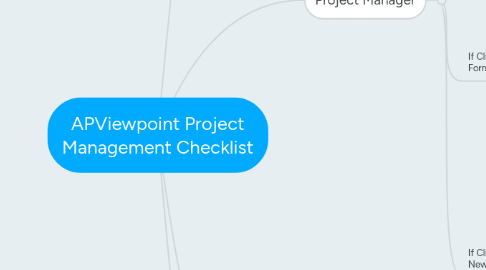
1. Client
1.1. Requests Support
1.1.1. Through Either
1.1.1.1. Adds New Task in Active Collab
1.1.1.1.1. Label is automatically "New"
1.1.1.1.2. You may assign Developer or Project Manager if you like.
1.1.1.1.3. Categories are nice, but your PM should look at these.
1.1.1.2. Online Form
1.1.1.3. Email Project Manager
2. Project Manager
2.1. If Client Emails Project Manager
2.1.1. Drafts Up Ticket in Active Collab
2.1.1.1. Confirms Problem with Screen Caps if client didn't
2.1.1.2. Include Time Estimate
2.1.1.3. Include URLs
2.1.1.4. Include Login/FTP/Admin info
2.1.1.5. Update Estimate to 1 Hour for Review
2.1.1.5.1. Unless otherwise discussed
2.1.1.6. Assigns Developer
2.1.1.6.1. Update Label to "Assigned"
2.1.1.7. Comment on task and include client
2.1.1.7.1. Include time when client will be updated again
2.1.1.7.2. Include Client and any team members associated with the task
2.2. If Client filled out Support Form
2.2.1. Recreate Problem
2.2.2. Assign Developer
2.2.3. Update Label to "Assigned"
2.2.4. Comment on task and include client
2.2.4.1. Include time when client will be updated again
2.2.4.2. Include Client and any team members associated with the task
2.3. If Client filled out Active Collab New Task
2.3.1. Recreate Problem
2.3.2. Assign Developer
2.3.3. Update Label to "Assigned"
2.3.4. Comment on task and include client
2.3.4.1. Include time when client will be updated again
2.3.4.2. Include Client and any team members associated with the task
3. Developer
3.1. Updates Label to "In Progress"
3.2. Can Spend up to 1 Hour Reviewing Task
3.2.1. If Task can be completed within 1 hour
3.2.1.1. If Yes
3.2.1.1.1. Completes Task
3.2.1.2. If No
3.2.1.2.1. Request either
3.3. Updates Label to "Verify"
3.4. Comments and Includes Client and Project Lead about Task Status
3.5. Work should be documented in comments related to task, including code
3.5.1. These comments can be manually scraped into the "handbook" by whomever is handling documentation
