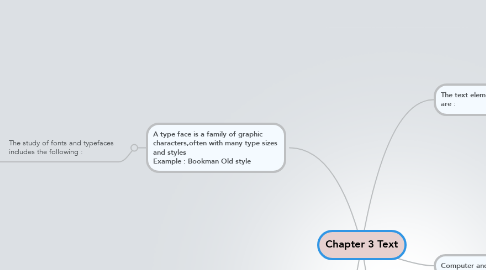
1. The text elements used in multimedia are :
1.1. Menus for navigation
1.2. Interactive buttons
1.3. Fields for reading
1.4. HTML documents
1.5. Symbols and icons
1.6. Some of the commonly used tags are : -The<B>tag for making text boldfaced -The<OL>tag for creating an ordered list -The<IMG>tag for inserting images
2. A type face is a family of graphic characters,often with many type sizes and styles Example : Bookman Old style
2.1. The study of fonts and typefaces includes the following :
2.1.1. Font styles
2.1.1.1. Boldface
2.1.1.2. Italic
2.1.1.3. Underlining
2.1.1.4. Outlining
2.1.2. Font terminology
2.1.2.1. Baseline
2.1.2.2. Cap height
2.1.2.3. x-height
2.1.2.4. Ascenders/descenders
2.1.2.5. Kerning
2.1.2.6. Tracking
2.1.2.7. Serif versus sans serif
2.1.3. Cases
2.1.3.1. Capitalized letter referred to as uppercase
2.1.3.2. Small letter is referred to as lowercase
3. A font is a collection of characters of a single size and style belonging to a particular typeface family Example : Arial 19 Bold
3.1. Choosing text fonts
3.1.1. Consider legibility and readability
3.1.2. Avoid too many faces
3.1.3. Use color purposefully
3.1.4. Use anti-aliased text
3.1.5. Use drop caps and initial caps for accent
3.1.6. Minimise centered text
3.1.7. Use while space
3.1.8. Use animated text to grab attention
4. Computer and Text
4.1. Bitmaps font
4.1.1. File size increases as more sizes are added
4.1.2. Require a lot of memory
4.1.3. Non-scalable
4.2. Vector font
4.2.1. File size is much smaller than bitmaps
4.2.2. TrueType,OpenType and PostScript are vector font formats
4.3. Character sets
5. Hypertext vs Hypermedia
5.1. Hypertext is a text which contains links to other texts
5.2. Hypermedia is not constrained to be text-based
5.3. Hypermedia Structure
5.3.1. Links
5.3.2. Nodes
5.3.3. Anchors
