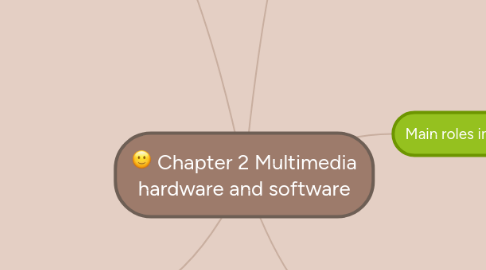
1. Hardware
1.1. Production Platforms
1.1.1. Microsoft Windows
1.1.2. Macintosh
1.2. Connections
1.2.1. Integrated Drive Electronics (IDE)
1.2.1.1. Connecting a motherboard to storage
1.2.2. Universal Serial Bus (USB)
1.2.2.1. plug-and-play interface
1.2.3. FireWire (IEEE 1394)
1.2.3.1. provide a single plug-and-socket connection
1.3. Memory and storage devices
1.3.1. Allocated for storing and archiving files
1.3.2. RAM
1.3.3. ROM
1.3.4. HARD DISKS
1.3.5. Flash or thumb drives
1.3.6. CD-ROM
1.3.7. DVD
1.3.8. Blu-ray discs
1.4. Input devices
1.4.1. Optical Character Recognition (OCR)
1.4.2. Universal Product Code (UPC)
1.4.3. Microphones
1.4.4. Digital cameras
1.5. Output devices
1.5.1. Stereo
1.5.2. Monitor
1.5.3. Projector
1.5.4. Printer
2. Software
2.1. Text editing and word processing tools
2.2. OCR software
2.3. Painting tools
2.3.1. Photoshop, Firework
2.4. Drawing tools
2.4.1. CorelDraw, illustrator
2.5. Painting and drawing software
2.5.1. Scalable dimensions
2.5.2. Multiple undo capability
2.5.3. Scalable text font support
2.6. 3-D modeling tools
2.6.1. Vectorworks, AutoDesk Maya
2.7. Image editing tools
2.8. Sound editing tools
2.9. Animation, video, and digital movie tools
2.10. Authoring tools
2.10.1. Card and page based authoring tools
2.10.2. Icon and object based authoring tools
2.10.3. Time based authoring tools
3. 4 Basic Stages in Multimedia Project
3.1. Planning and Costing
3.1.1. Define the objectives and scope
3.1.2. Prepare time estimate and a budget
3.1.3. Prepare a short prototype or proof-of-concept
3.2. Designing and Producing
3.2.1. Perform each of the planned tasks to create a finished product
3.3. Testing
3.3.1. Alpha Testing
3.3.1.1. Performed only by users within the organization developing the software
3.3.1.2. Review the concept, format, user interface and the layout
3.3.2. Beta Testing
3.3.2.1. Evaluated just before the final release
3.3.2.2. Find bug or content errors
3.3.2.3. fully functioning product and should be relative bug free
3.4. Delivery
3.4.1. Final stage
3.4.2. Package and deliver the project
3.4.3. Prepared to follow up over time with tweaks, repairs and upgrades
