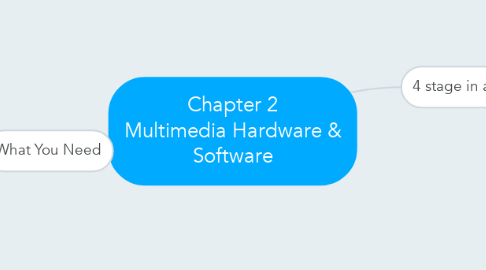
1. 4 stage in a multimedia project
1.1. Planning & Costing -Define the objectives & scope -Target users -Set the contents -Prepare time estimate & a budget
1.2. Designing & Producing -Perform each of the planned tasks to create a finish product
1.3. Testing -Test the programs to meet the objectives you want
1.3.1. Alpha Testing
1.3.2. Beta Testing
1.4. Delivering -Deliver the project to the end user -Follow up over time with tweaks,repair, and upgrades
2. What You Need
2.1. The Intangibles
2.1.1. Creativity
2.1.2. Organization
2.1.3. Communication
2.2. Multimedia Skills
2.2.1. Project Manager
2.2.2. Multimedia Designer
2.2.3. Interface Designer
2.2.4. Writer
2.2.5. Audio/Video Specialist
2.2.6. Multimedia Programmer
2.3. Hardware
2.3.1. Production Platforms
2.3.2. Windows VS Macintosh
2.3.3. Connections
2.3.3.1. Integrated Drive Electronics (IDE)
2.3.3.2. Universal Serial Bus (USB)
2.3.3.3. FireWire (IEEE 1394)
2.3.4. Memory & storage devices
2.3.4.1. RAM
2.3.4.2. ROM
2.3.4.3. Hard disks
2.3.4.4. Flash or thumb drives
2.3.4.5. CD-ROM
2.3.4.6. DVD
2.3.4.7. Blu-ray discs
2.3.5. Input devices
2.3.5.1. Microphones
2.3.5.2. Digital Cameras
2.3.6. Output devices
2.3.6.1. Stereo
2.3.6.2. Monitor
2.3.6.3. Projector
2.3.6.4. Printer
2.4. Software
2.4.1. Text editing & word processing tools
2.4.2. OCR software
2.4.3. Painting tools allow you to create & modify bitmap images
2.4.4. Drawing tools allow you to create & modify vector graphics
2.4.5. Painting & drawing software
2.4.6. 3-D modeling tools allow rending of objects in a three-dimensional perspective
2.4.7. Image editing tools
2.4.8. Sound editing tools
2.4.9. Animation, Video and digital movie tools
2.5. Authoring System
2.5.1. Allow developers to edit & organize the element of multimedia project
2.5.2. Type of authoring tools - Card & page-based authoring tools -Icon & object-based authoring tools -Time-based authoring tools
2.5.3. Authoring tools generally
2.5.4. Editing & organizing features
2.5.5. Programming features
2.5.6. Interactivity features
2.5.7. Performance-tuning
2.5.8. Playback features
2.5.9. Delivery features
2.5.10. Cross-platform
2.5.11. Internet-playability features
