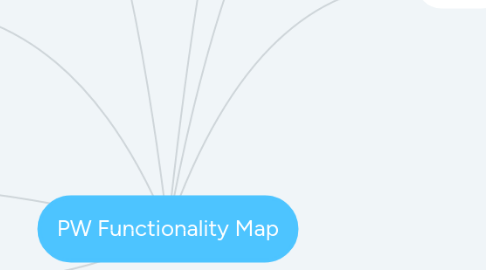
1. Analytics (for quant team to manage analytics)
1.1. Analytics home page
1.2. Entity views
1.2.1. Analytic
1.2.1.1. Overview
1.2.1.2. Maintenance
1.2.1.2.1. Inputs
1.2.1.2.2. Outputs
1.2.1.2.3. Model management
1.2.2. Calculation Engines
2. Clients
2.1. Clients home page
2.1.1. widgets
2.2. Entity views
2.2.1. Client
2.2.1.1. Overview (default static view)
2.2.1.2. Maintenance (static view)
2.2.1.3. Dynamic views
2.2.1.3.1. Client assets
2.2.1.3.2. Client performance (with portfolio roll up)
3. Dashboard
3.1. Widgets
3.1.1. Top/bottom 10 assets in the last month in your portfolios
3.1.2. Last 10 trades in your portfolios
3.1.3. Orders than need CIO approval
3.1.4. Trades with problems (all portfolios)
3.1.5. Trades settled in the last week (all portfolios)
3.1.6. Assets owned with rating changes in the last week (all portfolios)
4. Application Maintenance (for support team to manage application)
4.1. User permissions
4.2. Message catalog (Label and message customization)
4.3. Market Data
4.3.1. Map sources to Assets
5. Portfolios
5.1. Portfolios home page
5.1.1. Widgets
5.1.1.1. Top/bottom 5 portfolios by P&L
5.1.1.2. Orders that need CIO approval
5.1.1.3. Most recent 5 orders
5.2. Entity views
5.2.1. Portfolio
5.2.1.1. Overview (default static view)
5.2.1.2. Maintenance (static view)
5.2.1.2.1. Hierarchy mapping
5.2.1.2.2. User permissions
5.2.1.2.3. Portfolio change history
5.2.1.2.4. Tags
5.2.1.2.5. Add/remove from Favorites
5.2.1.3. Order creation (redirects to Order Creation screen in Order)
5.2.1.4. Pro Forma/Trade Pad (static view)
5.2.1.4.1. Multiple future txns per asset (e.g. cash)
5.2.1.4.2. Multiple time horizons in 1 view
5.2.1.4.3. Links to research systems (internal and external)
5.2.1.4.4. Links to any path (file server and/or external website)
5.2.1.5. Rebalancer / Optimizer (static view)
5.2.1.5.1. Rebalance to target weights
5.2.1.5.2. Overweight / tilt (incremental % or Market Value)
5.2.1.5.3. Create new pro-forma based on rebalancing scenario
5.2.1.6. Dynamic views
5.2.1.6.1. Contribution to Return
5.2.1.6.2. Portfolio Flash
5.2.1.6.3. Contribution to Risk
5.2.1.6.4. Sharpe Ratio
5.2.1.6.5. Correlation
5.2.1.6.6. Sensitivity-based P&L explain
5.2.1.6.7. Exposure: Market Value by hierarchy bucket)
5.2.1.6.8. Risk: volatility or analytic by hierarchy bucket
5.2.2. Hierarchy
5.2.2.1. Overview
5.2.2.2. Maintenance
5.2.2.2.1. Definition
5.2.2.2.2. Targets (for policy hierarchies)
5.2.2.2.3. User permissions
5.2.2.2.4. Hierarchy change history
5.2.2.2.5. Tags
5.2.2.2.6. Add/remove from Favorites
5.2.2.2.7. Portfolio / Portfolio Group mapping
5.2.3. Order
5.2.3.1. Order details (static)
5.2.3.2. Order creation (static) (can be used across portfolios)
5.2.3.2.1. Order/Trade combo widget
5.2.4. Trade
5.2.4.1. Trade details (static)
5.2.4.2. Links to research systems (internal and external)
5.2.4.3. Links to any path (file server and/or external website)
5.2.5. Portfolio Group
5.2.5.1. Overview (default static view)
5.2.5.2. Maintenance (static view)
5.2.5.2.1. Definition
5.2.5.2.2. Hierarchy mapping
5.2.5.2.3. User permissions
5.2.5.2.4. Portfolio Group change history
5.2.5.2.5. Tags
5.2.5.2.6. Add/remove from Favorites
5.2.5.3. Order creation (redirects to Order Creation view in Order)
5.2.5.4. Dynamic views
5.2.5.4.1. Group Assets
5.2.5.4.2. Group Performance
5.3. Order / Trade history view
6. Assets
6.1. Assets home page
6.1.1. Most recently viewed assets widget
6.1.2. Asset watch list widget
6.1.3. Newly rated assets widget
6.1.4. Asset Group Combo widget
6.1.4.1. CRUD for Asset Groups
6.1.4.2. Add/remove assets in a group
6.2. Entity views
6.2.1. Specific Asset (abstract: redirects to the default static view)
6.2.1.1. Overview (default static view)
6.2.1.1.1. 'Groups the asset belongs to' widget
6.2.1.1.2. Portfolios that own this asset
6.2.1.1.3. Trades on this asset (across portfolios)
6.2.1.1.4. Links to research systems (internal and external)
6.2.1.1.5. Links to any path (file server and/or external website)
6.2.1.2. Maintenance (static view)
6.2.1.2.1. Asset info/maintenance widget
6.2.1.2.2. User permissions
6.2.1.2.3. Asset change history
6.2.1.2.4. Tags
6.2.1.2.5. Map to Asset Identifiers
6.2.1.2.6. Add/remove from Favorites
6.2.2. Specific Asset Group (abstract: redirects to the default static view)
6.2.2.1. Overview (default static view)
6.2.2.1.1. Indicative data
6.2.2.1.2. Simple maintenance
6.2.2.1.3. Analytic highlights
6.2.2.2. Maintenance (static view)
6.2.2.2.1. Add/remove assets in a group
6.2.2.2.2. User permissions
6.2.2.2.3. Asset Group change history
6.2.2.2.4. Tags
6.2.2.2.5. Add/Remove from Favorites
6.2.2.3. Dynamic views for Asset Group
6.2.2.3.1. Line Graph
6.2.2.3.2. Risk/Return
6.2.2.3.3. Correlation
6.2.3. Asset Type
6.2.3.1. Overview (default static view)
6.2.3.2. Maintenance (static view)
6.2.3.2.1. SMA
6.2.3.2.2. Hedge Fund
6.2.3.2.3. Private Equity
6.2.3.2.4. Stock, Mutual Fund, ETF
6.2.3.2.5. OTC derivatives (swaps, options)
6.2.3.2.6. FX (spot, forward, futures)
6.2.4. Asset Identifiers
6.2.5. Benchmark
6.2.5.1. Overview (static view)
6.2.5.1.1. Indicative data
6.2.5.1.2. Simple maintenance
6.2.5.1.3. Analytic highlights
6.2.5.2. Maintenance (static view)
6.2.5.2.1. CRUD
6.2.5.2.2. Formulaic definition
6.2.5.3. Dynamic views for Benchmark
