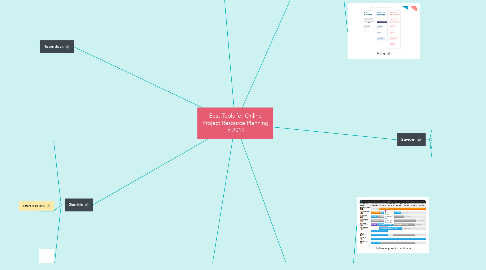
1. Resource Guru
1.1. Fast and simple resource scheduling software
1.2. Feature Highlights
1.2.1. Availability Bar helps maximize utilization
1.2.2. Custom fields and filters
1.2.3. Leave planner
1.2.4. Advanced clash management
1.2.5. Overtime tracking
1.2.6. Team collaboration
1.3. Pricing
2. Teamdeck
2.1. Resource scheduling, time tracking and leave management software
2.2. Feature Highlights
2.2.1. Time tracking and time sheets
2.2.1.1. Compare estimates with actuals
2.2.2. Time off approval workflow
2.2.3. Add custom categories to team members and projects
2.2.4. Automatic warnings about scheduling conflicts
2.3. Pricing
3. Ganttic
3.1. Online resource planning software
3.2. Feature Highlights
3.2.1. Roles and permissions
3.2.2. Plan by effort instead of task duration
3.2.3. Set concurrent tasks with different utilizations
3.2.4. Automatic reporting
3.2.5. Task dependencies
3.2.6. Time tracking
3.2.7. Recurring tasks
3.3. Pricing
4. TeamGantt
4.1. Online Gantt Chart Software
4.2. Feature Highlights
4.2.1. Time tracking & reporting
4.2.2. Drag & drop task scheduling
4.2.3. Link documents and conversations with the associated task or milestone
4.2.4. View multiple projects in one Gantt Chart
4.2.5. Dependencies between tasks
4.2.6. Baselines: compare original plan to actual progress
4.3. Pricing
5. 10,000ft Plans
5.1. High-level planning software
5.2. Feature Highlights
5.2.1. Resource planning
5.2.1.1. Interactive schedule with a dynamic timeline
5.2.1.2. Resource planning templates
5.2.1.3. Project and resource matching
5.2.2. Project planning
5.2.2.1. Interactive dashboard for creating project estimates and keeping track of the status
5.2.2.2. Task, notes and milestones
5.2.2.3. Track time, fees and expenses
5.2.3. Time tracking
5.2.3.1. Pre-populated timesheets
5.2.3.2. Time and expense approvals
5.2.3.3. Custom time entry settings
5.2.4. Analytics & Reports
5.2.4.1. Visual, customizable project reports
5.3. Pricing
6. Saviom
6.1. Enterprise Resource Planning and Workforce Planning Tools
6.2. Feature Highlights of the Resource Planning Tool
6.2.1. Utilisation and availability tracking reports
6.2.2. Forecasting to anticipate resource requirements
6.2.3. Intuitive, user-configured reports
6.2.4. Integrate directly with other enterprise systems, including CRM, ERP, PPM, HRM and payroll solutions
6.3. Pricing
7. Forecast
7.1. Resource and project management for digital agencies
7.2. Feature highlights
7.2.1. Uses artificial intelligence to setup and manage projects automatically
7.2.2. Scheduling, budgeting and profitability tracking
7.2.3. Kanban boards and Gantt charts
7.2.4. Issue, task and time tracking
7.2.5. Integrates with with other tools and cloud services
