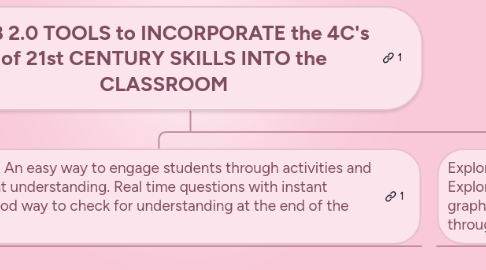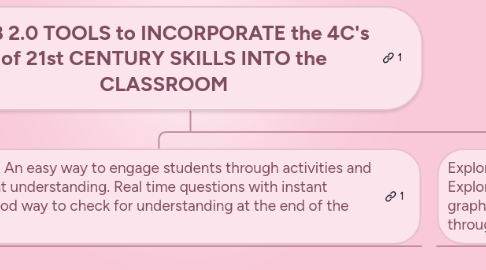WEB 2.0 TOOLS to INCORPORATE the 4C's of 21st CENTURY SKILLS INTO the CLASSROOM
создатель Taylor Drennan
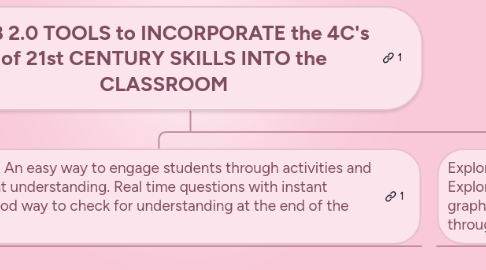
1. Collaboration
1.1. Brain Rush http://www.brainrush.com/ (define) The is software allows the user to create adaptive learning games. You can create share or play games as study material or as projects
1.2. Photo bucket - http://photobucket.com/ (label, locate) This is a site that allows free storage of pictures, videos and gifs that can then be shared
1.3. Google Calendar https://www.google.com/calendar/render?pli=1#g%7Cweek-2+22874+22881+22877 (organize) This is a great calendar software application. You can sync your calendars between your devices as well as share events and calendar items with your peers
1.4. Blackboard http://www.blackboard.com/Platforms/Collaborate/Overview.aspx (Test, prioritize) Blackboard is software that can provide many functions. It is used for testing, communication between teachers and students and provides many other services
1.5. QuizStar: A free tool to create online quizzes that can be shared with colleagues. Creator has the option to add multimedia files. Automatically grades, can print reports and manage classes
1.6. Diigo: A website that allows registered users to bookmark and tag websites. A user can also highlight information they want to remember or create sticky notes. Users can create their own personal library, share it if they want to and access other user's bookmarks. An account could be created for a class and all students would be able to access information that has been bookmarked by the teacher or by their peers. It would be a way for the teacher to manage what sources students are using.
2. Creating/Innovative
2.1. Movie Maker: http://windows.microsoft.com/en-us/windows-live/movie-maker (construct/create) Program used to create personal movies, book trailers, presentations
2.2. Prezi: Presentation software that allows students to make "powerpoint-like" presentations that use videos, images and other devices. Allows colleagues to make presentations together easier (http://prezi.com/)
2.3. Magisto: An online video editing program that is quick and easy to use. Students could use it to create a short promotional video on an event that is happening or summarize highlights of a school activity. It can be shared via social media or embedded within a blog or website.
2.3.1. A Magisto Example: "http://www.magisto.com/embed/bVARMAkFGDU0VBJiCzE?l=vem&o=w&c=b"></iframe>
2.4. Thinglink: Make a picture collage and tag parts of the images to link out to further explanations and examples. Upload a picture of the inside of a computer. Students click on the hard drive and they are given a definition of what is and how it operates.
2.5. VoiceThread: Upload, share and discuss documents, presentations, images and audio files. Comments can be made via webcam, microphone, text, phone and uploaded audio files. Students could listen to a story about a famous person and then comment about two things that didn't know about this person.
2.6. Blogger (Blogspot): An online journal that allows users to write about life experiences, a specific topic, upload pictures or link to a web page. A classroom blog could be utilized to share what is going on in the class. Parents could keep up with class happenings and students could post comments improving their writing skills.
3. Communication
3.1. YouTube: A collection of videos that are created and uploaded to share with others. Viewers can rate and comment on posted items. Many videos are good tutorials. Students can upload how-to videos and finished projects and share them with classmates and parents. Teachers can grade the finished product.
3.2. Google Docs: A web-based based application that allows users to create documents, presentations and spreadsheets. These files can be accessed from any computer with an internet connection. They can also be shared with others to edit or read. It is a free program that allows students to create professional looking documents from templates or blank documents that students can access at school or home. A resume can be created using a template in documents and shared with the teacher for editing.
3.3. Survey Monkey - https://www.surveymonkey.com/ This software allows individuals and groups to create quick and easy surveys to get and give feedback on a wide range of things.
3.4. My StoryMaker: An online story creator that students can control the characters. Students can let the program add words, or they can write their own story. Once the story is completed, the story can be printed. Students could write a story using that week's spelling words.
3.5. Delcious: https://delicious.com/ This is a resource that allows users to save, organize, and share websites and links
3.6. Voki: http://www.voki.com/ Voki is software that allows you to create your own character that can then be used for voiceover recordings. Characters can be shared and sent to be viewed or listened to. There is an upgrade avaliable to have a full classroom of characters where teachers can post, assign and manage assignments This is a good tool for teachers to use when they are going to be absent and can use this to communicate to their students what the assignment is.
4. Critical Thinking
4.1. Padlet (Wallwisher): : An online bulletin board that can be used for open ended questions,and brainstorming. Image and video links can be shared.
4.2. How Things Fly: An interactive web site sponsored by the Smithsonian National Air ad Space Museum. Students can learn about aerodynamics, gravity, and much more. A unit about flight could begin with each student making their own paper airplane. Once they have flown their planes, they could go to this website and learn more about the dynamics of flight and how to design a plane for speed or height.
4.3. Wordle: A tool to generate word clouds and display them as an image. Students could make a image of an original poem they have written. It can be used in multiple ways and also as a higher order of thinking tool.
4.4. Your Life On Earth: A website to see how the earth has changed since you were born. Students can put in their birthdate and find out how many times their hear has beat since birth, what animals are endangered, when will natural resources run out, and many more facts. Teachers could use this in multiple ways. It could be used in a lesson about taking care of our planet and resources. Students could compare and contrast the availability of natural resources and predict the availability of resources based on previous trends.
5. Socrative: An easy way to engage students through activities and assess student understanding. Real time questions with instant feedback. Good way to check for understanding at the end of the lesson.
6. Exploratree: http://www.exploratree.org.uk/ Exploratree is a resource that allows students to use graphic organizers and other trees to critically think through problems.