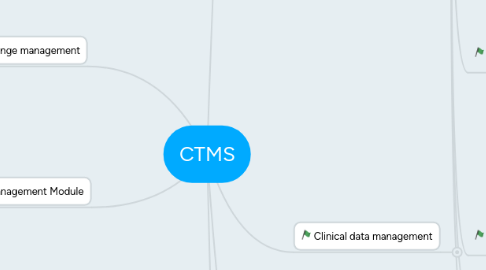
1. Risk Management Module
1.1. Risk Management Tools
1.1.1. The tools for the identification and analysis of risk with generation of metrics
1.2. Risk Communication
1.2.1. Communicating with all stakeholders and decision makers for risk mitigation
1.3. Risk Assessment
1.3.1. Identification of risk. Knowledge about the establishment of priorities.
1.3.2. Understanding the probability of the occurrence of negative outcomes and their impact on subject safety.
1.4. Risk Review
1.4.1. Continuous review of risk during the conduct of clinical trials.
1.5. Risk Control
1.5.1. Defining the risk mitigation plan for the identified risk.
2. Lab value/range management
2.1. Follow controlled lab terminology guide for standards
2.2. Refer to standard values
2.3. Managing normal values
2.4. Configuring groups of normal values
3. Electronic data capture
3.1. CRF DESIGNING/DEVELOPMENT
3.1.1. CRF DATA ENTRY
3.1.2. Full Integration off all kinds of binary Data (GRAPHICS, X-RAYS, ETC. AS CRF ATTACHMENT)
3.1.3. CRF log and Tracking
3.1.3.1. CRFs are tracked for missing pages and illegible data manually to assure that the data are not lost
3.1.3.2. Monitored by the Clinical Research Associate (CRA) for completeness and filled up CRFs are retrieved
3.1.4. Smart search & copy functions for creating and using a library
3.1.5. Intuitive Graphical Interface for Quick and Easy CRF Design
3.1.6. Standard templates
3.1.6.1. Eligibility
3.1.6.2. Enrollment/Randomization Confirmation
3.1.6.3. Vital Signs/Physical Exam
3.1.6.4. Medical History/Concomitant Disorders
3.1.6.5. Participant Compliance
3.1.6.6. Outcome Measurements
3.1.6.7. Laboratory Tests and Specimen Tracking
3.1.6.8. Adverse Experiences, SAE Reporting
3.1.6.9. Concomitant Medications
3.1.6.10. Behavioral (eg Quality of Life, compliance, diary)
3.1.6.11. Administrative (visit record, change in study arm/cycle)
3.1.6.12. Termination (Finished/Withdrawal)
3.1.6.13. Demograhic Form
3.1.7. Development Process
3.1.7.1. Responsibility
3.1.7.1.1. CRF Designers
3.1.7.2. Review Team
3.1.7.2.1. Review & Sign off
3.1.7.3. Format
3.1.7.3.1. To retrieve data upon treatment completion (Log Form)
3.1.7.3.2. To retrieve data upon visit-by-visit basis
3.1.7.4. Properties
3.1.7.4.1. Data entry screens easy to set up and maintain
3.1.7.4.2. Supports variable labels, range checking, category checks, skip patterns, edit-check language
3.1.7.4.3. Options for missing values: Missing vs. NA vs. required skip
3.1.7.4.4. Ability to do queries, w/out extensive programming
3.1.7.4.5. Multi-user, simultaneous read/write
3.1.7.4.6. Security
3.1.7.4.7. Audit trails
3.1.7.5. Preparation
3.1.7.5.1. Organization of data collection forms
3.1.7.5.2. Design of data collection forms
3.1.7.5.3. Binding of CRF
3.1.7.5.4. Completion of CRF
3.1.8. Header
3.1.8.1. Key identifying information
3.1.9. CRF Annotation and Data Handling Manual
3.1.10. Centralized Workflow Control and Configuration
3.2. Data quality management
3.2.1. Validation
3.2.1.1. System validation
3.2.1.1.1. Re-key verification
3.2.1.1.2. Immediate error detection
3.2.1.2. Data checks or data validation
3.2.1.2.1. Ranges of acceptable/unacceptable values
3.2.1.2.2. Simple range validations or complex cross-table/cross-CRF validations
3.2.1.2.3. Date checks
3.2.1.2.4. Validation of numeric and string fields with check digits
3.2.2. Quality management
3.2.2.1. Automatic and Manual generation of data issues based on complex edit checks
3.2.2.2. Automatic audit trail on all data changes
3.3. Data reporting
3.3.1. Online reports
3.3.2. Email notification system
3.3.3. Automatic report runner that can automatically save reports to specific directories,email reports as PDF attachments
3.3.4. Batch reporting module for scheduling regular reports
3.3.5. Easy access To
3.3.5.1. Action Items
3.3.5.1.1. Users can develop and add their own reports and report folders
3.3.5.1.2. user can customize standard reports provided by system
3.3.5.2. Protocol Deviations
3.3.5.3. Adverse Events
3.3.6. Protocol Progress Report
3.3.6.1. Key metrics and performance indicators for each protocol
3.4. Data freeze & lock
3.4.1. clean data entry
3.5. Records inspection
3.6. Certification of electronic signatures
4. Clinical data management
4.1. Discrepancy Module
4.1.1. Reviewing discrepancies
4.1.2. Investigating the reason
4.1.3. Resolving them with documentary proof
4.1.4. Discrepancy database where all discrepancies will be recorded and stored with audit trail
4.1.5. Self-Evident Corrections
4.2. Data Validation
4.2.1. Source data validation
5. Adverse Event Module
5.1. Role based security
5.1.1. Role based permissions allow users to perform selected tasks
5.1.2. Rights to view and edit events are assigned to users according to roles.
5.1.3. Audit reports help Safety Managers monitor Employee privacy
5.2. Reports and Analytics
5.2.1. Users can easily create any type of log reports including consolidated or summary reports.
5.3. MedDRA dictionary auto encoding
5.3.1. MedDRA integration allows users to search and select the preferred term (PT) from the MedDRA dictionary
5.4. Unlimited incident notes
5.4.1. Throughout all phases of the information gathering process, participants can enter any number of comments
5.4.2. All comments are stored with the User’s name and date/time stamp
5.5. Context sensitive help
5.6. Query Discrepancies
5.7. Email notifications of AE/SAEs to stakeholders within timelines
5.8. Complaint/Adverse Event Evaluation Decision Tree
5.9. Dashboard Reporting
5.10. Confidential Adverse Event Handling
5.11. To manage adverse events with the confidence that your data is secure
5.12. Secure Records and Data
5.12.1. Role-based security, powerful password authentication and a complete audit trail.
5.12.2. Compliance requirements for electronic signature and electronic records, such as FDA 21 CFR Part 11 and EU Annex 11
6. Tracking Module
6.1. CRF Tracking
6.1.1. Enter/ Modify CRF Tracking Data
6.1.2. CRF Page Information: Pages received and outstanding
6.1.3. CRF log
6.1.4. Status Reporting
6.1.5. Link weights
6.1.6. Freeze/lock CRF
6.2. Query Tracking
6.2.1. Query Status
6.2.2. Queries Count
6.2.3. Query Source
6.2.4. Query Clarification
6.2.5. Resolution
6.2.6. Query Comments
6.2.7. Query flags
6.3. Subject Profiles Tracking
6.3.1. Patient Profile Report
6.3.2. Patient Status
6.3.3. Status Updating
6.3.4. Subject Visit Tracking
6.3.5. Subject Deviation Tracking
6.4. Milestone Tracking
6.4.1. Planned, Actual and revised
6.4.2. Study and Site Milestone
6.4.3. Expected and Reached Dates
6.5. User Tracking
6.5.1. Log in and log out timings
6.5.2. Changes made during session
6.5.3. Why the Changes made
6.5.4. Timings of changes
6.5.5. old and new changed values
6.6. Adverse Events Tracking
6.6.1. Date of Occurrence
6.6.2. Relation to Study drug
6.6.3. Reporting of Adverse event
6.6.4. Outcome of Adverse Event
6.7. Document Tracking
6.7.1. Document Status
6.7.2. Upload Details
6.7.3. Versions of Document
6.8. Monitoring
6.8.1. Monitoring subject,site visits
6.8.2. AE Monitoring
