Сатсанг
создатель korneeva ekterina
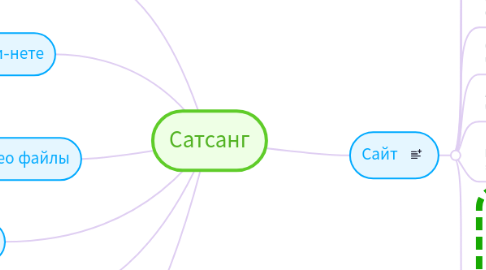
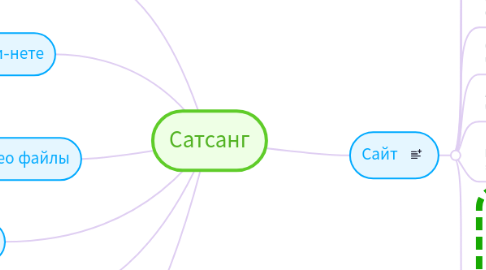
1. Группа Вконтакте
1.1. Приглашение из аккаунта Адвайта
1.2. Катя - приглашение новых друзей
2. Сайты в и-нете
2.1. Самопознание
2.2. http://www.findsimilarsites.ru/similar/samopoznanie.ru
3. Твиттер
3.1. Advayta_Omsk Логин: [email protected] Пароль: meg1982
4. Мой мир
4.1. Света ведет
5. Фейсбук
5.1. Группа - выкладывать, репост себе на страницу
6. Аудио/видео файлы
6.1. Наложить звук на видео (Света занимается)
6.2. выкладывать аудиофайлы (Света)
7. By the way, this is a floating topic. To create a floating topic, simply drag it away from the map center.
8. Сайт
8.1. Сделать баннер Белой Вежи на сайте (или Серебряного)
8.2. Попросить Игоря предложить идеи по сайту
8.3. Add a child idea by hitting TAB
8.3.1. This is a child idea
8.4. Choose icons and images to decorate your mind map
8.5. Connect topics with the arrow tool in the upper left corner of your screen
8.6. Add links, tasks or files to your topics, using the widgets in the sidebar
8.7. Change your map layout by opening the layout options in the upper left corner of your screen
8.8. Контекстная реклама
8.8.1. Google Adwards
8.8.1.1. Simply hold down COMMAND i.e. CTRL and Click & Drag to create a slide for one or multiple topics
8.8.1.2. Set transitions for your slides
8.8.1.3. Click "Start Slideshow" to view your presentation
8.8.2. Яндекс Директ
8.8.2.1. You can share your map with anyone via email
8.8.2.2. You can publish your map and enable anyone with an internet access to find it
8.8.2.3. You can embed your map on a blog or website
