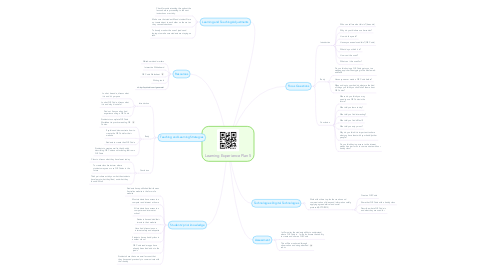
1. Teaching and Learning Strategies
1.1. Introduction
1.1.1. Look at barcode, discuss what it is and it's purpose
1.1.2. Look at QR Code, discuss what it is and why it is useful
1.1.3. Find out if anyone has had experience using a QR Code
1.2. Body
1.2.1. Students to complete QR Code Worksheet to practice reading QR Codes.
1.2.2. Explain and demonstrate how to create the QR Code for their website
1.2.3. Students to create their QR Code
1.2.4. Students to create email to their buddy describing QR Codes and including their own QR Code
1.3. Conclusion
1.3.1. Class to discuss what they have learnt today
1.3.2. To create class brainstorm where students may see or use QR Codes in the future
1.3.3. Think pair share activity on what the students have learnt, what they liked, and what they found difficult
2. Students' prior knowledge
2.1. Students have published their famous Australian website in the form of a website
2.2. Most students have access to a computer and internet at home
2.3. All students have access to a computer and internet at school
2.4. Students have added their imovie to their website
2.5. Have had discussions on internet safety and etiquette
2.6. Students have a buddy class in another school
2.7. QR Code reader apps have already been loaded on to the ipads
2.8. Students have their own email account that they have used previously to communicate with their buddy
3. Resources
3.1. Whiteboard and markers
3.2. Interactive Whiteboard
3.3. QR Code Worksheet
3.4. Writing tools
3.5. • http://qrdroid.com/generate/
4. Learning and Teaching Adjustments
4.1. Check for understanding throughout the lesson before proceeding to the next instructions or activity.
4.2. Make sure that student M and student N are not seated next to each other on the mat as they cause distractions.
4.3. To closely monitor the use of ipads and laptops to make sure students are staying on task.
5. Technologies: Digital Technologies
5.1. Work with others to plan the creation and communication of ideas and information safely, applying agreed ethical and social protocols(ACTDIP013)
5.1.1. Create a QR Code
5.1.2. Share that QR Code with a buddy class
5.1.3. Describe what a QR Code is and what they are used for
6. Assessment
6.1. I will monitor the students ability to understand what a QR Code is. I will also assess their ability to create and share a QR Code
6.2. This will be monitored through observation and using attached rubric
7. Focus Questions
7.1. Introduction
7.1.1. Who can tell me what this is? (barcode)
7.1.2. Why do you think we use barcodes?
7.1.3. How do they work?
7.1.4. Has anyone seen/used this? (QR Code)
7.1.5. What do you think it is?
7.1.6. How can it be used?
7.1.7. What can it be used for?
7.2. Body
7.2.1. Do you think using a QR Code gets you to a webpage quicker than typing in the whole web address?
7.2.2. Has anyone ever made a QR Code before?
7.2.3. When writing to your buddy, what are the kind of things you think you should tell them about QR Codes?
7.3. Conclusion
7.3.1. Where do you think you may need to use QR Codes in the future?
7.3.2. What did you learn today?
7.3.3. What did you find interesting?
7.3.4. What did you find difficult?
7.3.5. What did you enjoy most?
7.3.6. Why do you think it is important to share what you have leant with your buddy/other people?
7.3.7. Do you think having access to the internet makes it easier for us to communicate with our buddy class?
