Select Azure Layout
作者:Olufemi Isola
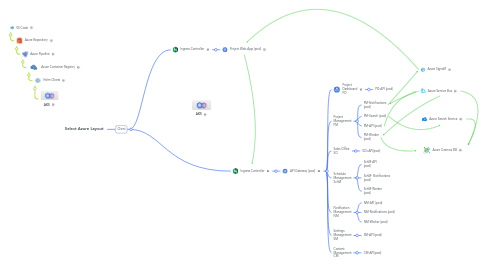
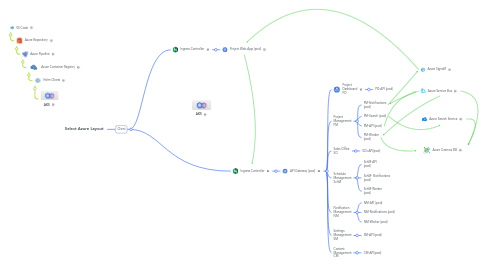
1. Client
1.1. Ingress Controller
1.1.1. Project Web App (pod)
1.2. Ingress Controller
1.2.1. API Gateway (pod)
1.2.1.1. Project Dashboard PD
1.2.1.1.1. PD-API (pod)
1.2.1.2. Project Management PM
1.2.1.2.1. PM-Notifications (pod)
1.2.1.2.2. PM-Search (pod)
1.2.1.2.3. PM-API (pod)
1.2.1.2.4. PM-Worker (pod)
1.2.1.3. Sales Office SO
1.2.1.3.1. SO=API(pod)
1.2.1.4. Schedule Management SchM
1.2.1.4.1. SchM-API (pod)
1.2.1.4.2. SchM- Notifications (pod)
1.2.1.4.3. SchM-Worker (pod)
1.2.1.5. Notification Management NM
1.2.1.5.1. NM-API (pod)
1.2.1.5.2. NM-Notifications (pod)
1.2.1.5.3. NM-Worker (pod)
1.2.1.6. Settings Management SM
1.2.1.6.1. SM-API (pod)
1.2.1.7. Content Management CM
1.2.1.7.1. CM-API(pod)
2. AKS
3. Azure Cosmos DB
4. Azure Service Bus
5. VS Code
5.1. Azure Repository
5.1.1. Azure Pipeline
5.1.1.1. Azure Container Registry
5.1.1.1.1. Helm Charts
