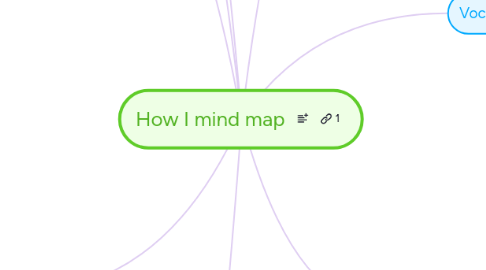
1. Process
1.1. ideas
1.1.1. random thoughts
1.1.2. related to parent topic
1.1.3. sorted roughly
1.1.3.1. put them under a category
1.1.3.2. you can always move or promote
1.1.3.2.1. promote
1.1.3.2.2. move
1.2. floating maps
1.2.1. uncategorizable topics
1.3. sorting
1.3.1. sort after the map is mostly fleshed out
1.3.2. sort branches clockwise
1.3.3. sort children top to bottom
1.4. review
1.4.1. easy to survey
1.4.2. reorganize and connect topics
1.4.3. often find that early topics make less sense
1.4.3.1. the idea formed further as you worked
1.4.3.2. go back and update/recategorize initial ideas
1.4.3.3. sometimes early ideas are repeated
1.4.3.3.1. delete them
1.4.3.3.2. merge them into later topics
2. Polish
2.1. Why?
2.1.1. helps me visualize the final concept
2.1.2. Makes it easier to convey ideas when sharing
2.1.3. prioritize and categorize topics
2.2. topics
2.2.1. shapes
2.2.2. fonts
2.2.3. colors
2.2.4. themes
2.2.4.1. automate
2.3. icons
2.3.1. rankings
2.3.2. yes/no
2.3.3. MindManager's filters
2.4. images
2.4.1. more for illustration than thinking
2.4.1.1. MindMeister's WunderBild
2.5. notes
2.5.1. Great for expounding/explaining
2.6. connections
2.6.1. keep a topic in multiple categories
2.6.1.1. connect it to a relavant topic
2.6.1.1.1. expound further there
2.7. colors
2.7.1. helps visualize
2.7.2. categorizes my thinking
2.7.3. Auto-rainbow is handiest
2.7.3.1. Curio
2.7.3.2. MindNode
2.7.3.3. iThoughts
2.8. boundaries
2.8.1. freeze topics
2.8.2. correlate topics
2.9. links/attachments
2.9.1. mostly for sharing
2.9.2. additional explanation
3. Export
3.1. writing
3.1.1. Markdown/OPML Outline
3.1.1.1. sort topics clockwise
3.1.1.2. sort subtopics vertically
3.1.2. Methods
3.1.2.1. Split view
3.1.2.1.1. Outline on one side, write on the other
3.1.2.2. Breakdown
3.1.2.2.1. Go straight into fleshing out topics into paragraphs
3.2. presentation
3.2.1. output slides
3.2.2. use MindMeister presentation mode
3.3. Notes
3.3.1. my maps sync to nvALT as Markdown outlines
3.3.2. link back to original map
4. Apps
4.1. nvALT (mac)
4.2. Drafts (iOS)
4.3. MindNode Pro (mac/ios)
4.4. MindJet MindManager (mac)
4.5. iThoughts HD and iThoughts X (mac/ios)
4.6. MindMeister (web/ios)
4.6.1. Fluid
4.7. Curio
4.8. Tree
5. Misc
5.1. Pasting outline text
5.2. OPML to MindMap
6. Vocabulary
6.1. map
6.2. main topic
6.3. branch
6.4. node/topic
6.5. parent
6.6. child
6.7. sibling
7. Benefits
7.1. non-linear thinking
7.1.1. scattered thoughts come together
7.1.2. topics inspire topics
7.1.2.1. see a topic in one branch
7.1.2.1.1. remember a thought you had before
7.1.2.1.2. think of a connection to another branch
7.2. instant overview
7.2.1. see what needs fleshing out
7.2.2. balance ideas or reorganize
7.3. easy reorganization
7.3.1. sort as topics build
7.3.2. rethink categories
7.3.3. subdivide at will
7.4. why not outline?
7.4.1. too rigid
7.4.2. feels like things need to be in order
7.4.3. MindManager outline view
7.4.3.1. handy if you think both ways
7.4.4. Tree works for me
8. structure
8.1. Main Topic
8.1.1. core idea
8.1.2. title of a post
8.1.3. name of a project
8.1.4. life context
8.2. branch topics
8.2.1. major categories
8.2.2. steps
8.2.3. chapters
8.2.4. short names
8.3. third level
8.3.1. sub-steps
8.3.2. chapter sections
8.3.3. short names
8.3.3.1. unless the map looks like it's only going to be three levels
8.4. fourth level +
8.4.1. can be descriptive sentences
8.4.1.1. paragraphs go in notes
