Tech Help
par John P. Roberts
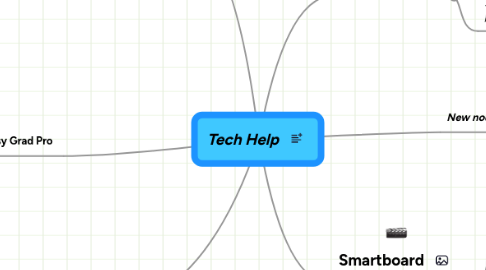
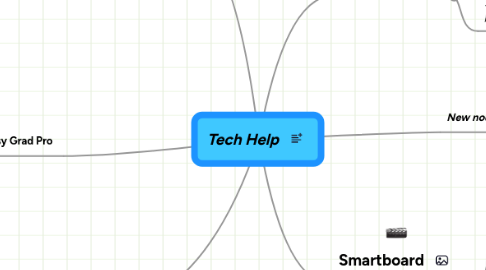
1. Word Document
1.1. Primary source documents
1.2. Show primary source documents
2. Excel
2.1. Excel
2.1.1. Have the students input votes
2.1.2. Have the students input Candidates
3. Easy Grad Pro
3.1. Easy Grade Pro
3.1.1. Apply grades
3.1.2. Apply Weight to Test an assignments
3.1.3. update parentlink
4. Powerpoint
4.1. Lecture notes
4.2. Students can present court cases
4.3. Students can present music in politics project
5. Smartboard
5.1. Use to describe details of government
5.2. Students can map out gerrymandering
5.2.1. INS to insert (Windows)
5.2.2. TAB to insert (Mac OS)
5.2.3. ENTER to add siblings
5.2.4. DEL to delete
5.2.5. All key shortcuts
5.3. Student can Calculate votes
5.4. Students can figure out the Electoral College
5.4.1. Online Help
5.4.2. Use Cases & Templates
5.4.2.1. Personal Todo List
5.4.2.2. Vacation Planning
5.4.2.3. Meeting Minutes
5.4.2.4. Project Plan
5.4.2.5. more...
5.4.3. Tools and Gadgets
5.4.3.1. Offline Mode
5.4.3.2. Geistesblitz Tools
5.4.3.3. Email & SMS Gateways
5.4.3.4. Compare Editions
