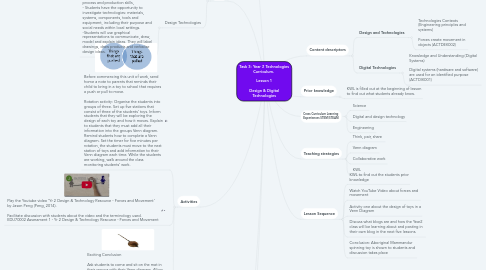
1. Activities
1.1. Before commencing this unit of work, send home a note to parents that reminds their child to bring in a toy to school that requires a push or pull to move. Rotation activity: Organise the students into groups of three. Set up five stations that consist of three of the students’ toys. Inform students that they will be exploring the design of each toy and how it moves. Explain to students that they must add all their information into the groups Venn diagram. Remind students how to complete a Venn diagram. Set the timer for five minutes per rotation, the students must move to the next station of toys and add information to their Venn diagram each time. While the students are working, walk around the class monitoring students’ work.
1.2. Play the Youtube video ‘Yr 2 Design & Technology Resource - Forces and Movement’ by Jason Peng (Peng, 2014). Facilitate discussion with students about the video and the terminology used. EDU70002 Assessment 1 - Yr 2 Design & Technology Resource - Forces and Movement
1.3. Exciting Conclusion Ask students to come and sit on the mat in their groups with their Venn diagram. Allow each group time to share what they found. Allow time for students to share what they have learnt from exploring the design of the toys. Praise students on their hard work during the activity. To conclude the lesson show students an Aboriginal mammandur spinning toy. Inform students that this is a toy that Aboriginal children have been known to design and play with. Spin the toy and allow students to observe. Allow two students to come forward and try the spinning toy. Facilitate discussion on the design of the spinning toy and how it moves. .
2. Year 2
2.1. Digital Technologies
2.1.1. Learning focus is on broadening students prior skills in computational thinking and providing opportunities for engaging in personal and social experiences when using digital systems. -Students will be provided with opportunities to create a range of solutions through guided learning and collaboration with peers. - Students explore common digital systems - They build skills to organise text, images, audio and video data, to create meaning and communicate ideas. -They build on their understanding of aspects of online safety when engaging with digital technologies.
2.2. Design Technologies
2.2.1. The learning focus is on practical and applied knowledge and understanding of process and production skills, - Students have the opportunity to investigate technologies: materials, systems, components, tools and equipment, including their purpose and social needs within local settings. -Students will use graphical representations to communicate, draw, model and explain ideas. They will label drawings, draw products and verbalise design ideas.
3. Focus Questions
3.1. Digital aspects of the lesson
3.1.1. Does anyone know how to use a blog? Why are blogs useful? What is the purpose of a blog? When using an Ipad what are the most important things to remember to ensure your safety? How do you take a picture or record a video on an Ipad?
3.2. Design aspects of the lesson
3.2.1. How does it work? What purpose does it meet? who will use it? What do you like about it? How could it be improved? What do you know about toys that can be pushed or pulled? What aspect of design allows the toy to move? How do seesaws move? How did the wheelbarrow move? What is meant by force? Can you think of another example where you see push/pull movements? (Guide students to think of a door)
4. Resources needed
4.1. Smartboard
4.2. Ipads
4.3. A3 Venn diagram work sheets
4.4. Aboriginal Mammandur spinning toy (Alternatively you an make one using play dough)
5. Additional information
5.1. Primary Connections (Year 2 Science http://www.scootle.edu.au/ec/viewing/S7158/push-pull-2012/index.html)
5.2. Western Australian School Curriculum (SCASA) k10outline - Technologies
6. Content descriptors
6.1. Design and Technologies
6.1.1. Technologies Contexts (Engineering principles and systems) Forces create movement in objects (ACTDEK002)
6.2. Digital Technologies
6.2.1. Knowledge and Understanding (Digital Systems) Digital systems (hardware and software) are used for an identified purpose (ACTDIK001)
