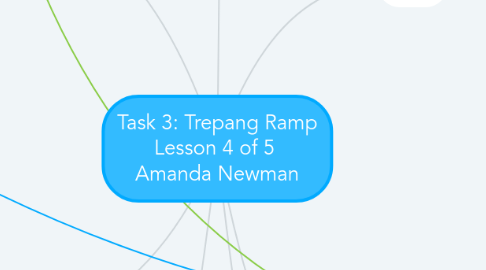
1. Pose a problem to be solved by students which allows creativity in design
1.1. You are a Macassar fisherman who has caught many Trepang. How will you move the Trepang from the beach to the boat?’ In this rich task students are going to design and construct two ramps to code a Trepang (Ollie or Sphero) to roll over. ‘Your mission is to work out which angles (acute, reflex, obtuse or right angles) will provide the longest launch for the Trepang; which angle will give you the most ‘air’ or height for your Trepang? You will measure and record the result data using a suitable electronic application.’
1.1.1. Students work in pairs to design and construct their ramps
1.1.2. The task requires students to select suitable materials for the purpose of the construction
1.1.3. Students measure and classify angles
2. This lesson is part of a 5 lesson sequence designed to expand students' concept of technology. It allows students to form the understanding that tools used by ancient cultures such as Aboriginals are a form of technology. It also intends to link the use of technology (design) with meeting the needs of the community; such as improving or solving food production challenges
2.1. This specific LEP requires students to:
2.1.1. Recall and apply appropriate technology use protocols
2.1.2. Apply safety risk management strategies identified by students in previous planning lesson
2.1.3. Correctly code a Sphero or Ollie to 'launch' off of the constructed ramps
2.1.4. Use standard forms of measurement to ascertain the height of the devices' launch
2.1.5. Use ICT hardware (iPad) and software functions (camera 'slo-mo') to review to evaluate and determine accurate measurement
2.1.6. Select suitable application and record data
2.1.7. Work collaboratively in partners
2.1.8. Communicate their results to their peers
3. Focus Questions
3.1. Safety
3.1.1. What is appropriate use of Sphero/ Ollie?
3.1.2. Which apps are allowed to be accessed during class time?
3.1.3. What are the classroom rules on safe use of iPads
3.1.4. How are you going to ensure you don not damage Sphero when launching it?
3.1.5. What considerations have you put in place for the safety in the design of your ramp?
3.1.6. What risk management prevention strategies did you plan for the launch?
3.2. Mathematics
3.2.1. How can we accurately measure the height of the launch?
3.2.2. How will you ensure a fair test?
3.2.3. How will you ensure accuracy in the experiment
3.3. Digital Technology
3.3.1. What software applications could be used to record the data?
3.3.2. Which features/ functions can be used to enhance the experiment?
3.3.3. How do you code a Sphero/ Ollie?
3.3.3.1. How can you erase an error in your coding?
3.4. Design Technology
3.4.1. Which angle produced the most 'air'?
3.4.2. How will you determine which of the two ramps was most successful?
3.4.3. Why did you select the materials you used?
3.4.4. How have the materials you selected enhanced your design?
4. Lesson Steps
4.1. Prior knowledge
4.1.1. Students have covered angles recently through their mathematics unit. Students are aware of the correct protocols for use of Ollie and Sphero as well as school rules on iPad use. iPads are used regularly in the classroom for filming and students are able to apply the ‘Slo-Mo’ function.
4.2. Introduction
4.2.1. 5 Minutes
4.2.1.1. Whole class discussion. Prompt students to recall safe and appropriate use of Sphero/ Ollie and the ramps.
4.3. Body
4.3.1. 10 Minutes
4.3.1.1. Teacher to demonstrate accurate measurement of Sphero/ Ollie height. Teacher to model how to record data accurately for the experiment.
4.3.2. 20 Minutes
4.3.2.1. In pairs, students to test either Trepang on ramps. Students will code the device. One student will then hold a ruler to the edge of the ramp and the other student will then record a video with an iPad of the device completing the jump. Students can review the video to accurately measure the height of the Trepang’s jump. Students to record data. The test should be completed several times for accuracy.
4.4. Conclusion
4.4.1. 5 Minutes
4.4.1.1. Students submit videos to teacher through SeeSaw. Students can present to the class the results of their launch.
4.5. Differentiation
4.5.1. Extension
4.5.1.1. Students can be exited through deeper thinking about the problem / experiment. eg- Are there other variables that may affect the distance of the Trepang?
4.5.2. Support
4.5.2.1. Teacher to assist in setting up the iPad and ruler for students that require it. Video can be reviewed with the teacher to determine the measurement of the Trepang’s jump.
4.5.2.2. Students are also paired to enable collaborative work to encourage scaffolding by peers
5. Year 5
5.1. School Curriculum and Standards Authority
5.1.1. General Capabilities
5.1.1.1. Information CommunicationTechnology
5.1.1.1.1. Aims for students to access, create and communicate USING ICT
5.1.1.1.2. Students develop knowledge and skills around the USE of ICT
5.1.1.1.3. Supports and enhances learning across the curriculum. Use technology as a tool for learning
5.1.2. Technologies
5.1.2.1. Digital Technologies
5.1.2.1.1. Knowledge and Understading
5.1.2.1.2. Processes and Production Skills
5.1.2.2. Design Technologies
5.1.2.2.1. Knowledge and Understanding
5.1.2.2.2. Processes and Production Skills
5.1.3. Mathematics
5.1.3.1. Measurement and Geometry
5.1.3.1.1. Estimate, measure and compare angles using degrees. Construct angles using a protractor (ACMMG112)
5.1.3.2. Statistics and Probability
5.1.3.2.1. Construct displays, including column graphs, dot plots and tables, appropriate for data type, with and without the use of digital technologies (ACMSP119)
6. Computational thinking
6.1. Problem solving
6.2. Creativity
6.3. Collaboration
7. Materials
7.1. Ramps constructed by students in previous lesson
7.1.1. Students selected materials in order to construct their ramp. This was part of the design phase of their task
