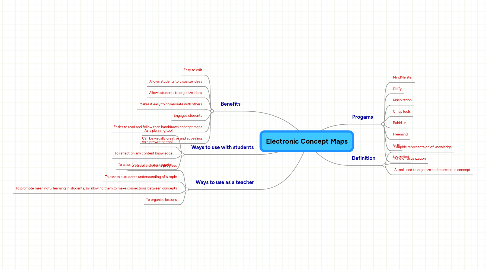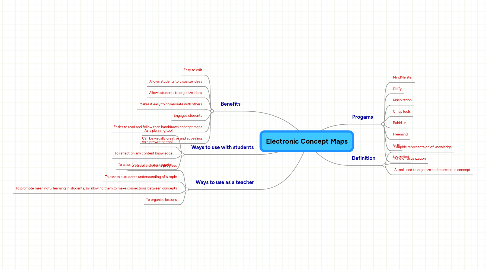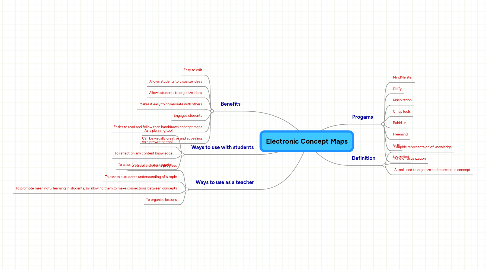Electronic Concept Maps
von Rebecca Lamb
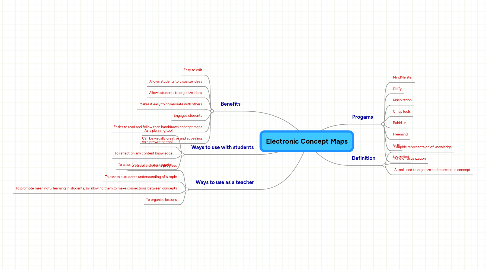
1. Benefits
1.1. Easy to edit
1.2. Allows students to visualize ideas
1.3. Allows students to organize ideas
1.4. Makes it easy to collaborate with others
1.5. Engages students
1.6. Easier to read and follow than handdrawn concept maps
1.7. Can be visually creative and appealing
2. Ways to use with students
2.1. As a planning tool
2.2. As a prewriting tool
2.3. To reflect on any content knowledge
2.4. To classify content into categories
3. Ways to use as a teacher
3.1. To assess a students progress
3.2. To assess a students understanding of a topic
3.3. To promote meaningful learning in students, by allowing them to make connections between concepts
3.4. To organize lessons
4. Progams
4.1. MindMeister
4.2. Gliffy
4.3. Kidspiration
4.4. CmapTools
4.5. Bubbl.us
4.6. Freemind
4.7. VUE
4.8. NovaMind
5. Definition
5.1. Graphic representaion of knowledge
5.2. Kind of visualization
5.3. A tool used to organize and represent a concept