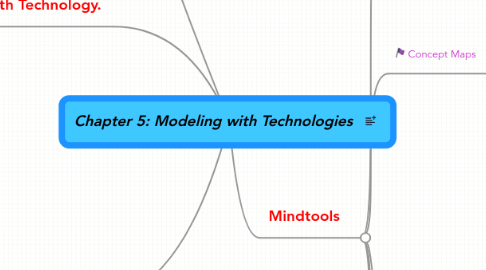
1. Find out more? Try http://www.mindmeister.com/help
2. Mental Models
2.1. Basis for computer models
2.2. Allows us to build other models and connect information
3. Mindtools
3.1. Databases
3.1.1. What is it?
3.1.1.1. Computerized record-keeping systems.
3.1.2. Classroom Connection:
3.1.2.1. Teachers can use these to keep academic records of students.
3.1.2.2. Teachers can allow parents access to specific databases with all of the students information.
3.1.2.3. Students can keep their own databases with personal goals and accomplishments.
3.1.2.4. A class database can be useful to store various amounts of information. (must be assessable to students)
3.1.3. Example
3.1.3.1. http://search.ebscohost.com/
3.2. Concept Maps
3.2.1. What is it?
3.2.1.1. Spatial representations of concepts and their interrelationships.
3.2.2. Classroom Connection:
3.2.2.1. Great tool to be used by students to organize their thoughts and ideas.
3.2.2.2. Computer based are more beneficial.
3.2.2.3. All links should be labeled.
3.2.2.4. Good way for teachers and students to brainstorm together.
3.2.2.5. Can be used for numerous tasks, from writing to math problem solving.
3.2.3. Example
3.2.3.1. http://www.inspiration.com/Kidspiration
3.3. Spreadsheets
3.3.1. What is it?
3.3.1.1. Computer based record keeping system.
3.3.2. Classroom Connection:
3.3.2.1. Can be extremely useful when teaching math concepts. i.e. addition and multiplication
3.3.2.2. Gives students opportunities to "play" with math.
3.3.2.3. Allows creative way to organize collected data.
3.3.2.4. Great tool to use in math and science lessons!
3.3.3. Example
3.3.3.1. http://docs.google.com
3.4. Expert Systems
3.4.1. What is it?
3.4.1.1. Programs designed to simulate reasoning to facilitate decision making for problems.
3.4.2. Classroom Connection:
3.4.2.1. Great way to help teachers explain, step by step processes to students. i.e. the writing process or long division.
3.4.2.2. Good tool for students to use to explain how they did a certain task. i.e. how they solved a particular math problem
3.4.3. Example
3.4.3.1. http://easydiagnosis.com
3.5. System Dynamic Tools
3.5.1. What is it?
3.5.1.1. Used to illustrate causal interrelationships among different components of a system.
3.5.2. Classroom Connection:
3.5.2.1. Great tool to be used in a classroom requiring in depth explanation of a process. i.e. any science experiment or concept
3.5.2.2. Great tool for students to use in order to put together, first hand, the way something works.
3.5.3. Example
3.5.3.1. http://www.raczynski.com/pn/simball.htm
4. Working with Technology.
4.1. Students Should
4.1.1. Organize
4.1.1.1. Conceptuealize
4.1.1.1.1. Solve Problems
4.2. Technology Should
4.2.1. Memorize
4.2.1.1. Retrive
