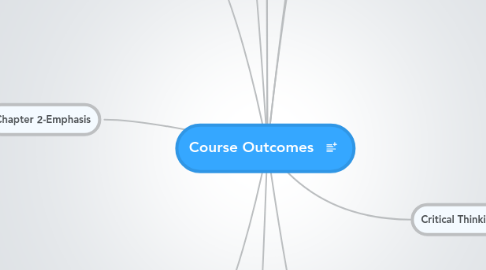
1. Knowledge of Conventions
1.1. Learn common formats for different genres
1.2. Develop knowledge of genre conventions ranging from structure and paragraphing to tone and mechanics
1.3. Understand and apply legal and ethical uses of information and technology including copyright and intellectual property
1.4. Be able to understand the best ways to format my projects without thinking the first way I do it is the only way to do it
1.5. it's okay to produce garbage, get as many ideas down as you can CH1
1.6. Contrast is one of the easiest and quickest ways to give readers visual treat and draws attention to a page CH3
1.6.1. used with emphasis to keep elements on the page from looking too much alike CH3
1.6.2. occurs when two or more elements look dramatically different from one another CH3
1.6.3. Achieved by placing small elements with large elements, all caps next to all lowercase, thick elements next to thin ones, and etc CH3
2. Chapter 2-Emphasis
2.1. the most important element on the page should be most prominent, the second most important should be second in prominence, and so on.
2.2. What you choose to emphasize depends on content of the message and which parts of the message are most important
2.3. used to simplify the readers task and helps pick out the essentials in your message faster
2.4. visual hiearchy- arrangement of visual elements such as type and images on the page according to their importance and emphasis
2.5. include focal points, accents, and limit the amount of content.
3. Writing Instructions
3.1. Know Your Audience
3.1.1. Don't expect audience to read document carefully.
3.1.2. Writing must be clear enough for readers to understand with minimal effort
3.2. Provide brief Introduction
3.2.1. state what your document describes
3.2.2. state purpose; who should read it, and
3.2.3. You might also want to explain what the document does not do.
3.3. Write each step as a command
3.4. Use numbers for commands and bullets for options
3.5. Plan to test and Revise
4. Chapter 7 Flow
4.1. the visual and verbal paths of movement in which the reader's eye tracks through a page, pages, or online designs
4.2. verbal flow
4.2.1. the order in which the viewer reads the text on the pages
4.3. visual flow
4.3.1. the order in which the viewer looks at the images and graphics on the pages
5. Copyright, Fair Use, Creative Commons
5.1. Copyright last until the creator dies plus 70 years after
5.2. Copyright should include: The symbol © (the letter C in a circle), the word "Copyright" or the abbreviation "Copr." The year when the work was first created. The name of the owner of the copyright.
5.3. The public domain comprises all works that are either no longer protected by copyright or never were
5.4. Creative Commons is an alternative method for method for marking creative products and publications
5.5. Since copyright protection is granted only with respect to original forms of expression, the vast majority of data, information and ideas produced worldwide at any given time belongs to the Public Domain
6. Formal Reports
6.1. When writing a formal report it is important to ensure good English use and to follow the correct format
6.2. Includes introduction, discussion and conclusion
6.3. A formal report collects and interprets data and reports information.
7. Video Resumes
7.1. a short video clip taking parts of your written resume and putting them together in a video
7.2. were first used for movie and tv jobs
8. Rhetorical Knowledge
8.1. Identify, articulate, and focus on a defind purpose
8.2. Respond to the need of the appropriate audience
8.3. Respond appropriately to different rhetorical situations
8.4. Use conventions of format and structure appropriate to the rhetorical situation
8.5. Understanding the project before I begin the project
8.6. Find and use different technologies that could help me with my projects
8.7. What you want to say, who you want to hear your message, the kind of page format, and basic knowledge of design principles CH1
8.8. Alignment occurs when visual elements line up with other visual elements on the page Ch5
8.8.1. pages will seem more organized when you visually connect elements such as type and graphics Ch5
8.8.2. aligned pages are cleaner, better organized, and more refined Ch5
8.8.3. grid: non printed system of horizontal and vertical lines that divides the page and helps the page designer align elements consistently
8.8.3.1. New node
9. Critical Thinking, Reading, Writing
9.1. Use information, writing, and reading for inquiry, learning, thinking, and communicating
9.2. Integrate previously held beliefs, assumptions, and knowledge with new information and the ideas of others to accomplish a specific purpose within a context
9.3. Use other types of materials, not just the internet, for information
9.4. Repetition requires that a designer deliberately seek out and apply visual elements consistently to a page. CH 6
9.4.1. Unity is achieved when all of the seperate elements on a page look as if they belong together.
9.4.2. Gestalt refers to the structure, configuration, or layout whose specific properties, are greater and more unified than the simple sum of its individual parts CH6
9.4.3. Figure/ground: that helps us visually identify objects as distinct from heir background CH6
9.4.4. Proximity: items that are spatially located near each other seem part of a group CH6
9.4.5. Closure: humans have a natural tendency to visually close gaps in a form, especially in familiar forms CH 6
9.4.6. Continuation: when the eye follows along a line, curve, or a sequence of shapes, even when it crosses over negative and positvie shapes CH 6
9.4.7. Similarity: visual elements that are similar in shape size color proximity and direction are perceived as part of a group CH 6
10. Processes
10.1. Be aware that it usually takes multiple drafts to create and complete a successful text
10.2. Develop flexible strategies for generating, revising, editing, and proof-reading
10.3. Understand the collaborative and social aspects of research and writing processes
10.4. Use appropriate technologies to manage data and information collected or generated for future use
10.5. Use mindmapping and brainstorming to come up with different ways to complete my projects
10.6. Understand the Design principles: emphasis, contrast, balance, alignment, repetition, and flow CH1
10.7. Balanced Design is one in which the visual weights of all of the elements are equally dispersed throughout the layout CH 4
10.7.1. Visual Weight-the illusion of physical weight of a visual element on the page
10.7.2. Symmetrically Balanced-one in which visual elements are mirrored from side to side or from top to bottom
10.7.3. Asymmetrically Balanced-the words, phrase, and graphics are arranged unequally on either side of the imaginary axis, yet focus is still on achieving a harmonious balance
