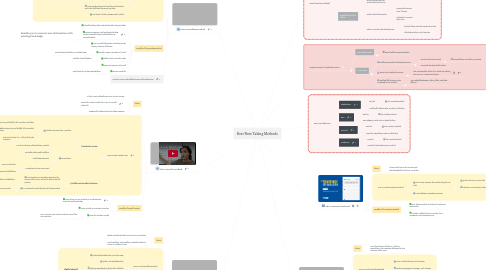
1. The Cornell Method
1.1. About
1.1.1. Is both a note taking format AND a study system
1.1.2. Created by Walter Pauk in the 1940s at Cornell University
1.1.3. Designed for high school and college students
1.2. How to Take Cornell Notes
1.2.1. 1) During the Lecture
1.2.1.1. Divide note paper into 3 sections
1.2.1.1.1. Left column (30% of width) is for questions and hints
1.2.1.1.2. Right column (70% of width) is for recorded notes
1.2.1.1.3. Bottom (2 inches i.e. 3-4 lines) is for the summary
1.2.1.2. Record notes
1.2.1.2.1. Use short phrases, abbreviations, symbols
1.2.1.2.2. Use bullet points and headlines
1.2.1.2.3. Avoid long sentences
1.2.1.2.4. Paraphrase in your own words
1.2.2. 2) Within 24 hours after the lecture
1.2.2.1. 2.1 Formulate test questions based on the content of the notes and write them in the left column
1.2.2.1.1. Focus on definitions and big ideas
1.2.2.2. 2.2 Summarize main ideas in the bottom section
1.2.2.2.1. In your own words
1.3. Benefits of Cornell System
1.3.1. Great when you are required to synthesize and apply learned knowledge
1.3.2. Notes provide a structured overview
1.3.3. Great for testing yourself
1.3.3.1. Just cover the notes section and ask yourself the test questions
2. The Outlining Method
2.1. About
2.1.1. Simple method that feels natural to most students
2.1.2. Uses headlines, sub headlines and bullet points to create an outline of a text
2.2. How to use the outline method
2.2.1. Write the heading at the top of the page
2.2.2. Write a sub heading below
2.2.3. Write supporting facts in the form of bullet points below the sub heading
2.2.3.1. Slightly indented!
2.2.4. Repeat this system
2.3. Benefits of the outline method
2.3.1. Simple, quick, doesn't require preparation or a lot of training
2.3.2. Ideal for topics with a lot of details
2.3.3. Doesn't require any drawing
2.3.4. As opposed to the charting method, this can be used even if you don't know up front what kind of information you're going to receive
3. The Mapping Method
3.1. About
3.1.1. Non-linear note taking method that visualizes notes in a type of spider diagram
3.1.2. Can be used by students of all ages
3.1.3. Mind mapping was popularized by English Researcher Tony Buzan
3.2. How to create mind map notes
3.2.1. Use paper in landscape mode
3.2.2. Write topic / main subject in the center of the map
3.2.3. Draw branches from the center and write related keywords (sub headings) on the branches
3.2.3.1. This creates a radial structure!
3.2.4. Draw smaller branches from the main branches and write individual keywords on them
3.2.5. Use plenty of colors, images and symbols
3.3. Benefits of the mapping method
3.3.1. Visualizes hierarchies and relationships between ideas
3.3.2. Improves memory and learning by helping students transition from collecting dots to connecting dots
3.3.2.1. Enables you to connect new information with existing knowledge
3.3.3. You can add information anywhere on the canvas, wherever it fits best
3.3.4. Provides a great overview of a topic
3.3.4.1. Everything visualized on one single page
3.3.5. Reflects how our brain works
3.3.5.1. Ideal for visual thinkers
3.3.6. Improves memory and recall
3.3.7. Fosters creativity
3.3.7.1. Best format for brainstorming ideas
3.4. See also: How to take effective notes with mind maps
4. What is good note taking?
4.1. Summarizing core concepts in your own words
4.1.1. Good notes have a clear structure & provide great overview
4.1.2. Good notes visualize how individual pieces of information are connected!
4.2. It isn't: mindlessly transcribing everything you hear
4.2.1. Bad notes are messy, unorganized
4.3. Benefits of good note taking
4.3.1. Recall information that would otherwise be lost
4.3.2. Easily review information
4.3.2.1. Prepare for the next class / lecture
4.3.2.2. Review key concepts after class
4.3.3. Helps to stay focused during lecture
4.3.3.1. Actively listen what the teacher is saying
4.3.3.2. Think about what you're hearing
5. Computer notes vs. handwritten notes
5.1. Handwritten notes
5.1.1. Better facilitate comprehension
5.2. Typed notes
5.2.1. Facilitate convenient information access
5.2.1.1. Can be stored in the cloud
5.2.1.1.1. Accessed from any device, anywhere
5.2.1.2. Can easily be shared with others
5.2.2. Faster than handwritten notes
5.2.2.1. The average adult writes at 13 words per minute, but types at 33 words per minute
5.2.3. Multiple file formats can be combined in one note file
5.2.3.1. e.g. embedding images, videos, links, attaching files etc.
6. The Charting Method
6.1. About
6.1.1. Non-linear format similar to a table or spreadsheet, that organizes information into columns and/or rows
6.2. How to use the charting method
6.2.1. Draw a table with rows and columns
6.2.2. Each row represents a category, each column represents an item for comparison
6.2.3. Take notes in the cells of the table
6.3. Benefits of the charting method
6.3.1. Makes it easy to compare multiple items with each other
6.3.2. Provides a good overview of multiple items
6.3.3. Ideal for noting down statistics, numbers (e.g. dates, prices etc.), attributes or features of an item
6.3.4. Ideal for organizing information that can be categorized
7. The Sentence Method
7.1. About
7.1.1. Linear note format that records each idea/thought/fact/topic on a new line.
7.2. How to use the sentence method
7.2.1. Start a new sentence for each key idea, fact or topic
7.2.1.1. Write each one on a new line
7.2.1.2. Number your sentences whenever applicable
7.2.2. Use headings to organize sentences
7.3. Benefits of the sentence method
7.3.1. Very simple method that doesn't require any preparation
7.3.2. Provides a slightly better overview than paragraphs and continuous text
8. Best note taking apps
8.1. MindMeister
8.1.1. Best for
8.1.1.1. The Mapping Method
8.1.2. Intuitive & collaborative, works on all devices
8.2. Bear
8.2.1. Best for
8.2.1.1. The Outline Method
8.2.2. Most elegant, works only on Apple devices
8.3. Evernote
8.3.1. Best for
8.3.1.1. The Sentence Method
8.3.2. Great for organizing, works on all devices
8.4. Goodnotes
8.4.1. Best for
8.4.1.1. The Cornell Method
8.4.2. Great for handwritten notes on iPad
