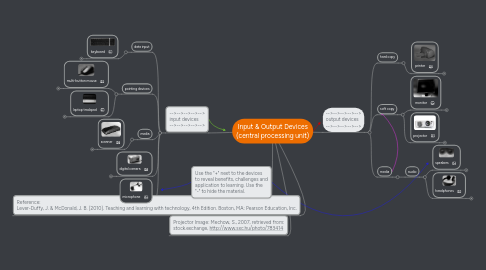
1. Projector Image: Mechow, S., 2007, retrieved from: stock.exchange, http://www.sxc.hu/photo/783414
2. Reference: Lever-Duffy, J. & McDonald, J. B. (2010). Teaching and learning with technology, 4th Edition. Boston, MA: Pearson Education, Inc.
3. -->-->-->-->--> input devices -->-->-->-->-->
3.1. data input
3.1.1. keyboard
3.1.1.1. benefits: - relatively universal means of data entry and computer interaction - necessary competency for students (Lever-Duffy & McDonald, 2011, p. 117) challenges: - limited accessibility for some populations application to learning: - allows human interaction with the computer, the internet, and software - teacher may substitute touch screens or voice detection to facilitate access
3.2. pointing devices
3.2.1. multi-button mouse
3.2.1.1. benefits: - relatively universal - allows a variety of interactions including linking and drawing challenges: - limited accessibility for some populations - easily removed from workstation application to learning: - allows human interaction with the computer, the internet, and software. - useful for drawing and enhancing content
3.2.2. laptop trackpad
3.2.2.1. benefits: - adds portability to computing - computer is not constrained to a desk - allows a variety of interactions including linking and drawing challenges: - limited accessibility for some populations application to learning: - allows human interaction with the computer, the internet, and software. - useful for drawing and enhancing content.
3.3. media
3.3.1. scanner
3.3.1.1. benefits: - allow digitizing of hard copy material challenges: - file size must be considered application to learning: - allows for digital access to hard copy material for use and enhancement
3.4. digital camera
3.4.1. benefits: - quick turnover time from image capture to publication - create digital content for use and enhancement challenges: - file size must be considered - size of final content needs to be considered - require care in use and storage application to learning: - allows multiple means of representation, engagement, and expression
3.5. microphone
3.5.1. benefits: - allows the recording of digital sound files for use and enhancement challenges: - file size must be considered application to learning: - enhance representation, engagement and expression when creating multimedia presentations
4. Use the "+" next to the devices to reveal benefits, challenges and application to learning. Use the "-" to hide the material.
5. -->-->-->-->--> output devices -->-->-->-->-->
5.1. hard copy
5.1.1. printer
5.1.1.1. benefits: - allows printing and hard copy distribution of digital content challenges: - supplies and maintenance are costly compared to digital distribution application to learning - material may be accessed without a computer - allows display of material in a variety of ways
5.2. soft copy
5.2.1. monitor
5.2.1.1. benefits: - relatively universal means of interacting with computers - allow visual interaction with the computer via pointing devices challenges: - limited accessibility for some populations application to learning: - display visual content in all communications: text, video, graphics, etc.
5.2.2. projector
5.2.2.1. benefits: - allows for group viewing of digital content & computer screen challenges: - expense, particularly when high quality and visibility are desired application to learning: - display visual content in all communications: text, video, graphics, etc.
5.2.2.2. (Image by Mechow, 2007)
5.3. media
5.3.1. audio
5.3.1.1. speakers
5.3.1.1.1. benefits: - allow listening to audio in multimedia content challenges: - expense, particularly when high quality in a group setting is required application to learning: allow for multiple channels of presentation, engagement and expression
5.3.1.2. headphones
5.3.1.2.1. benefits: - allow listening to audio in multimedia content challenges: - easily removed from station - may require adaptors application to learning: - allow for multiple channels of presentation, engagement and expression - allow individuals to access audio without interfering with other learners
