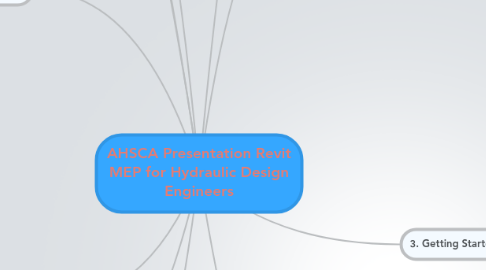
1. Single vs Multiline
2. 2D Presentation
3. 5. Implementation
3.1. Project Template
3.2. Standards
3.3. Tracing
3.4. Outsourcing
4. 7. Modeling
4.1. Families
4.2. The Basics
4.2.1. Opening
4.2.2. Pipe
4.2.3. Risers
4.2.4. Levels
4.2.5. Groups
4.2.6. Link Revit
4.3. Plumbing
4.3.1. Junction On Back
4.3.2. Junction Reworking
4.3.3. Relief Vent
4.3.4. Offset Piping
5. 6. Plumbing Systems
5.1. Piping Systems
5.2. Pipe Materials
5.3. Pipe Sizes
5.4. Slopes
5.5. Pipe Types
5.6. Pipe fittings
5.7. Fixtures
6. 8. Documentation
6.1. 3D Presentation
6.2. View Templates & Filters
6.2.1. View Template
6.2.1.1. Single Line
6.2.1.2. Colour
6.2.1.3. Light Shaded
6.3. Views
6.4. Tags
6.5. Keynotes
6.6. Level of detail
7. New node
8. 1. Intro
8.1. Nathan Wecksler - Hydraulic Engineer
8.2. Change in the 90s
8.2.1. Drafting > 2D CAD
8.2.2. 2D CAD > 3D BIM
8.3. Change Management
8.3.1. Drawing Production
8.3.2. Issuing of Drawings
8.3.3. Staff Training
8.3.4. Faster Computers
8.3.5. New Hardware
8.3.6. Software Licensing
8.3.7. Office Standards
8.3.8. Detail Libraries
8.4. Training
8.5. Resistance to Change
8.6. Change is NOW
8.7. HydrauliCAD – 2D Tools
8.8. 3D BIM is Here to Stay!
8.9. Moving Forward
9. 4. Tools
9.1. InvertLevel
9.2. LightTable
9.3. Xrev
9.3.1. http://www.xrev.com.au/revit-addon/xrev-transmit/overview
9.4. Family Browser
9.4.1. http://kiwicodes.co.nz/FamilyBrowser.aspx
9.5. Keynote Manager
9.5.1. http://www.keynotemanager.revolutiondesign.biz/
9.6. Navisworks
10. 2. About Revit
10.1. Software
10.1.1. Architectural
10.1.2. Structural
10.1.3. MEP
10.2. File Formats
10.3. Hardware Requirements
10.4. Compatability Issues
11. 3. Getting Started
11.1. Learning Resources
11.1.1. Training Courses
11.1.1.1. KarelCAD
11.1.2. Books
11.1.2.1. Mastering Autodesk Revit MEP 2011 / 2012
11.1.3. Tutorials
11.1.3.1. http://usa.autodesk.com/adsk/servlet/item?siteID=123112&id=14844867
11.1.4. Internet
11.1.4.1. LinkedIn - Club Revit - Revit MEP
11.1.4.1.1. http://www.linkedin.com/groups?gid=2558687&trk=myg_ugrp_ovr
11.1.4.2. You Tube
11.1.4.2.1. https://www.youtube.com/user/3dmodelsfree
11.1.4.3. Forums
11.1.4.3.1. http://www.revitforum.org/mep-general/
11.1.4.3.2. http://forums.autodesk.com/t5/Autodesk-Revit-MEP/bd-p/188
11.1.4.3.3. http://forums.augi.com/forumdisplay.php?f=411
11.1.4.4. Blogs
11.1.4.4.1. http://revitmep.blogspot.com/
11.1.4.4.2. http://mep-cad.blogspot.com/
11.1.4.5. Wikis
11.1.4.5.1. http://wikihelp.autodesk.com/Revit/enu/2012
11.2. Commands
11.3. User Interface
11.3.1. The Ribbon
11.3.2. Properties & Project Browsers
11.3.3. Levels & Grids
11.3.4. Views
