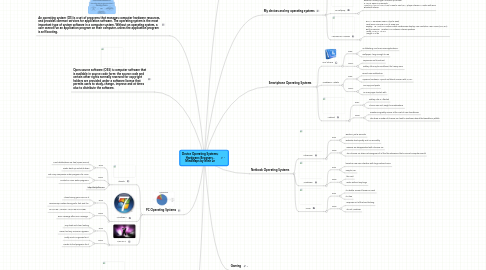
1. Open-source software (OSS) is computer software that is available in source code form: the source code and certain other rights normally reserved for copyright holders are provided under a software license that permits users to study, change, improve and at times also to distribute the software.
2. An operating system (OS) is a set of programs that manages computer hardware resources, and provides common services for application software. The operating system is the most important type of system software in a computer system. Without an operating system, a user cannot run an application program on their computer, unless the application program is self booting.
3. PC Operating Systems
3.1. Ubuntu
3.1.1. Pros:
3.1.1.1. Most distributions are free (Open-source)
3.1.1.2. Faster boot up and shut down
3.1.2. Cons:
3.1.2.1. Not many companies make programs for Linux
3.1.2.2. Limited on Ham Radio programs
3.1.3. http://bit.ly/flNMKJ
3.2. Windows 7
3.2.1. Pros:
3.2.1.1. Almost every game runs on it
3.2.1.2. HomeGroup makes sharing safe, fast, and fun
3.2.2. Cons:
3.2.2.1. SPYWARE, VIRUSES, ADWARE GALLORE!
3.2.2.2. Error message after error message
3.3. Mac OS X
3.3.1. Pros:
3.3.1.1. Very sleek and clean looking
3.3.1.2. Never had any viruses or spyware
3.3.2. Cons:
3.3.2.1. Pretty much no games for it
3.3.2.2. Harder to find programs for it
4. Tablet Operating Systems
4.1. iOS5
4.1.1. iPad2
4.2. Android
4.2.1. Kindle Fire
4.3. Windows7
4.3.1. Asus Eee EP121
4.4. Dual Boot
4.4.1. ViewSonic ViewPad 10
5. Sources 2011
5.1. use tinyurl or bit.ly to list your links
5.2. http://tinyurl.com/3bmo86d
5.3. http://amzn.to/qjg75j
5.4. http://bit.ly/mCefrQ
5.5. http://bit.ly/b34lgs
5.6. http://tinyurl.com/44ng4zt
5.7. http://tinyurl.com/3re4qpk
5.8. http://tinyurl.com/3rtupn6
5.9. http://tinyurl.com/6ydj9al
5.10. http://tinyurl.com/3ulus2t
5.11. http://tinyurl.com/3hf8ry8
6. My devices and my operating systems
6.1. Ipod Touch 4G
6.1.1. Height: 4.5 inches (115.2 mm) Width: 2.31 inches (58.6 mm) Depth: 0.37 inch (9.3 mm) Weight: 4.9 ounces (140 grams)
6.2. LG Lollipop
6.2.1. GSM 900 / 1800 / 1900, HSDPA 2100 External Memory Type: microSD up to 8GB 3.15 MP, 2048 x 1536Pixels MP3/WAV/WMA/AAC+/MP4/H.263/H.264/WMV player, Stereo FM radio with RDS Bluetooth Stereo
6.3. Asus Eee PC 1018PB
6.3.1. RAM: 1 GB DDR2 SDRAM (up to 2GB) Hard Drive: 250 GB SATA at 5400 rpm Display: 10.1 inch TFT active matrix, widescreen display, max resolution 1024 x 600 (WSVGA), Built-in Devices: Wireless LAN antenna, Stereo speakers Width: 10.3 x 7.1 x 0.9 Weight: 2.4 lbs
7. Smartphone Operating Systems
7.1. iOS/ iPhone
7.1.1. Pros:
7.1.1.1. multitasking, and more new applications.
7.1.1.2. wallpaper: long enough to use
7.1.2. Cons:
7.1.2.1. expensive multi-contract
7.1.2.2. Battery life may be insufficient for heavy users
7.2. Windows 7 Mobile
7.2.1. Pros:
7.2.1.1. Brand new architecture
7.2.1.2. Superior hardware: 4-point multitouch screen with WVGA
7.2.2. Cons:
7.2.2.1. No copy and paste
7.2.2.2. no many apps to start with
7.3. Android
7.3.1. Pros:
7.3.1.1. Battery Life is Affected
7.3.1.2. Phone Size and Weight Considerations
7.3.2. Cons:
7.3.2.1. Freedom arguably comes at the cost of user-friendliness.
7.3.2.2. The sheer number of choices can lead to confusion about the benefits or pitfalls
8. Netbook Operating Systems
8.1. Chromium
8.1.1. Pros
8.1.1.1. Boots in just 8 seconds
8.1.1.2. websites load quickly and run smoothly
8.1.2. Cons
8.1.2.1. Gamers are disappointed with Chrome OS
8.1.2.2. The Chrome OS does not recognize all of the file extensions that a normal computer would.
8.2. Windows7
8.2.1. Pros
8.2.1.1. boasts a new user interface with large colored icons
8.2.1.2. easy to use
8.2.2. Cons
8.2.2.1. the cost
8.2.2.2. works without any bugs
8.3. Linux
8.3.1. Pros
8.3.1.1. it's stable. Doesn’t freeze or crash
8.3.1.2. it's free
8.3.2. Cons
8.3.2.1. Requires out of the box thinking
8.3.2.2. It’s not Windows
