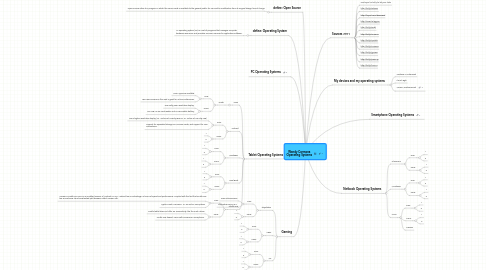
1. define: Open Source
1.1. Open source refers to a program in which the source code is available to the general public for use and/or modification from its original design free of charge.
2. define: Operating System
2.1. An operating system (OS) is a set of programs that manages computer hardware resources, and provides common services for application software.
3. PC Operating Systems
4. Tablet Operating Systems
4.1. iOS5
4.1.1. iPad2
4.1.1.1. Pros:
4.1.1.1.1. More Apps are available.
4.1.1.1.2. Two new cameras in the iPad 2 great for online conferences.
4.1.1.2. Cons:
4.1.1.2.1. Has really poor resolution display.
4.1.1.2.2. No USB, no SD card reader and no removable battery
4.2. Android
4.2.1. Pros:
4.2.1.1. Has a higher resolution display (10.1 inches at 1280-by-800 vs. 9.7 inches at 1024-by-768)
4.2.1.2. Support for expanded storage via MicroSD cards; and support for USB connections.
4.2.2. Cons:
4.2.2.1. 1
4.2.2.2. 2
4.3. Windows7
4.3.1. Pros:
4.3.1.1. 1
4.3.1.2. 2
4.3.2. Cons:
4.3.2.1. 1
4.3.2.2. 2
4.4. Dual Boot
4.4.1. Pros:
4.4.1.1. 1
4.4.1.2. 2
4.4.2. Cons:
4.4.2.1. 1
4.4.2.2. 2
4.5. Kindle Fire
4.5.1. Pros:
4.5.1.1. Amazon's Kindle Fire runs on a modified version of Android 2.3 OS. Android has an advantage, in terms of speed and performance, coupled with the fact that Kindle Fire has an exclusive cloud-accelerated split browser called Amazon Silk.
4.5.1.2. Apple's iPad 2 comes in 16, 32 and 64 GB options
4.5.2. Cons:
4.5.2.1. Kindle tablet does not offer 3G connectivity, like the iPad 2 does.
4.5.2.2. Kindle Fire doesn't come with cameras or microphone.
5. Gaming
5.1. Playstation
5.1.1. Pros:
5.1.1.1. Free online service
5.1.1.2. Plays Blue Ray DVD's
5.1.2. Cons:
5.1.2.1. 1
5.1.2.2. 2
5.2. XBox
5.2.1. Pros:
5.2.1.1. 1
5.2.1.2. 2
5.2.2. Cons:
5.2.2.1. 1
5.2.2.2. 2
5.3. Wii
5.3.1. Pros:
5.3.1.1. 1
5.3.1.2. 2
5.3.2. Cons:
5.3.2.1. 1
5.3.2.2. 2
6. Sources 2011
6.1. use tinyurl or bit.ly to list your links
6.2. http://bit.ly/aRhwFv
6.3. http://tinyurl.com/3bmo86d
6.4. http://amzn.to/qjg75j
6.5. http://bit.ly/Z9qkl
6.6. http://bit.ly/oM5E79
6.7. http://bit.ly/q7RtHk
6.8. http://bit.ly/immzOZ
6.9. http://bit.ly/gyUwia
6.10. http://bit.ly/p35NXp
6.11. http://bit.ly/t7CCru
7. My devices and my operating systems
7.1. Windows 7 Note Book
7.2. I touch 8gb
7.3. Verizon Wireless Droid
8. Smartphone Operating Systems
9. Netbook Operating Systems
9.1. Chromium
9.1.1. Pros:
9.1.1.1. 1
9.1.1.2. 2
9.1.2. Cons:
9.1.2.1. 1
9.1.2.2. 2
9.2. Windows7
9.2.1. Pros:
9.2.1.1. 1
9.2.1.2. 2
9.2.2. Cons:
9.2.2.1. 1
9.2.2.2. 2
9.3. Linux
9.3.1. Pros:
9.3.1.1. 1
9.3.1.2. 2
9.3.2. Cons:
9.3.2.1. 1
9.3.2.2. 2
9.3.3. MeeGo
