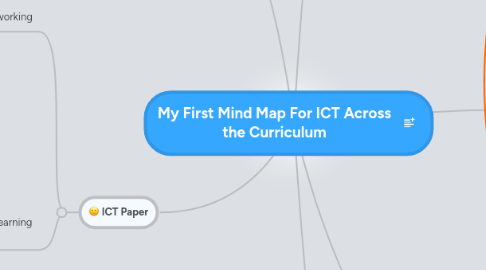
1. My Geistesblitzes
1.1. Check out http://www.mindmeister.com/tools
2. ICT Paper
2.1. Social Networking
2.2. Using Social Networking for Learning Purposes in the Classroom
2.2.1. New node
2.2.2. Use Wikis to create online community
2.2.3. Set up "Pen Pal" Connections with a global classroom
2.2.3.1. Teachers would have to communicate and have access to computers and the Web
2.2.3.1.1. Requires some computer time
2.2.3.1.2. Could introduce their classes to each other via Skype
2.2.4. Have art students post their artwork (Works In Progress)
2.2.4.1. Similar to Deviant art (an online art community)
2.2.5. Have students review and critique each others work
2.2.5.1. Emphasize process of creating art, not just final product
2.2.5.2. Teach students how to recognize, understand, and use the principles and elements of design to critique and create artwork.
2.2.5.3. Create constructive dialogue and discussion; has real life application (similar collaboration with buisness
2.2.6. New node
3. Welcome again!
3.1. We hope you'll have fun with MindMeister ...
3.2. Get started now!
3.3. ... and some great ideas too!
3.3.1. New node
3.3.1.1. New node
4. Get started!
4.1. Use toolbar to add ideas
4.2. Key shortcuts
4.2.1. INS to insert (Windows)
4.2.2. TAB to insert (Mac OS)
4.2.3. ENTER to add siblings
4.2.4. DEL to delete
4.2.5. Press F1 to see all key shortcuts
4.3. Drag & Drop and double-click canvas
4.4. Find out more?
4.4.1. Online Help
4.4.2. Use Cases & Templates
4.4.2.1. Personal Todo List
4.4.2.2. Vacation Planning
4.4.2.3. Meeting Minutes
4.4.2.4. Project Plan
4.4.2.5. more...
4.4.3. Tools and Gadgets
4.4.3.1. Offline Mode
4.4.3.2. Geistesblitz Tools
4.4.3.3. Email & SMS Gateways
4.4.3.4. Offline Mode
5. New node
6. Learning New Web 2.0 Applications
6.1. Twitter
6.1.1. Following People/Groups
6.2. Zotero
6.2.1. Referencing Sources
6.2.2. Collecting Research sources
6.3. Wikispaces
6.3.1. Social networking
6.3.2. Embedding widgets
6.3.2.1. Videos
6.3.2.2. RSS Feeds
6.3.2.3. Maps
6.3.2.4. Audio
6.3.2.5. Video
6.4. Blogger
6.4.1. Social Networking
6.4.2. Journaling
6.4.3. Digital portfolio
6.5. Google Reader
6.5.1. Information Overload
6.5.2. Networking
6.5.3. Finding info of interest
6.6. Skype
6.6.1. Social Networking
6.6.2. Staying in touch
6.6.3. Video Conferences
6.7. Podcasting
6.8. MindMeister
6.8.1. Making Concept Maps
6.9. Plunk
6.9.1. It's like twitter but different
6.10. New node
6.10.1. for future use
6.11. Google Docs
6.11.1. Socail Collaboration
