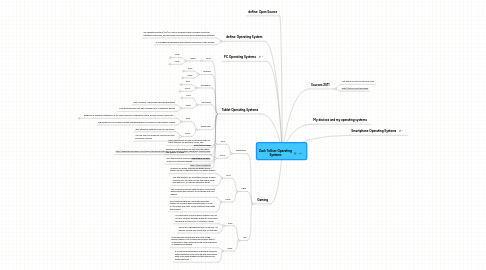
1. define: Open Source
2. define: Operating System
2.1. An operating system (OS) is a set of programs that manages computer hardware resources, and provides common services for application software.
2.2. It manages the hardware and software resources of the system.
3. PC Operating Systems
4. Tablet Operating Systems
4.1. iOS5
4.1.1. iPad2
4.1.1.1. Pros:
4.1.1.1.1. Well designed, widely used, lots of apps, excellent battery life
4.1.1.1.2. Is more "business friendly" and can do a lot without you ever stepping in the office
4.1.1.2. Cons:
4.1.1.2.1. No Flash, no USB ports
4.1.1.2.2. cannot run full functional apps such as word processing and spreadsheets, Most are very specific singular task apps.
4.2. Android
4.2.1. Pros:
4.2.1.1. Lots of options, large app marketplace, runs Flash
4.2.1.2. product enticing because you can get a device for a very low price point ($100 - $200 in some cases)
4.2.2. Cons:
4.2.2.1. Fragmentation, potential incompatibilities between apps on different systems
4.2.2.2. some inconsistencies between devices running the same app
4.3. Windows7
4.3.1. Pros:
4.3.1.1. Anything you can run on a desktop will run on a Windows 7 tablet, use of stylus when desired
4.3.1.2. also allows them to take hand written notes, sketch, etc., using a stylus
4.3.2. Cons:
4.3.2.1. Windows 8 likely not available until end of 2012, power consumption
4.3.2.2. consumes a lot of power running on a tablet
4.4. Dual Boot
4.4.1. Pros:
4.4.1.1. Has the ability to run off Windows7 and Adroid
4.4.1.2. running Windows 7 Professional for business-related tasks and Android 2.2 for users’ more casual tasks
4.4.2. Cons:
4.4.2.1. Not a popular among the operating systems
4.4.2.2. Your bootmanager can get screwed up if u multiboot wrong.
4.5. Kindle Fire
4.5.1. Pros:
4.5.1.1. proposes a hardware extension of its online services: application store, books, movies, music etc …
4.5.1.1.1. Amazon Silk
4.5.1.2. The Kindle Fire could become the standard bearer of Android on the tablets market
4.5.2. Cons:
4.5.2.1. less attractive with its price of 249 dollars
4.5.2.2. Can be very confusing to use and run into problems at times
4.6. http://bit.ly/Z9qkl
4.7. http://www.techzone360.com/topics/techzone/articles/221392-guide-tablet-operating-systems.htm
4.8. http://bit.ly/oK3SoX
4.9. http://amzn.to/qjg75j
5. Gaming
5.1. Playstation
5.1.1. Pros:
5.1.1.1. Has a Hard Drive in every PS3 which adds for more memory for pictures, music, etc...
5.1.2. Cons:
5.1.2.1. Graphics on Playstation are not good and have low quality at times.
5.1.2.2. Also the features offered in the games are not as good as Xbox360 games.
5.2. XBox
5.2.1. Pros:
5.2.1.1. Graphics on game console are great and all games come in High Definition for better quality.
5.2.1.2. Has the ability to do more then just be a game console you can rent movies and check email and watch TV on certain channels given.
5.2.2. Cons:
5.2.2.1. Not all game consoles they sell have Hard Drive which mean less memory to do things and save games.
5.2.2.2. Most features that do come with Xbox360 require an account which means there is a fee to use many and most of the features offed with the console
5.3. Wii
5.3.1. Pros:
5.3.1.1. Is a new game console which requires you to actually interact with the game by controlling the player or person in a 1st person mode.
5.3.1.2. Has a lot of games that are fun to play 1st person on and also offers alot of features.
5.3.2. Cons:
5.3.2.1. It has wireless controllers and most of the games require a lot of hand movements which could lead to the controller flying off and hurting or breaking something
5.3.2.2. It is not the most popular in gaming consoles with Playstation and Xbox leading the charge with such good graphics better games and better features
