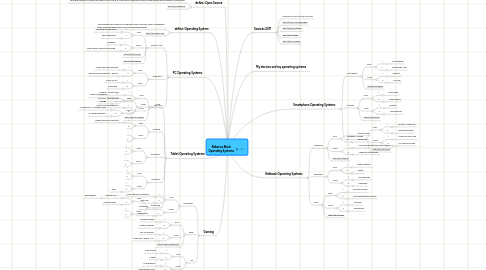
1. define: Open Source
1.1. Denoting software for which the original source code is made freely available and may be redistributed with or without modification.
1.2. http://bit.ly/q6bynh
2. define: Operating System
2.1. The software that supports a computer's basic functions, such as scheduling tasks, executing applications, and controlling peripherals.
2.2. http://bit.ly/pWTL8C
3. PC Operating Systems
3.1. Ubuntu 11.04
3.1.1. Pros:
3.1.1.1. 1
3.1.1.1.1. Connected to the cloud
3.1.1.2. 2
3.1.1.2.1. Easy Integration
3.1.2. Cons:
3.1.2.1. 1
3.1.2.1.1. Hardware
3.1.2.2. 2
3.1.2.2.1. Video games cannot be installed
3.1.3. http://bit.ly/flNMKJ
3.1.4. http://bit.ly/dB5P25
3.2. Windows 7
3.2.1. Pros:
3.2.1.1. 1
3.2.1.1.1. Faster and more efficient
3.2.1.2. 2
3.2.1.2.1. Enhanced Compatibility - Games
3.2.2. Cons:
3.2.2.1. 1
3.2.2.1.1. A pain for XP
3.2.2.2. 2
3.2.2.2.1. Expensive
3.3. Mac OS X
3.3.1. Pros:
3.3.1.1. 1
3.3.1.1.1. Creative - Movie/Music
3.3.1.2. 2
3.3.1.2.1. No virus - little spyware
3.3.2. Cons:
3.3.2.1. 1
3.3.2.1.1. Difficult to find programs
3.3.2.2. 2
3.3.3. http://bit.ly/nNG5RW
4. Tablet Operating Systems
4.1. iOS5
4.1.1. iPad2
4.1.1.1. Pros:
4.1.1.1.1. 1
4.1.1.1.2. 2
4.1.1.2. Cons:
4.1.1.2.1. 1
4.1.1.2.2. 2
4.2. Android
4.2.1. Pros:
4.2.1.1. 1
4.2.1.1.1. Market has over 200k apps
4.2.1.2. 2
4.2.2. Cons:
4.2.2.1. 1
4.2.2.2. 2
4.3. Windows7
4.3.1. Pros:
4.3.1.1. 1
4.3.1.2. 2
4.3.2. Cons:
4.3.2.1. 1
4.3.2.2. 2
4.4. Dual Boot
4.4.1. Pros:
4.4.1.1. 1
4.4.1.2. 2
4.4.2. Cons:
4.4.2.1. 1
4.4.2.2. 2
4.4.2.2.1. Slow
4.5. Kindle Fire
4.5.1. Pros:
4.5.1.1. 1
4.5.1.1.1. Amazon Silk
4.5.1.2. 2
4.5.1.2.1. Game changer
4.5.2. Cons:
4.5.2.1. 1
4.5.2.2. 2
5. Gaming
5.1. Playstation
5.1.1. Pros:
5.1.1.1. 1
5.1.1.1.1. Free Internet connection
5.1.1.2. 2
5.1.1.2.1. Blue-Ray
5.1.2. Cons:
5.1.2.1. 1
5.1.2.1.1. Expensive
5.1.2.2. 2
5.1.2.2.1. Weak online
5.2. XBox
5.2.1. Pros:
5.2.1.1. 1
5.2.1.1.1. Excellent online
5.2.1.2. 2
5.2.1.2.1. Variety of games
5.2.2. Cons:
5.2.2.1. 1
5.2.2.1.1. Pay for internet
5.2.2.2. 2
5.2.2.2.1. Red ring of death - CD
5.2.3. http://csear.ch/q9HDO6
5.3. Wii
5.3.1. Pros:
5.3.1.1. 1
5.3.1.1.1. Easy to play
5.3.1.2. 2
5.3.1.2.1. Cheap
5.3.2. Cons:
5.3.2.1. 1
5.3.2.1.1. Low graphics
5.3.2.2. 2
5.3.2.2.1. Cannot play DVD's
6. Sources 2011
6.1. use tinyurl or bit.ly to list your links
6.2. http://tinyurl.com/3bmo86d
6.3. http://amzn.to/qjg75j
6.4. http://bit.ly/Z9qkl
6.5. http://bit.ly/oK3SoX
7. My devices and my operating systems
8. Smartphone Operating Systems
8.1. iOS/ iPhone
8.1.1. Pros:
8.1.1.1. 1
8.1.1.1.1. Multi-tasking
8.1.1.2. 2
8.1.1.2.1. Enhanced e-mail
8.1.2. Cons:
8.1.2.1. 1
8.1.2.1.1. Support
8.1.2.2. 2
8.1.2.2.1. No flash
8.1.3. http://bit.ly/kpbfo
8.2. Android
8.2.1. Pros:
8.2.1.1. 1
8.2.1.1.1. Many apps
8.2.1.2. 2
8.2.1.2.1. Flash support
8.2.2. Cons:
8.2.2.1. 1
8.2.2.1.1. Rooting
8.2.2.2. 2
8.2.2.2.1. Miscellaneous
8.2.3. http://bit.ly/kpbfo
8.3. Windows 7 Mobile
8.3.1. Pros:
8.3.1.1. 1
8.3.1.1.1. Connect to xbox live
8.3.1.2. 2
8.3.1.2.1. Cloud intergration
8.3.2. Cons:
8.3.2.1. 1
8.3.2.1.1. Unable to multi-task
8.3.2.2. 2
8.3.2.2.1. No copy and paste
8.3.3. http://bit.ly/nj0Hy3
9. Netbook Operating Systems
9.1. Chromium
9.1.1. Pros:
9.1.1.1. 1
9.1.1.1.1. It won't crash
9.1.1.2. 2
9.1.1.2.1. Really fast
9.1.2. Cons:
9.1.2.1. 1
9.1.2.1.1. You're giving advertisers extra ammo
9.1.2.2. 2
9.1.2.2.1. Unable to synchronize.
9.1.3. http://bit.ly/kpbfo
9.2. Windows7
9.2.1. Pros:
9.2.1.1. 1
9.2.1.1.1. Better desktop
9.2.1.2. 2
9.2.1.2.1. Faster
9.2.2. Cons:
9.2.2.1. 1
9.2.2.1.1. Still Windows
9.2.2.2. 2
9.2.2.2.1. Expensive
9.3. Linux
9.3.1. Pros:
9.3.1.1. 1
9.3.1.1.1. Good for servers
9.3.1.2. 2
9.3.1.2.1. Most distributions are free
9.3.2. Cons:
9.3.2.1. 1
9.3.2.1.1. Complex
9.3.2.2. 2
9.3.2.2.1. Few games
9.3.3. http://bit.ly/rte89r
