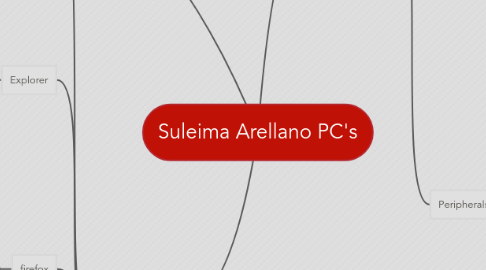
1. PC Operating Systems
1.1. Ubuntu 11.04
1.1.1. Pros:
1.1.1.1. Works great with a range of devices
1.1.1.2. Secure: You can surf safely
1.1.2. http://bit.ly/flNMKJ
1.1.3. Cons:
1.1.3.1. Limited customizability of new program launcher
1.1.3.2. New features not always smoothly implemented
1.2. Windows 7
1.2.1. Pros:
1.2.1.1. It has better development tools
1.2.1.2. More hardware choices
1.2.1.3. http://tinyurl.com/43lmc3e
1.2.2. Cons:
1.2.2.1. Trying to keep out other users from accessing your items as it's more prone to malicious software writers.
1.2.2.2. You have to buy it.
1.3. Mac OS X
1.3.1. Pros:
1.3.1.1. Designed to make common tasks
1.3.1.2. Stability
1.3.2. Cons:
1.3.2.1. Not cheap
1.3.2.2. Cannot use with phones or tablets.
2. Browsers
2.1. Chrome
2.1.1. Pros:
2.1.1.1. Very fast
2.1.1.2. simple and stable
2.1.2. http://tinyurl.com/3jomr2e
2.1.3. Cons:
2.1.3.1. no ad blocker
2.1.3.2. not very customizable
2.2. Explorer
2.2.1. Pros:
2.2.1.1. Easy design, very user-friendly
2.2.1.2. built in pop-up blocker
2.2.2. http://tinyurl.com/3jomr2e
2.2.3. Cons:
2.2.3.1. Not the best security
2.2.3.2. Slightly slower browsing – prone to crashing
2.3. firefox
2.3.1. Pros:
2.3.1.1. More Speed
2.3.1.2. A New Performance Tool
2.3.2. http://tinyurl.com/3jwd9fc
2.3.3. Cons:
2.3.3.1. Update breaks some extensions
2.3.3.2. Slower startup than Chrome and IE9
2.4. Opera
2.4.1. Pros:
2.4.1.1. Very secure
2.4.1.2. Also lots of cool features and customization options
2.4.2. http://tinyurl.com/3jhqkxq
2.4.3. http://tinyurl.com/3jomr2e
2.4.4. Cons:
2.4.4.1. No ad blocker
2.4.4.2. some features are a little confusing
2.5. Safari
2.5.1. Pros:
2.5.1.1. nice privacy provisions
2.5.1.2. captures and sends less of your data than other major browsers
2.5.2. http://tinyurl.com/3jhqkxq
2.5.3. http://tinyurl.com/3jomr2e
2.5.4. Cons:
2.5.4.1. not very customizable
2.5.4.2. not very secure
3. Hardware
3.1. Prossesors
3.1.1. intel
3.1.1.1. Pros:
3.1.1.1.1. Larger variety of CPUs
3.1.1.1.2. Runs cooler
3.1.1.2. Cons:
3.1.1.2.1. Pricey
3.1.2. AMD
3.1.2.1. Pros:
3.1.2.1.1. Cheaper
3.1.2.2. Cons:
3.1.2.2.1. Heats up easyer
3.1.2.2.2. Intel beats it at performance
3.2. RAM
3.2.1. (random access memory) is the place in a computer where the operating system, application programs, and data in current use are kept so that they can be quickly reached by the computer's processor.
3.2.2. http://tinyurl.com/37pj24h
3.3. Motherboard
3.3.1. A printed circuit board containing the principal components of a microcomputer or other device, with connectors into which other circuit boards can be slotted
3.3.2. http://tinyurl.com/7ftvkga
3.4. Videocard
3.4.1. A printed circuit board controlling output to a display screen
3.4.2. http://tinyurl.com/7jafhuu
3.5. Peripherals
3.5.1. Microphone
3.5.1.1. Pros:
3.5.1.1.1. Easy portable
3.5.1.1.2. Works with many PCs
3.5.1.2. Cons:
3.5.2. Speakers
3.5.2.1. Pros:
3.5.2.1.1. Can choose any size
3.5.2.1.2. Can get Wifi speakers
3.5.2.2. Cons:
3.5.2.2.1. Some brands are expensive
3.5.3. Camera
3.5.3.1. Logitech Webcam Pro 9000:
3.5.3.1.1. Pros:
3.5.3.1.2. Cons:
