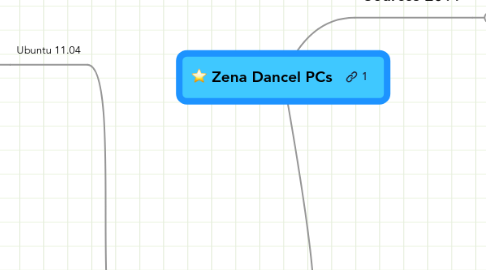
1. PC Operating Systems
1.1. Ubuntu 11.04
1.1.1. Pros:
1.1.1.1. Completely redesigned user interface. More Windows 7–like interaction. Improved visuals. Enhancements to multitouch capabilities.
1.1.1.2. It works better for image editing, video in-coding, multi-tasking, and overall performance from Windows 7 and Mac OS X.
1.1.2. Cons:
1.1.2.1. Requires some adjustment time. New features not always smoothly implemented. Limited customizability of new program launcher
1.1.2.2. The system settings now is under Power Button.
1.1.3. http://bit.ly/flNMKJ
1.2. Windows 7
1.2.1. Pros:
1.2.1.1. Standard with Windows 7, get more from your digital media with Window’s 7 Media Center.
1.2.1.2. Microsoft finally got it right when it comes to searching. Unlike the seemingly useless search function in Windows XP, Windows 7 actually finds what you are looking for the first time.
1.2.2. Cons:
1.2.2.1. Some of your old software just will not work in Windows 7 regardless of whether you choose the 32-bit or 64-bit version. Windows 7 Upgrade Advisor or your software vendor will clear up whether you can expect your old software to work.
1.2.2.2. If your computer is more than a couple of years old, some of your hardware may not have 64-bit drivers available. Check carefully with the manufacturer to ensure that all of your hardware is supported under the new operating to avoid any nasty surprises on the day of installation.
1.3. Mac OS X
1.3.1. Pros:
1.3.1.1. More secure than Windows due to its UNIX base.
1.3.1.2. You have almost complete access to the enormous library of free open source applications.
1.3.2. Cons:
1.3.2.1. More expensive upfront than other choices. Some would say this is offset by less maintenance required over the life of the system.
1.3.2.2. Less hardware choices than Windows. For your average user this isn’t much of a problem. All the common hardware types will work.
