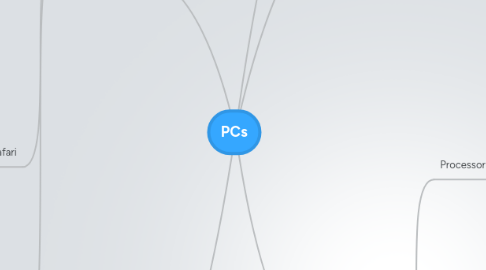
1. Mac OS X
1.1. Pros:
1.1.1. Programs are not interdependent from one another, if one locks up the whole computer doesn't lock up, and the program can be restarted.
1.1.2. At this time it has fewer viruses that can attack it.
1.2. Cons:
1.2.1. Cost - brand new PC/Laptop with software and Win7 around $500 average.
1.2.2. The additional $30 extra Mac users have to pay every 2 years to upgrade.
2. Browsers
2.1. Opera
2.1.1. Pros:
2.1.1.1. Turbo mode thаt compresses pictures аѕ webpages load, whісh іѕ perfect fοr dial-up аnԁ poor wifi connection users. Even high speed services саn subsidy frοm qυісkеr page loading аt times. http://bit.ly/oP51aG
2.1.1.2. It offers thumbnails οf favorite websites fοr one-click access. http://bit.ly/oP51aG
2.1.2. Cons:
2.1.2.1. Fοr ѕƖοw connections, downloading thіѕ program сουƖԁ bе hard аnԁ уου mау hаνе problems getting іt downloaded. http://bit.ly/oP51aG
2.1.2.2. Handy helpful shortcuts mау simply bе a confusing hassle tο someone whο іѕ nοt accustomed tο nеw facial appearance, Ɩіkе mouse gestures, which allows уου tο ɡο forward, back, open nеw tabs, etc., bу clicking аnԁ moving thе mouse. http://bit.ly/oP51aG
2.2. Firefox
2.2.1. Pros:
2.2.1.1. More-efficient memory usage and faster startup than previous versions. http://bit.ly/orNkpr
2.2.1.2. Graphics hardware acceleration. http://bit.ly/orNkpr
2.2.2. Cons:
2.2.2.1. Lacks client-side tracking protection like that of IE9. http://bit.ly/orNkpr
2.2.2.2. Slower startup than Chrome and IE9. http://bit.ly/orNkpr
2.3. Google Chrome
2.3.1. Pros:
2.3.1.1. The Google Chromebook starts up instantly, it takes less than ten seconds to boot and can be awoken from its standby mode in under five seconds. http://bit.ly/oBqlOX
2.3.1.2. The Google Chromebook has automatic updates integrated into it, and so the updates come almost instantly. http://bit.ly/oBqlOX
2.3.2. Cons:
2.3.2.1. The Google Chromebook does not run PC applications, which is a major negative. http://bit.ly/oBqlOX
2.3.2.2. The Chromebook is thought to be too expensive considering it does not run PC applications, has limited internal storage, and is effectively just an internet browser masked as a laptop. http://bit.ly/oBqlOX
2.4. Safari
2.4.1. Pros:
2.4.1.1. Top Pages allows you to see your most popular pages at a glance http://bit.ly/12D62l
2.4.1.2. Cover Flow allows you to view bookmarks iTunes style http://bit.ly/12D62l
2.4.2. Cons:
2.4.2.1. Some plugins and third party programs may not work with latest version http://bit.ly/12D62l
2.4.2.2. No way to change the font in Reader http://bit.ly/12D62l
2.5. Internet Explore 9
2.5.1. Pros:
2.5.1.1. ActiveX Filtering which once turned on, it will block all ActiveX controls from being loaded on websites, unless you choice to allow them on a particular website. http://bit.ly/qUGe6p
2.5.1.2. Tracking Protection which enables you to keep sites from tracking your activity across browsing sessions. These are lists of websites that IE9 will block from loading on your computer, therefore they will be unable to track you since they cannot load the image or animation required to track you or run the tracking code. http://bit.ly/qUGe6p
2.5.2. Cons:
2.5.2.1. A large program for a browser, and can take some hard drive space, compared to competitors. http://bit.ly/qUGe6p
2.5.2.2. Slow install, forces a reboot, does not work in Windows XP, requires SP2 to work under Windows Vista, there are a number of features that only work on Windows 7. http://bit.ly/qUGe6p
3. Hardware
3.1. Processor
3.1.1. Single Core
3.1.1.1. Pros:
3.1.1.1.1. Older model of computer less in price.
3.1.1.1.2. Can support web browsing.
3.1.1.2. Cons:
3.1.1.2.1. The Intel could be used for 2 webpages at once, and not much more. http://yhoo.it/r8VxAT
3.1.1.2.2. Single Core Processor may look like it has a higher speed, but it can virtually do nothing. http://yhoo.it/r8VxAT
3.1.2. Dual Core
3.1.2.1. Pros:
3.1.2.1.1. An HTPC first, being capable of decoding/handling pretty much any video/audio content. http://bit.ly/qaDIgE
3.1.2.1.2. Mainstream Gaming PC on a Home-Theater Personal Computer.
3.1.2.2. Cons:
3.1.2.2.1. Not for one if one does not need a small-factor PC, to watch TV or DVD/Blu-Ray disks, play video games, listen to music, etc., if just needing a processor to do work.
3.1.2.2.2. Not an applicable computer for the office staff.
3.1.3. Quad Core
3.1.3.1. Pros:
3.1.3.1.1. Core 2 Quad processors provide adequate performance for most tasks and cost considerably less than many newer processors. Read more: Pros and Cons of Intel Core 2 Quad Processors | eHow.com http://www.ehow.com/info_8381863_pros-core-2-quad-processors.html#ixzz1bGmhbVYK
3.1.3.1.2. they are a comparatively powerful upgrade option for many older computers. Read more: Pros and Cons of Intel Core 2 Quad Processors | eHow.com http://www.ehow.com/info_8381863_pros-core-2-quad-processors.html#ixzz1bGnIFhVt
3.1.3.2. Cons:
3.1.3.2.1. Core 2 Quad processors do not support many of the features found in newer models Read more: Pros and Cons of Intel Core 2 Quad Processors | eHow.com http://www.ehow.com/info_8381863_pros-core-2-quad-processors.html#ixzz1bGnAJSLn
3.1.3.2.2. The Core 2 Quad is only compatible with motherboards using the Land Grid Array 775 processor socket. Read more: Pros and Cons of Intel Core 2 Quad Processors | eHow.com http://www.ehow.com/info_8381863_pros-core-2-quad-processors.html#ixzz1bGnSIaZJ
3.2. Network
3.2.1. Wired
3.2.1.1. Pros:
3.2.1.1.1. Better security
3.2.1.1.2. Continual coverage
3.2.1.2. Cons:
3.2.1.2.1. Can not connect with out cable connections and outlets
3.2.1.2.2. Can not use in airport departure lounges, train stations, hotels, cafes and restaurants with out an outlet to connect to.
3.2.2. Wireless
3.2.2.1. Pros:
3.2.2.1.1. Improved data communications lead to faster transfer of information http://bit.ly/qHCf2O
3.2.2.1.2. Office-based wireless workers can be networked without sitting at dedicated computers, and can continue to do productive work while away from the office. http://bit.ly/qHCf2O
3.2.2.2. Cons:
3.2.2.2.1. Wireless transmission is more vulnerable to attack by unauthorised users, so particular attention has to be paid to security. http://bit.ly/qHCf2O
3.2.2.2.2. Getting consistent coverage can be difficult, leading to 'black spots' where no signal is available in structures built using steel reinforcing materials. This can make it difficult to pick up the radio frequencies used. http://bit.ly/qHCf2O
4. Ubuntu 11.04
4.1. Pros:
4.1.1. The installation is efficient, user-friendly and in only a few clicks the installation is under way.
4.1.2. Application fonts look better.
4.2. Cons:
4.2.1. Encounter a number of bugs, which tend to be part and parcel of new software releases.
4.2.2. No music manager Rhythmbox.
4.3. http://bit.ly/flNMKJ
5. Windows 7
5.1. Pros:
5.1.1. Improved taskbar - larger icons, placeable taskbar icon order, preview and full-screen preview before switching to window.
5.1.2. Faster - starts up, shuts down, resumes from standby faster.
5.2. Cons:
5.2.1. Memory limits imposed by the OS of 192GB.
5.2.2. No more Quick Launch Toolbar.
