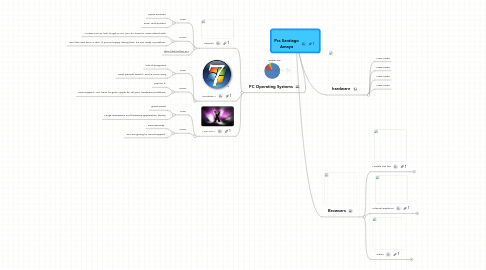
1. PC Operating Systems
1.1. Ubuntu
1.1.1. Pros:
1.1.1.1. Open sources
1.1.1.2. Free, and quicker
1.1.2. Cons:
1.1.2.1. - Unless you’re luck to get a CD, you do have to mess about with
1.1.2.2. ISO files and burn a disc. If you’re happy doing that, it’s not really a problem.
1.1.3. http://bit.ly/flNMKJ
1.2. Windows 7
1.2.1. Pros:
1.2.1.1. lots of programs
1.2.1.2. most people used it. and is more easy
1.2.2. Cons:
1.2.2.1. pay for it
1.2.2.2. Less support. You have to goto Apple for all your hardware problems.
1.3. Mac OS X
1.3.1. Pros:
1.3.1.1. great visual
1.3.1.2. Large shareware and freeware application library
1.3.2. Cons:
1.3.2.1. Poor security.
1.3.2.2. You are going to need support.
2. hardware
2.1. New node
2.2. New node
2.3. New node
2.4. New node
3. Browsers
3.1. Mozilla fire fox
3.1.1. Pros
3.1.1.1. Secure, Fast, and update by security experts.
3.1.1.2. it allows you to open on unlimited number of pages in single windows
3.1.2. Cons
3.1.2.1. it takes a lot of memory
3.1.2.2. Some websites don't show property
3.2. Internet Explorer
3.2.1. Pros
3.2.1.1. Flexible, Fast start up, and crash recovery
3.2.1.2. Address bar provides auto complete.
3.2.2. Cons
3.2.2.1. Supports only windows
3.2.2.2. Lacking download manage.
3.3. Safari
3.3.1. Pros
3.3.1.1. Speed, No border on edges, import of bookmarks.
3.3.1.2. Re sizable text areas, adding bookmarks is easy, Dragging into new windows or tabs.
3.3.2. Cons
3.3.2.1. No status bar, No settings for showing tams when only one is open.
3.3.2.2. no middle-chick, drag, scrolling, No integration of plugins.
