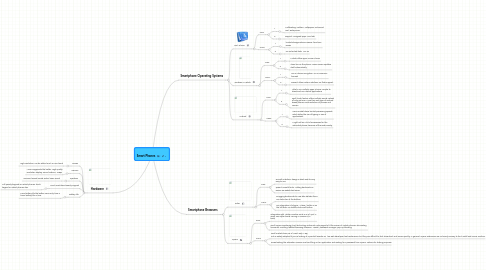
1. Hardware
1.1. Screen
1.1.1. High resolution, can be either touch or non-touch
1.2. Camera
1.2.1. More megapixels the better, High quality resolution display, record video in 1080p
1.3. Speakers
1.3.1. Surround sound, Beats audio, basic sound
1.4. Touch resolution/Qwerty Keypad
1.4.1. Full qwerty keypads on select phones, touch keypad on select phones also.
1.5. Battery life
1.5.1. More battery life the better, some only have 4 hours battery life or less.
2. Smartphone Operating Systems
2.1. iOS/ iPhone
2.1.1. Pros:
2.1.1.1. 1
2.1.1.1.1. Multitasking, Folders, Wallpapers, Enhanced mail, Enterprises.
2.1.1.2. 2
2.1.1.2.1. support, Unsigned apps, No Flash
2.1.2. Cons:
2.1.2.1. 1
2.1.2.1.1. limited storage,antenna issues, face time issues
2.1.2.2. 2
2.1.2.2.1. No unlimited data, No 4G
2.2. Windows 7 Mobile
2.2.1. Pros:
2.2.1.1. 1
2.2.1.1.1. Mobile office apps, Carrier choice
2.2.1.2. 2
2.2.1.2.1. Xbox live on the phone, Home screen updates itself automatically
2.2.2. Cons:
2.2.2.1. 1
2.2.2.1.1. No on device encryption, OS is consumer focused
2.2.2.2. 2
2.2.2.2.1. Doesn't allow custom interface, no flash support
2.3. Android
2.3.1. Pros:
2.3.1.1. 1
2.3.1.1.1. Able to run multiple apps at once, Simple to download non-market applications
2.3.1.2. 2
2.3.1.2.1. Spell check feature offers multiple words instead of only just one, More then one type of android based phones, wide selection of phones and carriers
2.3.2. Cons:
2.3.2.1. 1
2.3.2.1.1. Some models have limited processing speeds which delay the use of typing or use of applications.
2.3.2.2. 2
2.3.2.2.1. Might not be a lot of accessories for the individual phone, because of the wide variety.
3. Smartphone Browsers
3.1. Safari
3.1.1. Pros:
3.1.1.1. Smooth interface, design is sleek and its very easy to use.
3.1.1.2. Speed, smooth fonts, Adding bookmarks is easier, Re-sizable text areas
3.1.2. Cons:
3.1.2.1. Dragging bookmarks to new tabs deletes them, No status bar at the bottom.
3.1.2.2. No integration of plugins, "Close" button is on the left side, no middle-click-scroll button.
3.2. Opera
3.2.1. Pros:
3.2.1.1. Integration with Adobe Creative Suite 2 as of April 4, 2005, user style sheets coming in version 8 (in beta)
3.2.1.2. Small-Screen Rendering (SSR) technology reformats Web pages to fit the screen of mobile phones, eliminating horizontal, scrolling, tabbed browsing, sessions, "wand" password manager, pop-up blocking.
3.2.2. Cons:
3.2.2.1. small market share; as of March only 1.8%; not as widely adopted if you're looking at a product besides IE, has web developer tools extensions, but they are difficult to find, download, and access quickly. In general, Opera extensions are not nearly as easy to find, install and use as Firefox's.
3.2.2.2. Downloading the education version involves filling out an application and waiting for a password from Opera. Tedious for testing purposes.
