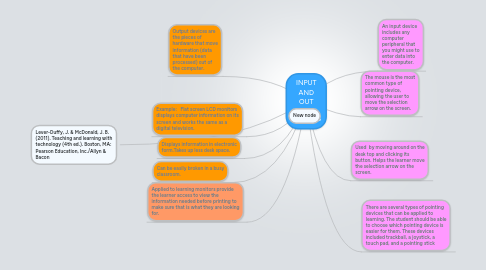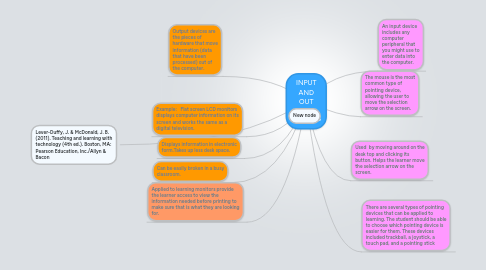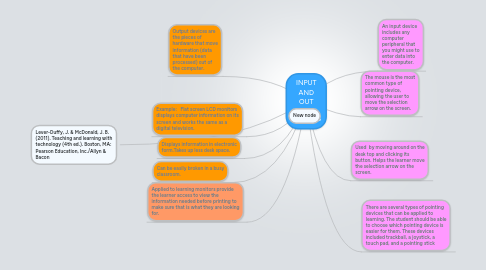INPUT AND OUT PUT DEVICES
by KENYATTA HAWTHORNE
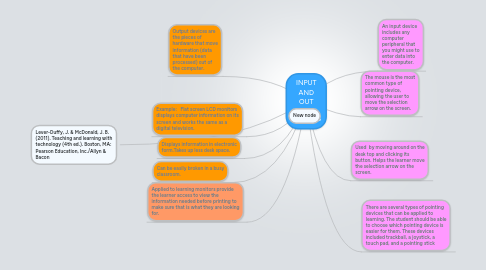
1. Lever-Duffy, J. & McDonald, J. B. (2011). Teaching and learning with technology (4th ed.). Boston, MA: Pearson Education, Inc./Allyn & Bacon
2. Output devices are the pieces of hardware that move information (data that have been processed) out of the computer.
3. New node
4. Can be easily broken in a busy classroom.
5. Example: Flat screen LCD monitors displays computer information on its screen and works the same as a digital television.
6. Displays information in electronic form.Takes up less desk space.
7. Applied to learning monitors provide the learner access to view the information needed before printing to make sure that is what they are looking for.
8. An input device includes any computer peripheral that you might use to enter data into the computer.
9. The mouse is the most common type of pointing device, allowing the user to move the selection arrow on the screen.
10. Used by moving around on the desk top and clicking its button. Helps the learner move the selection arrow on the screen.
11. There are several types of pointing devices that can be applied to learning. The student should be able to choose which pointing device is easier for them. These devices included trackball, a joystick, a touch pad, and a pointing stick