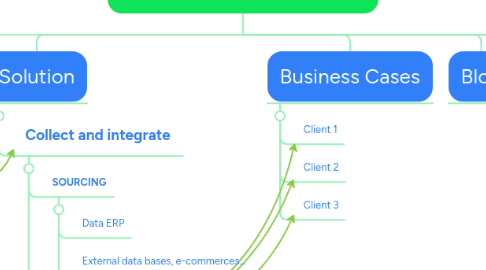
1. Blog
2. Business Cases
2.1. Client 1
2.2. Client 2
2.3. Client 3
3. CTA
4. Home
4.1. Slider avec 4 solutions
4.1.1. Collect and integrate
4.1.2. Structure and standardize
4.1.3. Collaborate and share
4.1.4. Publish and broadcast
4.2. Clients
4.3. Types of clients
4.3.1. Retailer B2C
4.3.2. Retailer B2B
4.3.3. Referencing centrals
4.3.4. Manufacturer and brand B2B2C
4.3.5. Communication agencies and printers
4.3.6. Marketplace
4.4. Technical partnership
5. Languages
5.1. FR
5.2. EN
5.3. NL
6. Solution
6.1. Collect and integrate
6.1.1. SOURCING
6.1.1.1. Data ERP
6.1.1.2. External data bases, e-commerces...
6.1.1.3. Scraping
6.1.1.4. Contributor interface
6.1.1.5. EDI management (Fab-Dis, edoni...)
6.1.2. PUBLISHING
6.1.2.1. Excel import module
6.1.2.2. Datapools (BrandBank, iceCAT...)
6.1.2.3. Manual enrichment
6.2. Structure and standardize
6.2.1. SOURCING
6.2.1.1. Batch enrichment
6.2.1.2. Mapping, homogenization
6.2.1.3. Dynamic data model
6.2.1.4. Taxonomy management
6.2.2. PUBLISHING
6.2.2.1. Multi-taxonomy
6.2.2.2. Dynamic product sheet
6.3. Collaborate and share
6.3.1. PUBLISHING
6.3.1.1. Planner
6.3.1.2. PIM - DAM
6.3.1.3. Annotations
6.3.1.4. User management
6.4. Publish and broadcast
6.4.1. PUBLISHING
6.4.1.1. Digital
6.4.1.1.1. API
6.4.1.2. Print
6.4.1.2.1. POS marketing
6.4.1.2.2. Check Assets
6.4.1.2.3. Page Builder
6.4.1.3. Web
6.4.1.3.1. API

