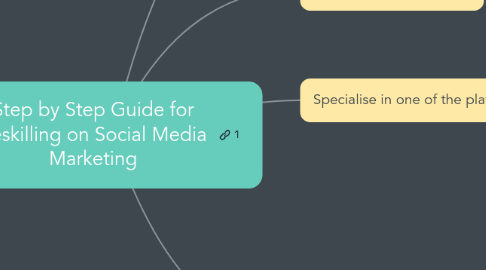
1. Get the basics of Social Media Marketing in place
1.1. Week 1
1.1.1. Understand real Social Media Marketing Opportunities available
1.1.1.1. Explore the opportunities available at Upwork.com for Social Media Marketing
1.1.1.1.1. Registering at Upwork.com
1.1.1.1.2. Apply to join Upwork
1.1.1.1.3. Tell us more about you
1.1.1.2. Come up with the top 10 jobs that appeal to each of you and tell us why ?
1.1.1.2.1. Click on the search button and select Find Jobs
1.1.1.2.2. Search for "Social Media Marketing"
1.1.1.2.3. Explore the jobs - i got 7960 Jobs
1.1.1.2.4. You can filter the jobs
1.1.1.2.5. We are a clothing brand for Entrepreneurs and are in need of: Someone who is fluent in English and has high expertise in creating and managing the following: -Social Media Management -Email Marketing -Content Writing
1.1.1.2.6. Just take your time to soak yourself in the jobs that are listed, imagine yourself doing it
1.1.1.2.7. Spend a lot of time on understanding the jobs even though you dont have a clue how this should be done
1.1.1.2.8. Select at least 100 jobs that interest you by saving it - press the heart button
1.1.1.2.9. Out of the 100 jobs, please select the 10 that you really like and list them out here in the mind map and then say Why like it ?
1.1.1.3. Time for this Project - 7 days
1.2. Week 2
1.2.1. Understanding the Global Competition
1.2.1.1. explore the candidate's profiles who will compete for these jobs and look at what they have got
1.2.1.1.1. Click on the search button and select Find Freelancers
1.2.1.1.2. Search for "Social Media Marketing"
1.2.1.1.3. Explore the Candidates - I got
1.2.1.1.4. You can filter the jobs
1.2.1.1.5. Just take your time to soak yourself in the Candidates that are listed, imagine yourself as one of them
1.2.1.1.6. Spend a lot of time on understanding their profile description, portfolio , money they have earned so far , ratings and comments they have got jobs even though you dont have a clue how you will need to learn these skills
1.2.1.1.7. Select at least 10 Candidates that interest you and put them over here and tell us why you like them and what aspects of their profile would you like to do it yourself
1.2.1.2. Start the process of making your own profiles look sharp at Instagram, Facebook, Linkedin and Twitter
1.2.1.2.1. This is only a start , you can start writing some of the things that you aspire to become through the training
1.2.1.2.2. Dont worry if you cant do this, we will tackle it
1.2.1.2.3. List all the things you have done for each of your profile
1.2.1.3. Time for this Project - 7 days
1.3. Week 3
1.3.1. Train and Certify on "Basics of Social Media Marketing" by Hootsuite
1.3.1.1. Project 3
1.3.1.1.1. Sign-up for Hootsuite
1.3.1.1.2. Go through the training at https://education.hootsuite.com/courses/social-marketing-education
1.3.1.1.3. Once you complete the course, take the certification at https://education.hootsuite.com/courses/social-marketing-certification
1.4. Week 4
1.4.1. Train and Certify on "Advance Social Media Marketing" by Hootsuite
1.4.1.1. Project 4
1.4.1.1.1. Go through the training at https://education.hootsuite.com/courses/social-selling-education
1.4.1.1.2. Once you complete the course, take the certification at https://education.hootsuite.com/courses/social-selling-exam
2. Practice in the real world
2.1. Step1
2.1.1. Quantify and Baseline current presence
2.1.1.1. Input
2.1.1.1.1. Credentials
2.1.1.2. Output
2.1.1.2.1. Baseline Report
3. Specialise in one of the platforms
3.1. Facebook / Instagram
3.1.1. Project 11
3.1.1.1. Facebook learning objectives
3.1.1.1.1. 1. Register with Facebook learning
3.1.1.1.2. 2. Getting Started with Facebook
3.1.1.1.3. 3. Get started with advertising
3.1.1.1.4. 4. Target the right audience
3.1.1.1.5. 5. Build awareness
3.1.1.1.6. 6. Generate leads
3.1.1.1.7. 7. Increase Sales
3.1.2. Project 12
3.1.2.1. Instagram
3.1.2.1.1. 1. Introduction to Instagram
3.1.2.1.2. 2. Facebook and Instagram
3.1.3. Project 13
3.1.3.1. Certification
3.1.3.1.1. 310-101: Facebook Advertising Core Competencies
3.2. Google
3.2.1. Project 4
3.2.1.1. Google My Business
3.2.1.1.1. Training on Google My Business
3.2.1.1.2. Create your own "Google my business" as a project and attach the URL
3.2.1.1.3. Get the Certificate
3.2.2. Project 4
3.2.2.1. Google Ads Search
3.2.2.1.1. Google Ads Fundamentals
3.2.2.1.2. Google Ads Search Certification
3.2.2.1.3. Remarketing Lists for Search Ads: Efficiently Reach Higher-Value Audiences
3.2.3. Project 5
3.2.3.1. Google Ads Mobile
3.2.4. Project 6
3.2.4.1. Google Ads Video
3.2.5. Project 7
3.2.5.1. Google Ads Display
3.2.6. Project 8
3.2.6.1. Shopping ads
3.3. Twitter
3.3.1. Project 15
3.3.1.1. Learn Twitter basics
3.3.1.1.1. 1. Intro to Twitter
3.3.1.1.2. 2. Create your Twitter account
3.3.1.1.3. 3. Intro to Twitter for businesses
3.3.1.1.4. 4. Follow people on Twitter
3.3.1.1.5. 5. Send and delete tweets
3.3.2. Project 16
3.3.2.1. Become an advanced tweeter
3.3.2.1.1. 1. Add/use images and videos in your tweet
3.3.2.1.2. 2. Embed tweets in a blog or website
3.3.2.1.3. 3. Learn how to use hashtags
3.3.2.1.4. 4. Learn to retweet
3.3.2.1.5. 5. Create and subscribe to lists
3.3.2.1.6. 6. Learn how to pin/unpin tweets and use links in tweets
3.3.2.1.7. 7. Learn to search for what you are looking for on Twitter
3.3.2.1.8. 8. Learn to use Twitter cards
3.3.3. Project 17
3.3.3.1. Become a Twitter marketer
3.3.3.1.1. 1. Basics of defining marketing strategy
3.3.3.1.2. 2. Learn basics of managing reputation on Twitter
3.3.3.1.3. 3. Manage conversions
3.3.3.1.4. 4. Use automation features on Twitter
3.3.3.1.5. 5. Learn about analytics native to Twitter
3.3.3.1.6. 6. Learn good content strategy tips
3.3.3.1.7. 9. Good tips to easily manage your client's Twitter account
3.4. LinkedIn
4. Take it to Web Site Design and Build
4.1. 1. Understanding the need
4.1.1. Static
4.1.1.1. school description
4.1.2. Dynamic
4.1.2.1. Team
4.1.2.2. events
4.1.3. eCommerce
4.1.3.1. Shopping Cart
4.1.3.2. Check Out
4.1.4. Users
4.1.4.1. Login users
4.1.4.2. Partner users
4.1.5. domain
4.1.5.1. school
4.1.5.2. restaurent
4.1.5.3. travel
4.1.5.4. media
4.1.5.5. marketplace
4.1.6. data type
4.1.6.1. Documents
4.1.6.2. Videos
4.1.6.2.1. 100
4.1.6.3. Photos
4.2. 2. Choosing the right template
4.2.1. WordPress Themes & Website Templates from ThemeForest
4.2.2. Explore the templates after searching with key terms "HOTEL" or "TRAVEL"
4.2.3. Select the template
4.2.4. Buy the template
4.2.5. Download the zip file
4.3. 3. Deploying the template in DEV environment
4.3.1. vision.stepup.one
4.3.2. angelina.stepup.one
4.3.3. kakumasecondary.stepup.one

