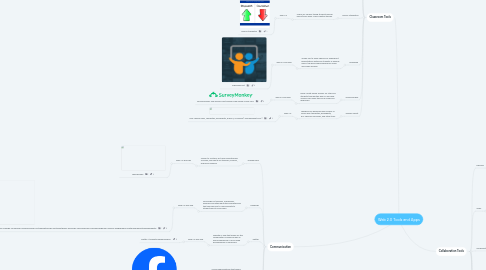
1. Classroom Tools
1.1. Animoto
1.1.1. Video maker | Create your own video easily - Animoto
1.1.2. A simple way for teachers to create, share videos, presentations or lesson plans with students
1.1.2.1. Both Web 2.0 and App
1.2. Charles Kelly Quiz
1.2.1. Easily create multiple choice or bilingual tests
1.2.1.1. Web 2.0
1.2.1.1.1. Write a Quiz for Our (a4esl.org) Website
1.3. Grammarly
1.3.1. Students can use this as a method to improve the process of peer editing.
1.3.1.1. Web 2.0
1.3.1.1.1. Write your best with Grammarly.
1.4. Online-Stopwatch
1.4.1. Useful for visually timing students during lesson/class work. Many creative themes
1.4.1.1. Web 2.0
1.4.1.1.1. Online Stopwatch
1.5. Slideshare
1.5.1. Allows you to easily share your Powerpoint presentations with your students or anyone else in the world while allowing for video and audio uploads.
1.5.1.1. Web 2.0 and App
1.5.1.1.1. SlideShare.net
1.6. SurveyMonkey
1.6.1. Easily create online surveys for staff and students through this web 2.0 and app. Surveys can easily then be e-mailed for responses.
1.6.1.1. Web 2.0 and App
1.6.1.1.1. SurveyMonkey: The World’s Most Popular Free Online Survey Tool
1.7. Teacher Planet
1.7.1. Teachers can download any number of lesson plan templates, worksheets, ESL-specific resources, and other tools.
1.7.1.1. Web 2.0
1.7.1.1.1. Free Lesson Plans, Templates, Worksheets, Rubrics, & Themes | Teacherplanet.com |
2. Collaboration Tools
2.1. Edmodo
2.1.1. Twitter for educators. It facilitates collaboration and content sharing among students, teachers, and school districts.
2.1.1.1. Web 2.0 and App
2.1.1.1.1. Edmodo
2.2. Gliffy
2.2.1. Allows you to create easy diagrams and maps for classroom use
2.2.1.1. Web 2.0
2.2.1.1.1. Diagramming Software & Team Collaboration Tools | Gliffy
2.3. Mindmeister
2.3.1. Easily create and share maps based upon category grouping.
2.3.1.1. Web 2.0
2.3.1.1.1. MindMeister: Online Mind Mapping and Brainstorming
2.4. Schoology
2.4.1. Teachers can use this tool to share their instructional resources and connect with other educators.
2.4.1.1. Web 2.0 and App
2.4.1.1.1. Learning Management System | LMS | Schoology
2.5. Google Hangout
2.5.1. Easy resource to video chat with someone who doesn't have Facetime or Skype, but a Google account.
2.5.1.1. Web 2.0 and App
2.5.1.1.1. hangouts.google.com
2.6. Google Drive
2.6.1. You are able to share documents, presentations etc. with anyone on your network easily along with free file storage.
2.6.1.1. Web 2.0 and App
2.6.1.1.1. Google Drive: Free Cloud Storage for Personal Use
2.7. PE Universe
2.7.1. Good site to view videos of PE games or activities. Allows for uploading and commenting on posted videos.
2.7.1.1. Web 2.0
2.7.1.1.1. PE Universe
3. Communication
3.1. TeacherTube
3.1.1. Similar to Youtube, but more educationally focused, safe venue for teachers, schools, and home learners.
3.1.1.1. Web 2.0 and App
3.1.1.1.1. TeacherTube
3.2. Edublogs
3.2.1. Free blogs for teachers, researchers, librarians and other education professionals that can help you to communicate to students and to your peers.
3.2.1.1. Web 2.0 and App
3.2.1.1.1. Edublogs – free blogs for education - Blogs and websites for teachers, students, and schools3heads-gear3headschatchecklistglobehead-lockhead-plusimaclife-ringlogo-cornelllogo-melbournelogo-northhamptonlogo-portsmouthlogo-smalllogo-vancouverlogo-yokohamalogomail-linemail-wingspdfpie-chartplayplugprinterskypewebsite
3.3. Twitter
3.3.1. Website or App that allows for the collaboration of ideas as well as world happenings. Can be used professionally or personally.
3.3.1.1. Web 2.0 and App
3.3.1.1.1. Twitter. It's what's happening.bird
3.4. Facebook
3.4.1. Social media platform that allows for the sharing/collaboration of ideas, videos, photos and promotion of events.
3.4.1.1. Web 2.0 and App
3.4.1.1.1. Facebook - Log In or Sign Up
3.5. SchoolNotes
3.5.1. Can be used to create notes for homework and class information and post them on the web. Parents and students can view notes from teachers through the schools zip code.
3.5.1.1. Web 2.0
3.5.1.1.1. SchoolNotes 2.0
3.6. LiveJournal
3.6.1. LiveJournal is a place where you can blog, create a journal, share stories and give advice worldly.
3.6.1.1. Web 2.0 and App
3.6.1.1.1. LiveJournal: Discover global communities of friends who share your unique passions and interests.

