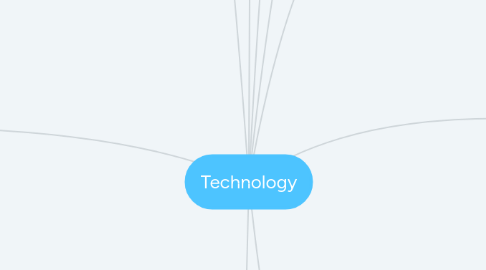
1. TPACK
1.1. Technological
1.1.1. Working with technology, tools and resources
1.1.1.1. Technology can apply to all technology tools and resources
1.1.2. Use technology at work, everyday life
1.1.3. Be able to know when ICT can assist or stop achieving a goal and adapting to forever changing technology
1.2. Pedagogical
1.2.1. Teachers in depth knowledge about processes, practices and or methods of teaching and learning
1.2.2. Understanding how students learn, classroom management, planning lessons and assessment
1.3. Content knowledge
1.3.1. Shulman
1.3.1.1. Knowledge includes concepts, theories, ideas, frameworks etc.
1.4. Pedagogical Content Knowledge
1.4.1. The transformation of the subject matter for teaching
1.4.1.1. Teacher interprets the subject matter, finds ways to represent it, adapts the instructional materials to students’ prior knowledge.
1.4.2. Covers learning, curriculum, assessment and reporting
1.5. Technological Content Knowledge
1.5.1. Teachers need to master more than the subject matter they teach
1.5.2. Teachers must also have a deep understanding that subject matter can be changed by the application of particular technologies.
1.6. Technological Pedagogical Knowledge
1.6.1. Teaching and learning can change when particular technologies are used in particular ways.
1.7. Driving TPACK
1.7.1. Epistemic beliefs
1.7.1.1. Dualistic - right or wrong information given
1.7.1.2. Multiplistic - many views but believe that most knowledge is right
1.7.1.3. Relativistic - most knowledge is generated but is related to the context of teaching
1.7.1.4. Relaitivism - knowledge is unclear and uncertain and based on the evidence given
2. ICT capability
2.1. ICT supports students to be effective users of technology
2.1.1. Investigating with ICT
2.1.2. Communicating with ICT
2.1.3. Creating with ICT
2.2. Pedagogical practices with ICT
2.2.1. Teacher centred (TC)
2.2.2. Mix-primarily TC Balanced
2.2.3. Mix-Primary SC student centred
2.2.4. Approaches to practices
2.2.4.1. Instructional – divides the learning activities into smaller units with use of positive/negative feedback for corrections
2.2.4.2. Revelatory – activities/knowledge in order for students to discover the concept
2.2.4.3. Conjectural – enables students to manipulate ideas and hypotheses to develop knowledge
2.3. Content specific technology
2.3.1. Software – computer programs/games, questions to be answered by learner, correct answers are awarded and incorrect ones are remediated
2.4. Content-free technology
2.4.1. Software – software or environments that are blank/empty and can be applied to any content/subject domain
2.5. Location of Technology
2.5.1. Teachers hand or students hand
2.5.1.1. Behavourist view of learning – orientate technology to the delivery of content
2.5.1.2. Constructionist view of learning – orientate technology
3. Learning
3.1. Theories
3.1.1. Behaviourist/Cognitivist
3.1.1.1. Knowledge is external to students and can be transmitted and received – direct instruction
3.1.2. Constructivist/constructionist
3.1.2.1. Students construct reality from their perceptions, construct their own knowledge, big questions, investigations
3.2. How to teach (pedagogy)
3.2.1. Pedagogical practices
3.2.1.1. Teacher-centred
3.2.1.2. Primarily teacher centred
3.2.1.3. Mix-balanced
3.2.1.4. Primarily student centred
3.2.1.5. Student centred
3.2.2. Peer learning
3.2.2.1. Peers learn from and teach each other
3.2.2.2. Students benefit from problem solving, and explaining information together
3.2.3. Self-regulated learning
3.2.3.1. Peer learning, time management, effort regulation, metacognition
3.3. Choice of ICT tool
4. Positives to learning using ICT
4.1. Upskilling using technology
4.2. Creative way to learn
4.3. Keeping up with the times
4.3.1. Gonski Report
4.4. Fast and accessible
4.5. Easy to use in collaboration
5. Negatives to learning using ICT
5.1. Expensive
5.2. Technology problems - e.g internet issues,
5.3. Distraction from learning
5.4. Different speeds of learning - teaching some students may take up more time than others
6. Impact framework acronym
6.1. Inspire
6.1.1. Motivate and emotionally connect learners to content and each other
6.2. Model
6.2.1. Explicit instruction, demonstrate concept
6.3. Practice
6.3.1. Repeat, stepped process, drafting
6.4. Apply
6.4.1. Looking for relationships, compare/contrast
6.5. Connect
6.5.1. Engage with experts, student to student and beyond classroom
6.6. Transform
6.6.1. Create a representation of new knowledge, reflect on what is know
7. Age of cool tools
7.1. Facebook, iPhone, blogs, cloud computing, Smart Boards, YouTube, Google Earth, and GPS etc.
7.1.1. Educators we wonder how these tools can be used for teaching
7.1.1.1. Technology can change the way we think about teaching and learning.
7.2. To repurpose tools and integrate them into teaching, they require knowledge of TPACK
7.2.1. Technologies such as office software and blogs were not designed for teachers
8. Impact purpose
8.1. Developed to enhance the outcomes and collective experiences of students, teachers, parents and the community
8.2. Learning in an online environment
8.3. Contributes to effective online teaching and learning internationally
8.4. Focus beyond content and knowledge
8.5. Metacognition and individual needs and beliefs of students considered
8.6. Promotes growth mindsets and self-regulated learning
9. Jeff Souter
9.1. Challenges to learning
9.1.1. Challenged engaging with content in the way it is delivered
9.1.2. Poor comprehension, frustration, disengagement with learning tasks and behaviour problems.
9.2. Special provisions examples
9.2.1. Signing instead of speaking
9.2.2. Computer simulation instead of lab work
9.2.3. Specialised equipment (e.g. keyboard, rather than handwriting)
9.3. Assistive technology
9.3.1. 4 general areas
9.3.1.1. Access technologies to enable students to engage with the curriculum
9.3.1.2. Supportive technologies to improve efficiency within learning episodes
9.3.1.3. Curriculum applications to enhance learning in a specific curriculum focus
9.3.1.4. Framework applications to cater to learning needs

