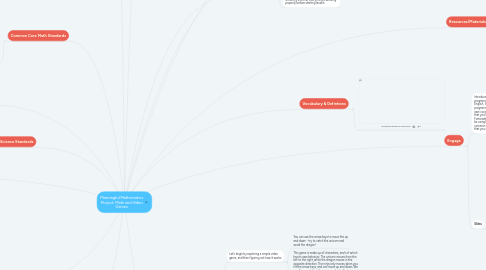
1. Common Core Math Standards
1.1. Common Core Math Standards
2. Computer Science Standards
2.1. CSTA K-12 Computer Science Standards CT.L1:6-01 - Understand and use the basic steps in algorithmic problem-solving (e.g., problem statement and exploration, examination of sample instances, design, implementation and testing). CT.L2:14 - Examine connections between elements of mathematics and computer science including binary numbers, logic, sets and functions.
3. Common Core Math Practices
3.1. MP.1 - Make sense of problems and persevere in solving them. MP.2 - Reason abstractly and quantitatively. MP.3 - Construct viable arguments and critique the reasoning of others. MP.4 - Model with mathematics. MP.5 - Use appropriate tools strategically. MP.6 - Attend to precision. MP.7 - Look for and make use of structure. MP.8 - Look for and express regularity in repeated reasoning.
4. Accommodations
4.1. Provide a copy of instructions in Spanish or have a translation of the vocabulary words. Draw as many of the math concepts as possible and mention any important ideas or keywords multiple times for ELL students.
4.2. Spanish Translation of Vocabulary
5. Explain
5.1. Brainstorming for a Game
5.1.1. Start with a list for everything in your game
5.1.1.1. think back to how we made a list of everything in the Ninja game
5.1.2. Your game should include 4 things in it
5.1.2.1. Background
5.1.2.2. A player
5.1.2.3. A target
5.1.2.4. A danger
6. Elaborate
6.1. There are two different things you can do for the elaborate; You can expand the lesson to another day were the students evaluate blocks and arithmetic expression using their their previous knowledge of the lesson before. Another option would be to show the students real world applications of programming in a video game and how it relates to graphing in math. A lot of video game programmers use graphing methods and systems when creating maps for a game.Think of minecraft and how you can find the exact coordinates of where you are on the map. https://i.redd.it/im52r7sz25k01.png https://planet-of-cubes.fandom.com/wiki/Coordinates?file=Coordinated.png
7. Why is this important?
7.1. By shifting classwork from abstract pencil-and-paper problems to a series of relevant programming problems, activities like these demonstrate how algebra applies in the real world, using an exciting, hands-on approach.
8. Lesson Overview
8.1. This technology lesson is intended for middle schoolers learning algebra. In this lesson, students will discuss components of their favorite video games and find out that they reduce to a series of coordinates. Students will identify the coordinates for the characters in a game at different points in time using the Cartesian space. Once the students become comfortable with coordinates, they will brainstorm and create their games. Along with creating their own game, students will create sample coordinate lists for different points in their game.
9. Performance Objectives
9.1. Students Will Be Able To (SWBAT): Create a data model that describes a simple video game. Describe the movements of videogame characters by their change in coordinates. Convert arithmetic expressions to and from code. Use Evaluation Blocks to reflect the proper order of operations for an expression.
10. Resources/Materials/Supplies
10.1. All students should have access to a computer. The teacher should have the slides ready for the lesson.
11. Advanced Preparation
11.1. Make sure that every student comes to class with a Chromebook or that you can provide them access to a computer. It would be helpful if you took students to a computer lab. Make sure that all technology being used is running smoothly and that everything is working properly before starting lesson.
12. Vocabulary & Defintions
12.1. Vocabulary Words for Lesson Plan
13. Lesson Sources/References
13.1. http://www.corestandards.org/
13.2. http://www.corestandards.org/wp-content/uploads/Math_Standards1.pdf
13.3. https://www.doe.k12.de.us/cms/lib/DE01922744/Centricity/Domain/176/CSTA%20Computer%20Science%20Standards%20Revised%202017.pdf
13.4. K–12 Computer Science Framework
13.5. CSTA
13.6. Bootstrap
14. Engage
14.1. Introduce the students to what programming is. Just like English, Spanish or French, a programming language has its own vocabulary and grammar that you’ll have to learn. Fortunately, the language you’ll be using here has a lot in common with the simple math that you already know!
14.1.1. Connect this material with things students already know
14.1.1.1. What makes a language?
14.1.1.2. Does anyone speak a second (or third) language? Do you speak a different language than your parents/grandparents?
14.1.1.3. Are there languages that share features, such as a common root (Romance, Germanic) or a similar alphabet (Latin, Cyrillic, Arabic, Kanji)?
14.1.1.4. Are there languages that are designed for specific purposes or within certain constraints (sign language, Esperanto)?
14.1.1.5. Math is a language, just like English, Spanish, or any other language
14.1.1.5.1. We use nouns, like "bread", "tomato", "mustard" and "cheese" to describe physical objects. Math has values, like the numbers 1, 2 or 3, to describe quantities.
14.1.1.5.2. We also use verbs like "toast", "slice", "spread" and "melt" to describe operations on these nouns. Mathematics has functions like addition and subtraction, which are operations performed on numbers.
14.1.1.5.3. Just as you can "slice piece of bread", a person can also "add four and five".
14.1.1.6. A mathematical expression is like a sentence: it’s an instruction for doing something. The expression 4+5 tells us to add 4 and 5. To evaluate an expression, we follow the instructions in the expression. The expression 4+5 evaluates to 9.
14.2. Slides
14.2.1. Computer Science in Algebra!
15. Explore
15.1. Let’s begin by exploring a simple video game, and then figuring out how it works.
15.1.1. You can use the arrow keys to move the up and down - try to catch the unicorn and avoid the dragon!
15.1.2. This game is made up of characters, each of which has its own behavior. The unicorn moves from the left to the right, while the dragon moves in the opposite direction. The ninja only moves when you hit the arrow keys, and can move up and down. We can figure out how the game works by first understanding how each character works.
15.2. Directions
15.2.1. divide students into groups of 2 or 4
15.2.2. ask students to identify characteristics of the game
15.3. Coordinate Planes
15.3.1. Computers use numbers to represent a character’s position on screen, using number lines as rulers to measure the distance from the bottom-left corner of the screen. For our video game, we will place the number line so that the screen runs from 0 (on the left) to 400 (on the right). We can take the image of the Dragon, stick it anywhere on the line, and measure the distance back to the left hand edge. Anyone else who knows about our number line will be able to duplicate the exact position of the Dragon, knowing only the number.
15.3.1.1. What is the coordinate of the Dragon on the right hand side of the screen?
15.3.1.2. The center? What coordinate would place the Dragon beyond the left hand edge of the screen?
15.3.2. Lesson Tip
15.3.2.1. The key point for students here is precision and objectivity. There are many possible correct answers, but students should understand why any solution should be accurate and unambiguous. This requires students to propose solutions that share a common "zero" (the starting point of their number line) and direction (literally, the direction from which a character’s position is measured).
15.3.3. By adding a second number line, we can locate a character anywhere on the screen in either dimension. The first line is called the x-axis, which runs from left to right. The second line, which runs up and down, is called the y-axis. A 2-dimensional coordinate consists of both the x- and y-locations on the axes. Suppose we wanted to locate the Ninja’s position on the screen. We can find the x-coordinate by dropping a line down from the Ninja and read the position on the number line. The y-coordinate is found by running a line to the y-axis.
15.3.3.1. A coordinate represents a single point, and an image is (by definition) many points. Some students will ask whether a character’s coordinate refers to the center of the image, or one of the corners. In this particular program, the center serves as the coordinate - but other programs may use another location. The important point in discussion with students is that there is flexibility here, as long as the convention is used consistently.
15.3.3.1.1. When we write down these coordinates, we always put the x before the y (just like in the alphabet!). Most of the time, you’ll see coordinates written like this: (200, 50) meaning that the x-coordinate is 200 and the y-coordinate is 50.
15.4. Optional Activity
15.4.1. having one student place a character on a large graph and another student stating the coordinates is excellent practice. Students often need extra practice remembering which coordinate comes first. Coordinates do not have to be exact but they should be in the correct order. Extending this to all four quadrants to include negative numbers is also excellent practice.
