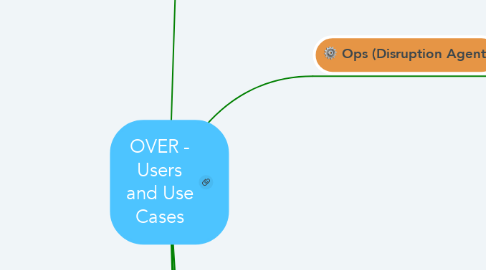
1. Rep
1.1. Start Case
1.2. Get notified about case updates
1.3. Create or fine-tune a Quotation
1.3.1. Quote Transport
1.3.1.1. part of the hotel quotation
1.3.2. set # rooms
1.3.3. set allowance per pax
1.3.4. set pax types: first, economy, status, ...
1.3.5. set preferences for hotel type/location
1.3.6. see the breakdown
1.3.7. set which meals are required
1.3.7.1. dining
1.3.8. need to be able to change this before approval
1.3.9. if transport is needed, what to do
1.3.9.1. taxi stock
1.3.9.2. we'll request a bus
1.4. where's my quote?
1.5. make a change to a quotation
1.6. set case red/amber/green
1.7. choose which hotel to use
1.8. APPROVE/DECLINE CASE QUOTE
1.8.1. Book Transport
1.9. Upload a "PNR list"
1.9.1. maybe? scan this using ipad camera
1.10. Request Pax self-sign-up
1.10.1. Added to a REGISTRATION LIST
1.11. Counter: manually enter a pax
1.12. Review self-sign-up list
1.12.1. economy, premium, first classes
1.12.2. status with airline
1.13. Request vouchers for hotels
1.13.1. these are numbered
1.13.2. hotel voucher include allowances at hotel itself
1.14. Send vouchers to pax
1.14.1. notifying them of an update of the case
1.15. Request extra vouchers
1.16. Track Transport
1.16.1. list of jobs
1.16.2. view 1 job
1.16.3. v2
1.17. Open Case to Pax
1.17.1. "pin code" to be used or just pick the flight number at the airport
1.17.2. Set Pax Signup Code
1.18. Open case for any Early Pax self-sign-up
1.18.1. QR code scan as a nice-to-have
1.18.1.1. PNR, Name
1.18.2. 75% hold a boarding card in SYD
1.18.3. name on clipboard after joining a line; no verification
1.19. Send vouchers/allowances to pax
1.20. system should allocate pax to hotel
1.21. Get Rooming List
1.21.1. RL is per-hotel
1.21.2. multiple per case
1.22. what passenger went to which hotel
1.23. Has the passenger set themselves as checked in/ checked out?
1.24. give pax reservations number and update on what-happens-next for their next flight
1.25. create a hand-over summary for the next shift
1.26. next shift **may** use this too, but not the same way - summary only, maybe for an alert
1.27. Set case status
1.28. Close Case
1.29. Chat
1.29.1. Hotel
1.29.2. Transporter
1.29.3. Other Reps
1.29.4. Add case notes (for reps)
1.29.5. Ops
1.29.6. One Pax
1.29.7. Chat to all Pax
2. Ops (Disruption Agent)
2.1. Chat
2.1.1. Hotel
2.1.2. Transporter
2.1.3. Rep
2.1.4. All Reps
2.1.5. Add case notes (for ops)
2.1.6. One Pax
2.1.7. Chat to all Pax
2.2. Learn about a new case
2.2.1. by phone
2.2.2. by sms
2.2.3. ...
2.3. accept/reject the case first
2.4. fill the transport/hotel bucket
2.4.1. this has been over 8 in the past; 4 is typical
2.4.2. View pre-reported availability
2.4.3. request availability for tonight for a particular hotel
2.4.4. request hold/final availability for a case for a hotel
2.5. review quote
2.6. add note to quote
2.7. send quote to rep
2.8. "inventory"/"partner hotel" management
2.8.1. preferred status
2.8.2. add a hotel property
2.8.3. set hotel locations
2.8.4. on-board a hotel
2.9. see list of cases / quotes / rooming lists to see what needs a follow up
2.10. CHAT: update everyone on everything
2.11. update a quotation
2.12. confirm an APPROVED case
2.12.1. Set final quote amount
2.12.2. transporters
2.12.3. hotels
2.13. manage registration list for case
2.13.1. manually sign-up a pax
2.13.2. create rooming lists
2.13.3. add pax to rooming list
2.14. view / edit summary history for case
2.15. send summary email to rep
2.16. perform the duties of a Rep in a "helper" mode
2.17. Create vouchers manually for hotel
2.18. Create vouchers manually for transport
2.19. Assign voucher to passenger
2.20. see wake-up, pick-up
2.21. Send to Xero
2.22. Update Xero
2.23. Close case
3. Hotel
3.1. Pre-report availability for tonight
3.1.1. Hard
3.1.2. Soft
3.2. Receive availability request
3.3. Respond to availability
3.4. what cases are open and assigned
3.5. see rooming list for a case
3.6. see list of supporting documentation
3.7. closing out the bill
3.7.1. set final settlement amount
3.7.2. upload PDF of bill
3.8. see payment status of bill? (maybe)
3.9. see wake-up, pick-up
3.10. to understand their role in all of this
3.11. find documentation on what to do / help knowledgebase
3.12. Chat
3.12.1. Reps
3.12.2. Add case notes (for hotel)
3.12.3. Ops
3.12.4. One Pax
3.12.5. Chat to all Pax at this property
4. Fleet
4.1. Receive availability request
4.2. Assign Driver
4.2.1. from list
4.2.2. by sms
5. Driver
5.1. Send position updates
5.2. Start Job
6. Pax
6.1. Pax adds their details and joins the "case"
6.1.1. "room with a friend" / "set hotel preference" / "i'm travelling with" feature
6.1.2. Pax chooses what they're doing - home or hotel
6.1.3. set my mobile number
6.1.4. enter PNR
6.2. Does pax choose hotel? (hopefully not, but lets see if airlines need it)
6.3. find out about / receive updates
6.4. switch from SMS-only to online version
6.5. share app or case with a friend (fellow pax) to add in info
6.6. find out what they're entitled to
6.7. Chat (**maybe** and only if a reply is allowed)
6.7.1. None
6.8. download vouchers
6.8.1. food
6.8.2. car
6.8.3. hotel
6.8.4. mastercard?
6.8.5. cabcharge?
6.9. say that i need a physical voucher / find out what to do
6.10. find out what to do with my booking
6.10.1. "go to app"
6.10.2. "call reservations"
6.10.3. "go to counter"
6.10.4. ...
