KL CRM ER Diagram
par James Nimmo
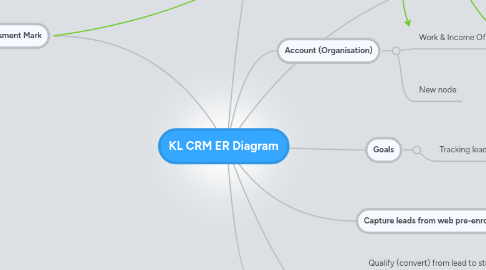
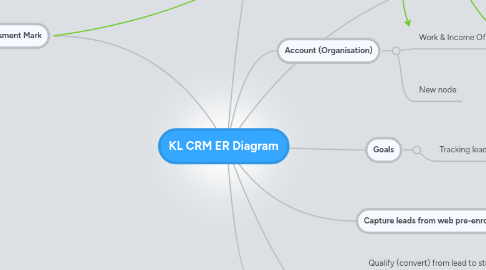
1. Assessment Mark
1.1. Job (PK)
1.2. Date Received
1.3. Student ID
1.4. Unit
1.5. Version
1.6. Credits
1.7. ABPre
1.8. Resubmission
1.9. Tutor
1.10. Picked Up
2. Allows us to follow up on students if we sent them an application pack and they never got back to us
3. Capture leads from web pre-enrolments
4. Contact
4.1. Student
4.1.1. Name
4.1.1.1. First Name
4.1.1.2. Surname
4.1.2. Referring Case Manager
4.1.3. Work and Income Office
4.2. Case Manager
5. Account (Organisation)
5.1. Work & Income Office
5.1.1. Lead co-ordinator
5.1.2. Address
5.1.3. Region
5.2. New node
6. Lead (Prospect)
6.1. Qualify (convert) from lead to student if they enrol
6.2. Disqualify (make inactive) if declined by work and income for example
6.2.1. Track disqualification reasons

