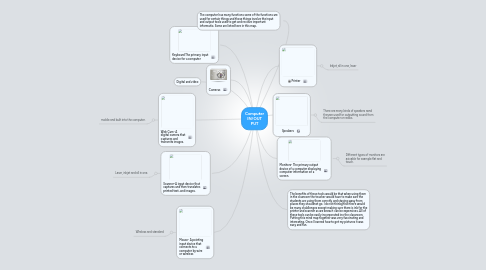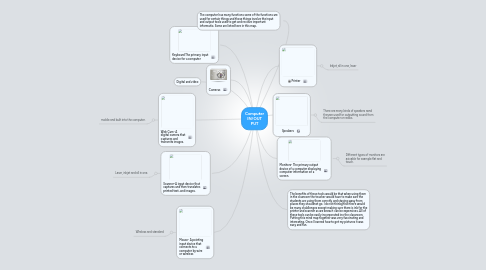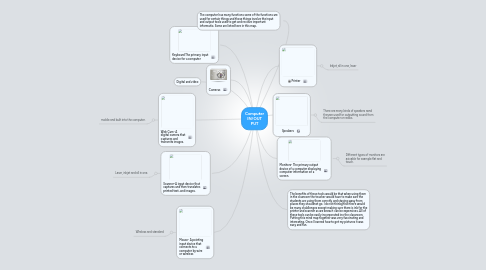Computer IN/OUT PUT
by Cheryl Givehand
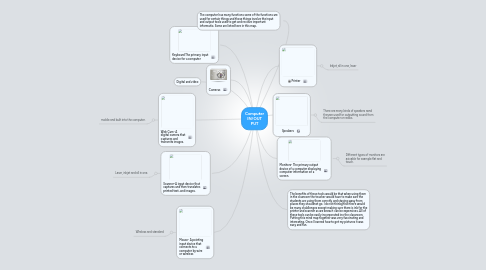
1. Digital and video
2. Cameras
3. Mouse- A pointing input device that connects to a computer by wire or wireless
3.1. WIreless and standard
4. Keyboard The primary input device for a computer
5. Scanner-A input device that captures and then translates printed text, and images.
5.1. Laser, inkjet and all in one.
6. Web Cam- A digital camera that captures and transmits images.
6.1. mobile and built into the computer.
7. The computer has many functions some of the functions are used for certain things and those things involve the input and output tools used to get and recieve important informatio. Some are listed here in this map.
8. Printer
8.1. Inkjet, all in one, laser
9. Monitors- The primary output device of a computer displaying computer information on a screen.
9.1. Different types of monitors are avivable for example flat and touch.
10. Speakers
10.1. There are many kinds of speakers aand theyare used for outputting sound from the computer or radios.
11. The benefits of these tools would be that when using them in the clasroom the teacher would have to make sure the students are using them corrctly and staying away from places they shouldnot go. I do not thinkg that there would be many chakllenges except making sure there is ink for the printer and scanner as we know it can be expensives. All of these tools can be easily incorporated ino the classroom. Putting this mind map together was very fascinating and interesting. Once I learned how to get my pictures it was easy and fun.