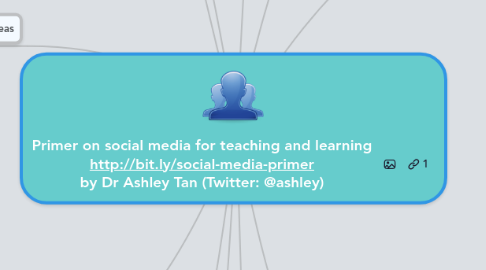
1. Twitter examples
1.1. Complete this form first
1.2. @ashley
1.3. @cel_nie
2. Participant lesson ideas
2.1. Guiding questions
2.1.1. What do you do on social media?
2.1.2. What do you think your students do on social media?
2.1.3. How might you leverage social media?
2.1.4. How do I find out where everyone is (what they think they know, what they know)?
2.1.5. How do I get then to share logically and meaningfully?
2.1.6. How do I show them how to reflect?
2.1.7. How do I extend the classroom?
2.1.8. How do I encourage connections and relationships?
2.2. Outline of ideas
2.2.1. Session 1
2.2.1.1. New node
2.2.1.2. New node
2.2.1.3. New node
2.2.2. Session 2
2.2.2.1. New node
2.2.2.2. New node
2.2.2.3. New node
2.2.2.4. New node
3. Twitter pedagogy, tips, and tricks
3.1. Link to real life, context, or experts
3.2. Backchannel for feedback
3.3. 140-character summaries
3.4. Many other ideas here
3.5. Many more ideas & tips here
3.6. Ashley's tips
3.7. Sue Water's tips
3.8. Join or create a PLN to keep learning
4. General tips & resources
4.1. Tips
4.1.1. Be safe, not sorry
4.1.2. Social learning alone
4.1.3. Monitor, monitor, monitor
4.1.4. Listen and learn
4.1.5. Get feedback
4.1.6. Empower learners to share, speak, and create
4.1.7. Crowdsource
4.1.8. Establish expectations
4.1.9. Make and model connections
4.2. Resources
4.2.1. Take a full social media course
4.2.2. Top 10 strategies for social media in classrooms
4.2.3. Towards information sharing pedagogy
5. Twitter basics
5.1. Updating your profile
5.2. Tweeting, mentioning, replying
5.3. Retweeting
5.4. Following
5.5. Hashtagging, e.g., #edsg, #iteeast
6. Feedback
6.1. One-minute papers in Edmodo
6.1.1. Session 1
6.1.2. Session 2
6.2. Feedback form from NIEI
6.2.1. Session 1 survey
6.2.2. Session 2 survey
6.3. Feedback results
6.3.1. Session 1
6.3.2. Session 2
7. Participant suggested examples of social media
7.1. Session 1
7.1.1. Facebook
7.1.2. MSN
7.1.3. Twitter
7.1.4. Google +
7.1.5. World of Warcraft
7.1.6. YouTube
7.1.7. Stomp
7.2. Session 2
7.2.1. Facebook
7.2.2. Twitter
7.2.3. Discussion Forums
7.2.4. LinkedIn
7.2.5. Blogging
7.2.6. YouTube
7.2.7. Edmodo
7.2.8. Slideshare
7.2.9. Minecraft
7.2.10. MSN
7.2.11. Whatsapp, Viber
7.2.12. Draw Something
8. Why use Edmodo instead of FB?
8.1. Segregation of personal/social and work/school spaces
8.2. Edmodo is designed for educational use
8.3. No distracting games or ads
9. Examples of Facebook
9.1. Profile
9.2. Page
10. Edmodo basics
10.1. What do you and your students do in FB?
10.1.1. Session 1
10.1.1.1. Share videos
10.1.1.2. Provide updates
10.1.1.3. Make notifications
10.1.1.4. Play games
10.1.1.5. Share photographs: food, travels
10.1.1.6. Chat
10.1.1.7. Tag texts
10.1.1.8. Tag faces
10.1.1.9. Find significant others
10.1.1.10. Reconnect with people
10.1.2. Session 2
10.1.2.1. Posting photos of self, family, events, social holidays, food
10.1.2.2. Status updates
10.1.2.3. Sell things
10.1.2.4. Conduct surveys, polls
10.1.2.5. Play games
10.1.2.6. Create events, invitations
10.1.2.7. Form FB groups
10.1.2.8. Make announcements
10.1.2.9. Send personal messages/Chats
10.1.2.10. Reconnect with old friends
10.1.2.11. Upload videos
10.1.2.12. Check-in
10.1.2.13. Comment with tagging
10.2. Some Edmodo basics
10.2.1. Posting
10.2.2. Attaching/Linking artefacts
10.2.3. Polling
10.2.4. Grouping
10.2.5. Communicating
10.2.6. Monitoring
10.2.7. Assessing
