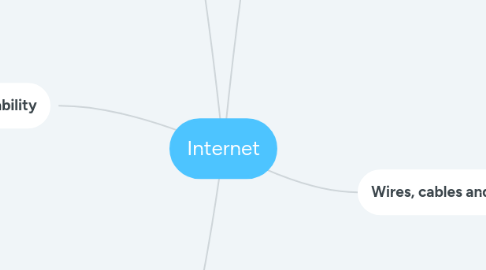
1. IP addresses and DNS
1.1. How does the Internet work?
1.1.1. Vint Cerf and Bob Kahn invented the Internetworking Protocol to make communication possible
1.1.1.1. This is a protocol which has a well-known set of rules and standards used to communicate between machines
1.2. DNS and IP are designed to scale, no matter how the Internet grows
1.3. IP addresses
1.3.1. It is just a number that’s unique to each computer or device at the edge of the network
1.3.1.1. IPv4
1.3.1.1.1. They are 32 bits long
1.3.1.1.2. It provides for more than 4 billion unique addresses
1.3.1.2. IPv6
1.3.1.2.1. They are 128 bits long
1.3.1.2.2. It provides over 340 undecillion unique addresses
1.3.1.2.3. It resolves the lack of IP addresses provided by IPv4
1.3.2. They allow to send packets to specific destinations on the Internet
1.4. DNS
1.4.1. DNS cares about IP addresses, associating website’s URL with the corresponding address
1.4.1.1. DNS servers are connected in a distributed hierarchy, and are divided into zones, splitting up responsibility for the major domains
1.4.2. Being an opena and public communication protocol, DNS is susceptible to cyber-attacks
2. Packets, routers and reliability
2.1. Packet
2.1.1. Packet travels from one place to another on the Internet
2.1.2. The information need to be broken down into pieces called packets
2.1.2.1. The receiver has to reassemble them to obtain the original packet
2.2. Router
2.2.1. The router addresses all packets towards the fastest and cheaper route to reach the destination
2.2.2. The router also keeps track of multiple path for sending packets
2.2.3. It helps packets to avoid network traffic congestions
2.3. Reliability
2.3.1. Reliability is one of the principle of the Internet
2.3.1.1. TCP manages the sending and receiving of all your data as packets
2.3.1.1.1. If all packets are there, TCP confirms receipt of the message
2.3.1.1.2. If TCP finds some packets are missing, It will ask the sender to send them again
2.3.2. Thanks to Its structure, Internet is fault tolerant
2.3.2.1. For the same destination, the Internet offers multiple paths
2.3.3. The more routers we add, the more reliable the Internet becomes
3. HTTP and HTML
3.1. How do the computers all across the world actually communicate with each other?
3.1.1. Web browsing
3.1.1.1. Web browsers are used to access the web pages just typing Its URL of the website that you want to visit
3.2. HTTP
3.2.1. HTTP is the language that one computer uses to communicate between web browsers and servers
3.2.1.1. The conversation between your computer and a web server on the Internet It’s mainly made up of “GET” requests, containing your demand
3.2.1.2. The web browser sends information in plain text to the web server using “POST” requests
3.2.1.2.1. For this reason, hackers can snoop on any personal information that you send over the Internet
3.2.1.3. The browser sends separate HTTP requests for images and videos
3.2.2. HTTPS is the safer version of HTTP
3.2.2.1. It provides a secure channel using something called SSL and Its successor TLS
3.2.2.1.1. SSL and TLS represent a layer of security around your communications to protect plain text from snooping or tampering
3.2.2.1.2. Using HTTPS, HTTP requests are secure and protected
3.3. HTML
3.3.1. HTML is the language used to tell a web browser how to make a page look
3.3.1.1. It has several tags to format texts, images and so much more
3.4. All TCP/IP layers work together to deliver large-scale information reliably
3.4.1. TCP/IP and routing break down and transport packets, made of binary sequences of 1’s and 0’s which are sent physically though physical mediums
4. Internet
4.1. What is the Internet?
4.1.1. The Internet was a result of another experiment called the ARPANET
4.1.1.1. The Internet became a nationwide experimental packet network
4.1.1.2. Paul Baran had the idea of breaking messages up into blocks and sending them as fast as possible in every possible direction through the mesh network
4.1.2. The Internet is a network of networks
4.1.3. The Internet is made of hundreds of thousands of network and billions of computers and devices connected physically
4.1.4. The Internet allows end-to-end connectivity of any part of the network
4.1.4.1. Any device can communicate with any other device
4.1.5. Internet is a very powerful motivator for sharing information
4.2. Is there anybody in charge of the Internet?
4.2.1. Internet is a full distributed system
4.2.1.1. There is no central control that is deciding how packets are routed or where pieces of the network are built or even who interconnects with whom
4.2.2. The Internet is made up of an incredibly large number of independently operated networks
4.3. The Internet is totally changing how people interact and connect
5. Wires, cables and WiFi
5.1. How are images, text messages or e-mail sent over the Internet?
5.1.1. Everything on the Internet is represented and sent around as bits
5.2. What is the physical stuff that actually gets sent over the wires and the airwaves?
5.2.1. Electricity
5.2.1.1. The copper cable, like the Ethernet wire, is used to send bits through electric signals
5.2.1.1.1. Bits are counted using a clock or a timer agreed between the sender and receiver
5.2.1.1.2. PROS
5.2.1.1.3. CONS
5.2.2. Light
5.2.2.1. The fiber optic cable is used to send bits through beams of light travelling at the speed of light
5.2.2.1.1. They are used across ocean floor to connect one continent to another without losing data
5.2.2.1.2. PROS
5.2.2.1.3. CONS
5.2.3. Radio waves
5.2.3.1. Wireless bit-sending machines use a radio signal to send bits from one place to another
5.2.3.1.1. The machines have to actually translate the ones and zeros into radio waves of different frequencies
5.2.3.1.2. PROS
5.2.3.1.3. CONS
