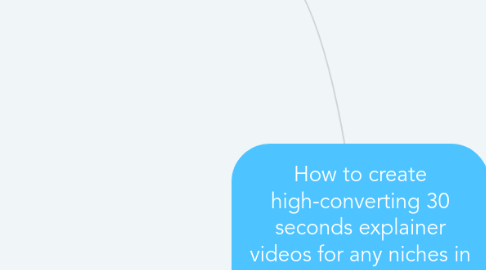
1. 3. The Voiceover
1.1. Fiverr
1.1.1. human voice
1.2. TextToSpeech
1.2.1. faster
1.2.2. cheaper
1.2.3. robot voice
1.3. Your own voice
1.4. NoteVibes
1.4.1. Sign up
1.4.2. Paste your text
1.4.3. Convert
1.4.4. Download
1.4.5. Note: Free plan enough for 3 30 seconds VO
1.5. Soundtrack
1.5.1. Bensounds
1.5.2. AudioJungle
2. 4. The Storyboard
2.1. Sign up to theplot.io
2.2. Paste the script scene by scene
2.3. Insert an action for each scene
2.3.1. Fitness Grl
2.3.1.1. Dumbells
2.3.1.2. Happy
2.3.1.3. Run in
2.3.1.4. Run Out
2.3.1.5. TIred
2.3.2. Hipster
2.3.2.1. Checking Phone
2.3.2.2. Music
2.3.2.3. Run in
2.3.2.4. Run out
2.3.2.5. Sad
2.3.2.6. Showing phone
2.3.2.7. Unsure
2.3.3. Chef
2.3.3.1. Mixing Pot
2.3.3.2. Perfect
2.3.3.3. Tired
2.3.3.4. Unsure
2.3.3.5. Walk in
2.3.3.6. Walk out
2.3.3.7. Wave
2.3.4. Construction
2.3.4.1. On computer
2.3.4.2. Phone
2.3.4.3. Sitting & Typing
2.3.4.4. Thumbs Up
2.3.4.5. Tired
2.3.4.6. Unsure
2.3.5. Football
2.3.5.1. Juggling
2.3.5.2. Run in
2.3.5.3. Run out
2.3.5.4. Sad
2.3.5.5. Thumbs Up
2.3.6. Doctor
2.3.6.1. Ipad
2.3.6.2. On computer
2.3.6.3. Phone
2.3.6.4. Pointing
2.3.6.5. ThumbsUp
2.3.6.6. Tired
2.3.6.7. Typing
2.3.7. SuperHero
2.3.7.1. Angry
2.3.7.2. Drinking
2.3.7.3. Fly in
2.3.7.4. Fly out
2.3.7.5. Flying horizontal
2.3.7.6. Flying loop
2.3.7.7. Flying up
2.3.7.8. Holding sign
2.3.7.9. Selfie
2.3.7.10. Sign
2.3.8. Teacher
2.3.8.1. Coffee
2.3.8.2. On computer
2.3.8.3. Pointing
2.3.8.4. Thumbs Up
2.3.8.5. Tired
2.3.8.6. Typing
2.3.8.7. Unsure
2.3.8.8. Wave both hands
2.3.9. Business
2.3.9.1. Coffee
2.3.9.2. Handshake
2.3.9.3. Ipad
2.3.9.4. On computer
2.3.9.5. On phone
2.3.9.6. Pointing
2.3.9.7. Thumbsup
2.3.9.8. Typing
2.3.9.9. Unsure
2.3.10. Tennis
2.3.10.1. Celebrating
2.3.10.2. Drinking
2.3.10.3. Ipad
2.3.10.4. Run in
2.3.10.5. Run out
2.3.10.6. Tennis serve
2.3.10.7. Thumbs up
2.3.10.8. Unsure
2.3.11. Athlete
2.3.11.1. Coffee
2.3.11.2. Eating
2.3.11.3. Hi5
2.3.11.4. On computer
2.3.11.5. Phone
2.3.11.6. Phone call
2.3.11.7. Typing
2.3.12. Beach
2.3.12.1. Drinking
2.3.12.2. Eat
2.3.12.3. Phone
2.3.12.4. Phone Call
2.3.12.5. Pointing
2.3.12.6. Selfie
2.3.12.7. Sunbathing
2.3.12.8. Thumbs up
2.3.13. Cyclist
2.3.13.1. Front idle
2.3.13.2. Front pointing
2.3.13.3. Front thumbs up
2.3.13.4. Front tired
2.3.13.5. Front wave
2.3.13.6. Side idle
2.3.13.7. Side pointing
2.3.13.8. Side tired
2.3.13.9. Side wave
2.3.13.10. Thumbs up
2.3.14. Police
2.3.14.1. Angry
2.3.14.2. Handcuffs
2.3.14.3. Happy
2.3.14.4. Ipad
2.3.14.5. Pointing
2.3.14.6. Talking
2.3.14.7. Thumbs up
2.3.14.8. Waiting
2.3.14.9. Walk in
2.3.14.10. Walk out
2.3.15. Santa
2.3.15.1. Coffee chair
2.3.15.2. Gift
2.3.15.3. Ho ho ho
2.3.15.4. Phone
2.3.15.5. Sit coffee
2.3.15.6. Sit laptop
2.3.15.7. Sit sleeping
2.3.15.8. Sit typing
2.3.15.9. Sitting
2.3.15.10. Sitting chair
2.3.15.11. Sleeping chair
2.3.16. Global Actions
2.3.16.1. Catch
2.3.16.2. Idle
2.3.16.3. Walk in
2.3.16.4. Walk out
2.3.16.5. Wave
2.4. Action can be
2.4.1. Character
2.4.2. Character + Object
2.4.3. Character + Text
2.4.4. Object
2.4.5. Object + Text
2.4.6. Kinetic Text
3. 1. Define The Audience
3.1. Demographics
3.1.1. age group, gender, location
3.1.2. 50 year old women california
3.2. What problem are you solving?
3.2.1. losing weight is difficult
3.3. What solution are you offering?
3.3.1. keto meal plan
3.4. Implications of the problem?
3.4.1. believing that they need exercise hard
3.4.2. believing that they should do calorie counting
3.5. What result they want without which pain?
3.5.1. HOW to lose weight WITHOUT exercise and calorie counting
3.5.2. HOW to (get result) WITHOUT (pain)
4. 2. The Script
4.1. Problem, Agitate, Solve
4.1.1. PROBLEM: Introduce the problem with 2 questions
4.1.2. AGITATE: Define the implications of or agitate the problem
4.1.3. SOLUTION: Introduce your solution
4.2. Template
5. 5. The Video
5.1. 1. Create the story
5.1.1. scene by scene
5.1.2. focus on the actions and story
5.1.3. dont worry about formatting, alignment, backgrounds, motions, transitions, etc
5.2. 2. Add the backgrounds
5.2.1. where needed add background scenes
5.2.2. add background rectangles to switch background colors
5.3. 3. Edit the video
5.3.1. review everything scene by scene
5.3.2. align all elements, fix formatting, fix colors, add motions, add transitions,
