Desktop Operating Systems
par Khalid Almalki
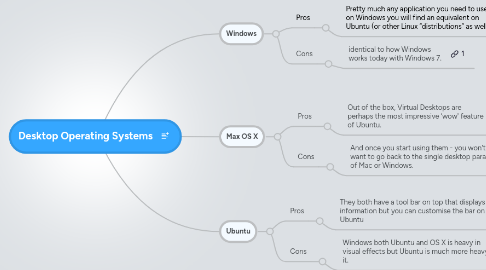
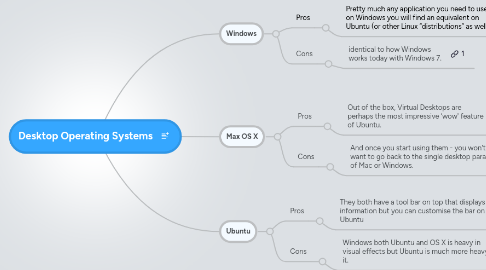
1. Windows
1.1. Pros
1.1.1. Pretty much any application you need to use on Windows you will find an equivalent on Ubuntu (or other Linux “distributions” as well).
1.2. Cons
1.2.1. identical to how Windows works today with Windows 7.
2. Max OS X
2.1. Pros
2.1.1. Out of the box, Virtual Desktops are perhaps the most impressive ‘wow' feature of Ubuntu.
2.2. Cons
2.2.1. And once you start using them - you won't ever want to go back to the single desktop paradigm of Mac or Windows.
3. Ubuntu
3.1. Pros
3.1.1. They both have a tool bar on top that displays information but you can customise the bar on Ubuntu
3.2. Cons
3.2.1. Windows both Ubuntu and OS X is heavy in visual effects but Ubuntu is much more heavy in it.
