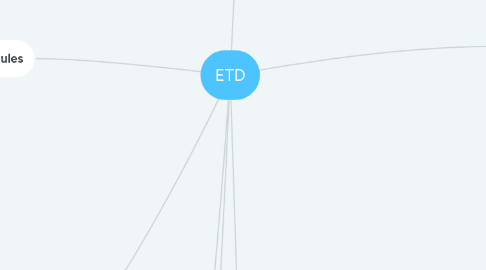
1. Hardware
1.1. Questions for software company
1.1.1. Will will need to set up server/gateway/firewall?
1.1.2. Can computers be set up for certain workstations?
1.2. RFID Tags
1.3. Handheld Scanners
1.3.1. Arrival at ETD facility
1.3.1.1. 1
1.3.2. Initital Inspection
1.3.2.1. 1-2
1.3.3. Washing
1.3.3.1. 1-2
1.3.4. Advanced Inspection
1.3.4.1. 1-2
1.3.5. Repairs
1.3.5.1. 1
1.3.6. Shipping
1.3.6.1. 1
1.4. Fixed Hardware
1.4.1. Computer Stations
1.4.2. Server Equipment
2. Software Modules
2.1. Customers
2.1.1. Track orders
2.1.2. Track invoices
2.1.3. Track payments
2.2. Quotes
2.2.1. Create Quote
2.2.2. Modify Quote
2.2.3. Convert Quote to Order
2.3. Orders
2.3.1. Create Orders
2.3.2. Modify Orders
2.3.3. Add Repairs
2.3.4. Add shipping
2.4. Inventory
2.4.1. Create PO
2.4.2. Modify cost & selling price
2.4.3. Track inventory levels
2.5. Invoices
2.5.1. Convert Order to Invoice
2.5.2. Open & Modify Invoices
2.5.3. Track Invoice Payments
2.5.4. Question: Who will be creating & monitoring invoices?
2.6. Alerts
2.6.1. Receive quote request from web portal
2.6.2. Received approval for quote
2.6.3. Received approval for repair
2.6.4. Length of time customer order has been at facility
2.6.5. Long leadtime for repair materials
2.7. Question: Will third-party application be necessary for modules of back-of-house software?
2.8. Reminders
2.8.1. Customized Cleaning Reminders
3. Quote
3.1. Hardware
3.1.1. Readers
3.1.2. Tags
3.1.3. Computers
3.1.4. Servers Equipment
3.2. Software Development
3.3. Annual Cost
4. Questions
4.1. Do you just intend the RFID software to integrate with NFPA Reports & customer web portal?
4.2. Do you have an order management system? Create itemized order, track shipping expenses, converts to invoice?
4.2.1. How do you intend to quote orders & repairs to customers? Excel document, RFID software, or ERP program.
4.2.2. Do you want RFID software to integrate with ERP software?
4.2.3. Does the order management software keep tracking of customer orders & invoices
4.3. Do we anticipate customers pushing back on them setting up garment metadata?
5. Bare Minimum Requirements
5.1. Customer Web Portal
5.1.1. Customer login
5.1.2. Create garment profiles
5.1.2.1. Track Gear
5.1.2.1.1. Meta Data
5.1.2.1.2. Current deficiencies
5.1.2.1.3. Cleaning History
5.1.2.1.4. Repair History
5.1.3. Request Quote
5.1.3.1. Select gear to be cleaned
5.1.3.1.1. Determine level of cleaning required. If gear nears pre-washed then additional costs are added to quote for wet wash & dry.
5.1.3.1.2. Identify & Describe repairs needed to each piece of gear
5.1.3.2. Submit quote
5.1.3.2.1. Quote instantly generated to customer
5.2. Back-of-house software
5.2.1. Order Management
5.2.1.1. Order Creation
5.2.1.1.1. Batch garments together to create order
5.2.1.2. Garments workflow (Data to be recorded while at facility)
5.2.1.2.1. Check-in at facility
5.2.1.2.2. Initial Inspection
5.2.1.2.3. Wash 1
5.2.1.2.4. wash 2 (if applicable)
5.2.1.2.5. Advanced Inspection
5.2.1.2.6. Repair (if applicable)
5.2.1.2.7. Shipping
5.2.1.3. Itemized Order
5.2.1.3.1. Billing Information
5.2.1.3.2. Possible Integration to SAP
5.2.2. Customer Database
5.2.2.1. List of Customers
5.2.2.1.1. List of customers gear
5.2.3. Reporting
5.2.3.1. Order Pick List
5.2.3.1.1. Per Garment
5.2.3.2. Individual garment report
5.2.3.3. order report
5.3. Hardware
5.3.1. Windows App or Web Integration
5.3.2. handheld RFID scanners
5.3.3. RFID Tags
6. Workflow
6.1. 1. System receives Order
6.1.1. Software receives order from customer web portal
6.1.2. Order manually entered by sales admin
6.2. 2. Totes & packing list sent to customer
6.2.1. Option 1- Totes & pack list are sent through local courier service
6.2.1.1. Cost of courier service manually entered by sales admin
6.2.2. Option 2 - Totes, pack list & return shipping label are shipped to customer through domestic shipping service
6.2.2.1. Option 1 - Shipping costs & tracking #'s automatically recored by API
6.2.2.2. Option 2 - Shipping costs & tracking #'s manually recorded by sales admin
6.3. 3. Customer packs totes & verify correct gear is packaged.
6.4. 4. Totes are sent back to ETD facility
6.5. 5. Gear arrives at ETD facility
6.6. 6. Gear is scanned using RFID technology
6.6.1. Date & timestamp is recorded by software
6.6.2. RFID tags will be installed on new after cleaning
6.6.3. Question: Is it possible to baby pin RFID tag to gear at arrival?
6.6.4. Station 1
6.6.4.1. Handheld scanner
6.7. 7. Gear is scanned for initial inspection
6.7.1. Date & time stamp is recorded
6.7.2. Technician performs Inspections
6.7.2.1. Level of cleaning required
6.7.2.2. List of deficiencies recorded
6.7.2.2.1. Picture added
6.7.2.2.2. Description of repair
6.7.2.2.3. Complexity of repair
6.7.3. Quote for complex repairs created
6.7.3.1. Question 1 - Do we send itemized quote or individual quote by item?
6.7.3.2. Question: Who is creating quote?
6.7.3.3. Question: How are itemizing quote? Itemize cost of materials & length of time to fix? Shipping cost for materials? Will we ever use sublets?
6.7.3.4. 1. Quote sent to customer
6.7.3.4.1. Option 1 - Quote submitted through web portal.
6.7.3.4.2. Option 2 - Quote emailed to customer by sales administrator.
6.7.3.5. 2. Customer approves quote
6.7.3.5.1. Option 1 - Approves quote by confirmation through web portal.
6.7.3.5.2. Option 2 - Customer notifies sales administrator of approval through email or phone call
6.7.4. Station 2
6.7.4.1. Handheld scanner
6.8. 8. Gear is washed
6.8.1. Date & timestamp is recored
6.8.2. API data from washing machine recorded
6.8.3. If gear needs pre-washed, data for water-wash, drying & CO2 wash will also be recorded
6.8.4. Station 3
6.8.4.1. Handheld scanner
6.9. 9. Garments receive advanced inspection
6.9.1. Date & timestamp recorded
6.9.2. Technician performs Inspections
6.9.2.1. Level of cleaning required
6.9.2.2. List of deficiencies recorded
6.9.2.2.1. Picture added
6.9.2.2.2. Description of repair
6.9.2.2.3. Complexity of repair
6.9.2.3. Quote for complex repairs created
6.9.2.3.1. 1. Quote sent to customer
6.9.2.3.2. 2. Customer approves quote
6.9.2.3.3. 3. Cost of repairs added to order
6.9.3. Installation of RFID tags (if they do not already have one)
6.9.4. Station 4
6.9.4.1. Handheld scanner
6.10. 10. Repairs approved by customer performed
6.10.1. Date & Timestamp
6.10.2. Person performing repair
6.10.3. Description of repair completed
6.10.4. Picture of completed repair
6.10.5. Station 5
6.10.5.1. Handheld scanner
6.11. 11. Gear is gathered together for shipping
6.11.1. Date & Time stamp recoreded
6.11.2. Each piece of gear is scanned to verify order is complete
6.11.3. Gear is packed into totes
6.11.4. Station 6
6.11.4.1. handheld scanner
6.12. 12. Gear is packed into totes
6.12.1. Pack List is printed
6.12.2. Certificates of decontomination are printed
6.13. 13. Gear is sent back to customer
6.13.1. Gear is sent back with local courier service
6.13.1.1. Cost of courier service manually entered by sales admin
6.13.2. Gear is shipped by domestic courior
6.13.2.1. Option 1 - Shipping costs & tracking #'s automatically recored by API
6.13.2.2. Option 2 - Shipping costs & tracking #'s manually recorded by sales admin
6.13.3. Customer web portal updated with certificates of decontamination & repair history
6.13.4. Sales Administrator marks order as complete & ready to invoice
6.14. 14. Invoicing
6.14.1. Report of order sent to AR for invoicing
7. Advanced Requirements
7.1. Customer Web Portal
7.1.1. Customer Login
7.1.1.1. Who Creates?
7.1.1.1.1. Option 1 - Customer Creates own profile
7.1.1.1.2. Option 2 - Sales Administrator creates customer profile
7.1.1.2. Structure?
7.1.1.2.1. Company Administrator
7.1.1.2.2. Company Type
7.1.2. Features
7.1.2.1. Gear Display
7.1.2.1.1. Station #
7.1.2.1.2. Option 3 - Custom Grouping?
7.1.2.2. Order History
7.1.2.3. Open Quotes
7.1.2.4. Open Orders
7.1.2.4.1. Track status of current order
7.1.2.5. Deficiency Report
7.1.2.6. Cleaning Reminders
7.1.2.6.1. Automated email reminders to clean gear
7.1.2.6.2. Notification within portal alerting of upcoming cleanings or past due cleanings
7.1.2.7. Batched Orders
7.1.2.7.1. Customer administrator can create pre-made orders so its easy to select gear for quoting
7.1.3. Quote-to-Order
7.1.3.1. Process
7.1.3.1.1. 1. Customer selections gear to be quote through web portal
7.1.3.1.2. 2. Sales Administrator is notified of quote request.
7.1.3.1.3. 3. Sales Administrator submits quote to customer for approval
7.1.3.1.4. 4. Web portal creates order
7.1.3.1.5. 5. Pack list, tote shipping labels & return shipping labels are created
7.2. Create list of repairs needed at station
7.3. Back-of-house software
7.3.1. Order Management
7.3.1.1. Garments are batched together to create order
7.3.1.1.1. Software receives order from customer web portal
7.3.1.1.2. Order manually entered by sales admin
7.3.1.2. Order Workflow
7.3.1.2.1. Shipment of totes - Station 1
7.3.1.2.2. Check-in at facility - Station 1
7.3.1.2.3. Initial Inspection - Station 2
7.3.1.2.4. Wash 1 - Station 3
7.3.1.2.5. wash 2 (if applicable) - Station 4
7.3.1.2.6. Advanced Inspection - Station 5
7.3.1.2.7. Repair Quote
7.3.1.2.8. Repair (if applicable) - Station 6
7.3.1.2.9. date & timestamp
7.3.1.2.10. Shipping - Station 7
7.3.1.3. Work Order
7.3.1.3.1. # of garments by item type
7.3.1.3.2. Repairs
7.3.1.3.3. Shipping
7.3.1.3.4. Customer Info
7.3.2. Customer Database
7.3.2.1. List of Customers
7.3.2.1.1. List of customers gear
7.3.3. Reporting
7.3.3.1. NFPA 1851 Report
7.3.4. Alerts
7.3.4.1. Receive quote request from web portal
7.3.4.2. Received approval for quote
7.3.4.3. Received approval for repair
7.3.4.4. Length of time customer order has been at facility
7.4. Hardware
7.4.1. Windows Integration - Web Interface OK
7.4.2. handheld RFID scanners
7.4.3. RFID Tags
