Mindmeister
von Ms Chantal Fan
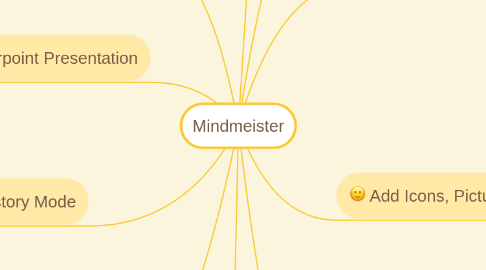
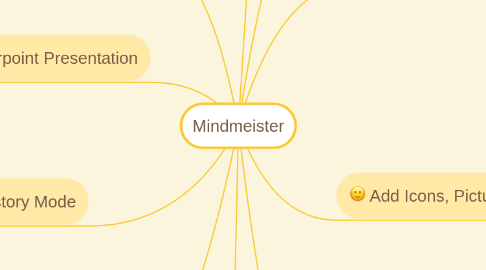
1. Microsoft Teams
1.1. Leader creates a team & add teammates by email
1.2. Google, Yahoo email account
2. Powerpoint Presentation
2.1. Change the Slide Order
2.2. Produce in seconds
3. Youtube Tutorials
3.1. https://www.youtube.com/watch?v=3DqEoM5fKJg&t=49s
3.2. Introductory tutorial
4. Print & Export
4.1. Cannot print (basic)
4.2. Export & backup
4.2.1. Microsoft word document (simplified)
4.2.2. mindmeister format
4.2.2.1. backup & upload
5. Functions for Collaboration
5.1. Add Notes, Comments, URL
5.2. Vote
5.3. View co-editors,editing, View changes
5.4. Work Progress
5.4.1. Set Priority, Completion Progress, Due Date, Assigned to team mates, send email reminder
6. History Mode
6.1. All changes are time stamped & colour coded
6.2. See who contributed What & When
6.3. Review entire change history
7. Add Icons, Pictures, Videos
7.1. Customize words, colours, styles, boundary
7.2. Add icons
7.3. Image Library
7.3.1. Use web image
