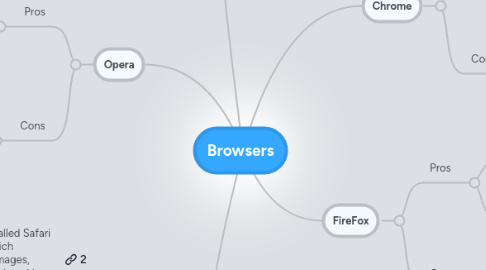
1. Explorer
1.1. Pros
1.1.1. It's good for browser testing
1.1.2. Internet Explorer also has an Automatic Crash Recovery that prevents the loss of work and productivity in the event of the browser crashing
1.2. Cons
1.2.1. Internet Explorer is known to get a lot of viruses
1.2.1.1. New node
1.2.2. doesn’t compare that well with the other Web browsers
2. Safari
2.1. Pros
2.1.1. It has a feature called Safari Reader Safari which removes all the images, ads, and other junk and just leaves you with the text
2.1.2. Safari is very pretty
2.2. Cons
2.2.1. A pretty ordinary Web browser
2.2.2. The pop-up blocker is weak
3. Opera
3.1. Pros
3.1.1. It includes its own mail client, and file, message, and music-sharing service, and a built-in BitTorrent client
3.1.2. It includes Speed Dial, a page that lets you access live Web pages and widgets
3.2. Cons
3.2.1. It would take minutes before it would successfully sync between systems
3.2.2. Does not have parental controls
4. Chrome
4.1. Pros
4.1.1. Google Chrome has several cool add-ons, but they don't clutter up your tool bar
4.1.2. This is also the fastest browser
4.2. Cons
4.2.1. Chrome still does not work correctly with certain websites
4.2.2. With a Google browser you can’t hide anything anymore
5. FireFox
5.1. Pros
5.1.1. Wide variety of add-ons
5.1.2. Firefox has also been said to be safer from hackers and viruses than Internet Explorer
5.2. Cons
5.2.1. Crashes more over any other browser
5.2.2. Wont allow you to go to some sites that you could use on another browser
