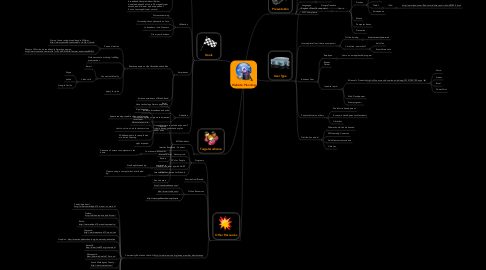
1. Goals
1.1. Legislation
1.1.1. State broadband leadership position - It is a goal of the state that by 2015 and thereafter, the state be in: (1) the top five states of the United States for broadband speed universally accessible to residents and businesses; (2) the top five states for broadband access; and (3) the top 15 when compared to countries globally for broadband penetration.
1.1.2. Universal access and high-speed goal - It is a state goal that as soon as possible, but no later than 2015, all state residents and businesses have access to high-speed broadband that provides minimum download speeds of ten to 20 megabits per second and minimum upload speeds of five to ten megabits per second.
1.2. Utilization
1.2.1. Distance Learning
1.2.2. Increasing the sophistication of use
1.2.3. Job seekers / Job Creators
1.2.4. Grow your business
1.3. Awareness
1.3.1. Educate people on what Broadband enables
1.3.1.1. Personal stories
1.3.1.1.1. Story of senior using broadband in Willmar - http://www.youtube.com/watch?v=IkDlpU_UwqA
1.3.1.1.2. Mayor of Morris on broadband in American Legion - http://www.youtube.com/watch?v=0Vk6-DSUfws&feature=endscreen&NR=1
1.3.1.2. Online access to ordering /refilling prescriptions
1.3.1.3. Connect with family
1.3.1.3.1. E-mail
1.3.1.3.2. Video calls
1.3.1.4. Apply for jobs
1.3.2. Increase awareness of Broadband
1.3.3. Have technology literate population
1.4. Adoption
1.4.1. Increase broadband adoption
1.4.2. Increase adoption to promote increased investment
1.5. How should we count adoption now? Home based subscriptions plus other uses.
2. Target Audience
2.1. MN Residents
2.1.1. Rural
2.1.2. Disabled
2.1.2.1. Sign language
2.1.2.2. Speech reading capable video-conferencing
2.1.2.3. Video relay service
2.1.2.4. text to voice - voice to text services
2.1.2.5. Wideband audio for people who are hard of hearing
2.1.2.6. sight impaired
2.1.3. Low-income/Economics
2.1.3.1. Presence of access to computers in the home
2.1.4. Seniors
2.1.5. Immigrants
2.1.5.1. Non-English speaking
2.1.6. Late adopters
2.1.6.1. Open to using a computer but intimidated by...
2.1.7. Non adopters
3. Other Resources
3.1. Programs
3.1.1. Internet Essentials - Comcast
3.1.2. Internet Basics - Century Link
3.1.3. PC's for People
3.1.4. Geek Squad team up with AARP
3.1.5. MN Computers for Schools
3.2. Stories from Blandin
3.3. Online Resources
3.3.1. http://teamtreehouse.com/
3.3.2. http://www.lynda.com/
3.3.3. http://www.gcflearnfree.org/topics
3.4. Community Education sites ALL http://www.mn-mcea.org/mcea_member_districts.aspx
3.4.1. Cambridge-Isanti - http://www.cambridge.k12.mn.us/~comm-ed/
3.4.2. Delano - http://delano.registryinsight.com/
3.4.3. Edina - http://www.edina.k12.mn.us/community/
3.4.4. Wayzata - http://www.wayzata.k12.mn.us/ces
3.4.5. Hopkins - http://www.hopkinsschools.org/community-education
3.4.6. Roseville - http://www.isd623.org/commed/
3.4.7. Minneapolis - http://commed.mpls.k12.mn.us/
3.4.8. South Washington County - http://www.cecool.com/
3.4.9. Chisagolakes - http://www.chisagolakes.k12.mn.us/communityed/
3.4.10. Stillwater - http://www.stillwater.k12.mn.us/community-education
3.4.11. St. Paul - http://commed.spps.org/
3.4.12. Morehead - https://communityed.moorhead.k12.mn.us/
3.4.13. Minnetonka - http://minnetonka.registryinsight.com/
4. Presentation
4.1. Design
4.1.1. MN Look/Feel
4.1.2. New node
4.2. Screen size
4.2.1. 1024x768
4.3. Languages
4.3.1. Google Translate
4.4. W3C Compliance
5. User Type
5.1. Beginner (New to computers)
5.1.1. How to...
5.1.1.1. Keyboard
5.1.1.2. Devices
5.1.1.2.1. Laptop
5.1.1.2.2. Desktop
5.1.1.2.3. Tablet
5.1.1.2.4. Smartphone
5.1.1.3. Mouse
5.1.1.4. Computer basics
5.1.1.5. Get online
5.2. Intermediate User (I have a computer)
5.2.1. Online training
5.2.1.1. http://www.lynda.com/
5.2.2. I'm online - now what?
5.2.2.1. Anti-Virus
5.2.2.2. Scam Awareness
5.3. Business User
5.3.1. Employee
5.3.1.1. Learn a new application/program
5.3.2. Busines Owner
5.3.3. I need to learn...
5.3.3.1. Microsoft Products http://office.microsoft.com/en-us/training-FX101782702.aspx
5.3.3.1.1. Word
5.3.3.1.2. Access
5.3.3.1.3. Excel
5.3.3.1.4. PowerPoint
5.3.3.2. Web Development
5.3.3.3. New program...
5.4. People that serve others
5.4.1. Workforce development
5.4.2. Economic development professionals
5.4.3. Librarians
5.5. Distribution model
5.5.1. Where should this be housed
5.5.2. MN Learning Commons
5.5.3. Adult learners association
5.5.4. Libraries
