Information Kiosk
por Corey Askwith
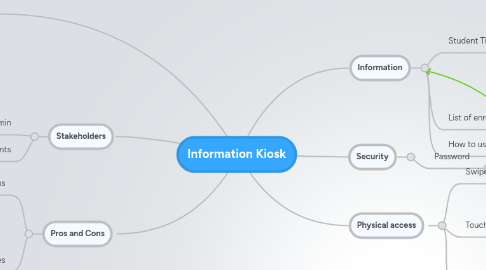
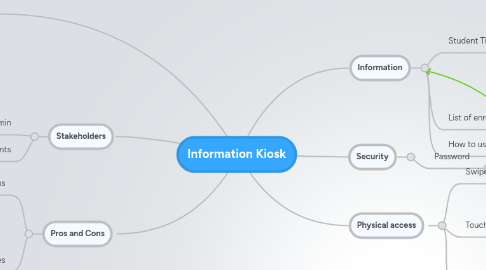
1. Stakeholders
1.1. BIT admin
1.2. Students
2. Pros and Cons
2.1. Limitations
2.1.1. Targets a select minority of students
2.1.2. Only does one function
2.2. Advantages
2.2.1. Easy to implement
2.2.2. Helps out international students and new students
2.2.3. Can be built apon for more functionality in the future
3. Future growth
3.1. Self resetting of Learning Commons password
3.2. Exam results
3.3. Printer money balance
3.4. Exam timetable
3.5. How to login to the commons wireless internet
3.6. Booking library rooms
3.7. Booking tutors
3.8. Required textbooks
4. Information
4.1. Student Timetable
4.1.1. Choose lab preference
4.1.2. Classroom
4.1.2.1. Directions
4.1.2.1.1. Map or floor plan
4.1.3. Teacher
4.1.3.1. Extension numbers
4.1.4. Extension for HOD of the papers enrolled in
4.2. List of enrolled subjects
4.3. How to use the kiosk
5. Physical access
5.1. Swipe Card
5.2. Touch screen
5.2.1. User Menu
5.2.2. Login
5.2.2.1. Student ID input
5.2.3. Logout
5.3. User friendly
5.3.1. Bi-lingual
6. Security
6.1. Password
6.1.1. 4 digit
