Kriztel
par GJC Mediascape
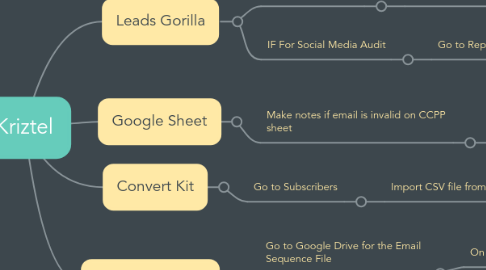
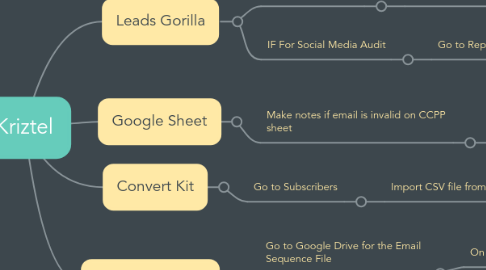
1. Leads Gorilla
1.1. Go to Leads Gorilla
1.1.1. Manage Leads
1.1.1.1. Select Facebook Leads
1.1.1.1.1. Select Email Button
1.2. IF For Social Media Audit
1.2.1. Go to Reports
1.2.1.1. Facebook Reports
1.2.1.1.1. Select Campaign-State
2. Google Sheet
2.1. Make notes if email is invalid on CCPP sheet
2.1.1. Copy paste on a separate sheet to download a csv file
2.1.1.1. Proceed to Convert Kit
3. Convert Kit
3.1. Go to Subscribers
3.1.1. Import CSV file from your computer
3.1.1.1. select Tags (refer to right side)
3.1.1.1.1. select CSV file
4. Email Marketing
4.1. Go to Google Drive for the Email Sequence File
4.1.1. On Convert Kit select Broadcast
4.1.1.1. Select New Broadcast
4.1.1.1.1. Write Subject Line
4.2. Preview
4.2.1. Send Test Email instead continue because we have to send one at a time for we to edit optimization score
